 Software Tutorial
Software Tutorial
 Mobile Application
Mobile Application
 What should I do if I can't comment on other people's works in Kuaishou? How do I delete comments to others?
What should I do if I can't comment on other people's works in Kuaishou? How do I delete comments to others?
What should I do if I can't comment on other people's works in Kuaishou? How do I delete comments to others?
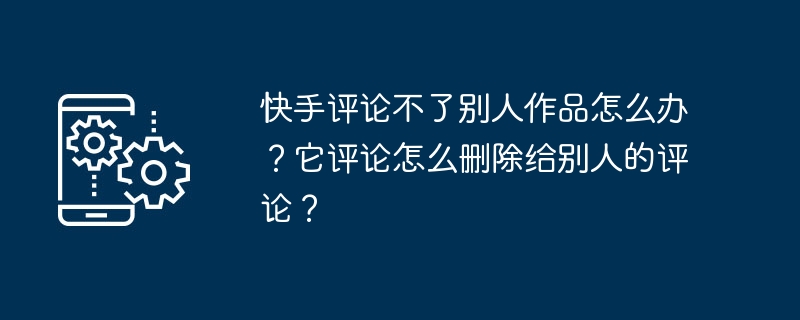
phpXigua Kuaishou is a popular short video social application, but sometimes users may encounter the problem of being unable to comment on other people's works. If you need to delete a posted comment, you can long press your comment in the comment area and select delete. If you want to comment on other people's works but encounter difficulties, it may be because the other party has set permissions that do not allow others to comment. In this case, you can try to send a private message to the other party or wait for the other party to change the settings. Hope the above solutions can help you!
1. What should I do if Kuaishou cannot comment on other people’s works?
1. Network problems: First, make sure your network connection is stable and fast enough. You can try restarting the router or switching networks.
2. Abnormal account: If the account has abnormal conditions, such as being banned or restricted, it may result in the inability to comment on other people's works.
3. Platform failure: The Kuaishou platform may occasionally experience failure, causing the comment function to be temporarily unavailable.
4. Setting problem: The user may accidentally turn off the comment function in the settings, or set not to display comments.
5. Comply with the platform rules: If you violate the relevant regulations of the Kuaishou platform, you may be unable to comment on other people's works.
2. How to delete comments to others in Kuaishou comments?
1. Log in to your Kuaishou account: First, make sure you are logged in to your Kuaishou account.
2. Find comments: In Kuaishou App, find the comments you gave others. Usually at the bottom of the video page, you can see the comment area.
3. Press and hold a comment: After finding the comment you want to delete, press and hold the comment.
4. Delete comment: In the pop-up menu, select the "Delete" option. After confirming the deletion, the comment will disappear from under the video.
Kuaishou's inability to comment on other people's works may be caused by a variety of reasons. You can try to solve the problem by checking the network, account, platform rules, etc. If none of the above methods can solve the problem, you can consider contacting Kuaishou customer service for help. To delete a comment to someone else, you can long press the comment and select Delete. I hope this article can provide some help to the problems you encounter when using Kuaishou.
The above is the detailed content of What should I do if I can't comment on other people's works in Kuaishou? How do I delete comments to others?. For more information, please follow other related articles on the PHP Chinese website!

Hot AI Tools

Undresser.AI Undress
AI-powered app for creating realistic nude photos

AI Clothes Remover
Online AI tool for removing clothes from photos.

Undress AI Tool
Undress images for free

Clothoff.io
AI clothes remover

Video Face Swap
Swap faces in any video effortlessly with our completely free AI face swap tool!

Hot Article

Hot Tools

Notepad++7.3.1
Easy-to-use and free code editor

SublimeText3 Chinese version
Chinese version, very easy to use

Zend Studio 13.0.1
Powerful PHP integrated development environment

Dreamweaver CS6
Visual web development tools

SublimeText3 Mac version
God-level code editing software (SublimeText3)

Hot Topics
 Why can't I register at the Bitget Wallet exchange?
Sep 06, 2024 pm 03:34 PM
Why can't I register at the Bitget Wallet exchange?
Sep 06, 2024 pm 03:34 PM
There are various reasons for being unable to register for the BitgetWallet exchange, including account restrictions, unsupported regions, network issues, system maintenance and technical failures. To register for the BitgetWallet exchange, please visit the official website, fill in the information, agree to the terms, complete registration and verify your identity.
 Why can't I log in to the MEXC (Matcha) official website?
Dec 07, 2024 am 10:50 AM
Why can't I log in to the MEXC (Matcha) official website?
Dec 07, 2024 am 10:50 AM
The reason for being unable to log in to the MEXC (Matcha) website may be network problems, website maintenance, browser problems, account problems or other reasons. Resolution steps include checking your network connection, checking website announcements, updating your browser, checking your login credentials, and contacting customer service.
 Cannot receive verification code when logging in with okx
Jul 23, 2024 pm 10:43 PM
Cannot receive verification code when logging in with okx
Jul 23, 2024 pm 10:43 PM
The reasons why you cannot receive the verification code when logging into OKX include: network problems, mobile phone settings problems, SMS service interruption, busy server and verification code request restrictions. The solutions are: wait to try again, switch networks, and contact customer service.
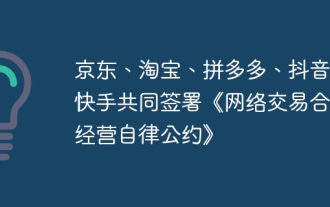 JD.com, Taobao, Pinduoduo, Douyin, and Kuaishou jointly signed the 'Self-discipline Convention on Compliance and Operation of Online Transactions'
Aug 23, 2024 am 12:05 AM
JD.com, Taobao, Pinduoduo, Douyin, and Kuaishou jointly signed the 'Self-discipline Convention on Compliance and Operation of Online Transactions'
Aug 23, 2024 am 12:05 AM
Signatories of the "Convention on Self-Discipline in Compliance and Operation of Online Transactions": Beijing Jingdong Century Trading Co., Ltd. Taotian Co., Ltd. Shanghai Xunmeng Information Technology Co., Ltd. Shanghai Gewuzhipin Network Technology Co., Ltd. Beijing Kuaishou Technology Co., Ltd. Main contents: 1. Implementation of platform responsibilities Establish a credit evaluation mechanism, a product quality spot check mechanism, an advertising release management mechanism, strengthen the management of online live broadcasts and short video marketing activities, short video content management, and regulate competition within the platform. 2. Protection of consumer rights and interests. Adhere to social ethics and operate with integrity to protect the smooth flow of consumers' personal information. Channels for Consumer Complaints 3. Strictly prohibit unfair competition and healthy competition within the legal framework. Prevent malicious behavior from exploiting rules for profit. Prevent abuse of rules from causing unreasonable losses to operators within the platform. 4. Regulate price behavior. Clearly mark prices and prohibit profit.
 Why can't I log in to the official website of gate.io?
Aug 19, 2024 pm 04:58 PM
Why can't I log in to the official website of gate.io?
Aug 19, 2024 pm 04:58 PM
Reasons why Gate.io cannot log in to its official website include: network problems, website maintenance, browser problems, security settings, etc. The solutions are: check the network connection, wait for the maintenance to end, clear the browser cache, disable plug-ins, check the security settings, and contact customer service.
 How to solve the problem of 'Undefined array key 'sign'' error when calling Alipay EasySDK using PHP?
Mar 31, 2025 pm 11:51 PM
How to solve the problem of 'Undefined array key 'sign'' error when calling Alipay EasySDK using PHP?
Mar 31, 2025 pm 11:51 PM
Problem Description When calling Alipay EasySDK using PHP, after filling in the parameters according to the official code, an error message was reported during operation: "Undefined...
 Cannot receive verification code when logging in Ouyiokex
Jul 25, 2024 pm 02:43 PM
Cannot receive verification code when logging in Ouyiokex
Jul 25, 2024 pm 02:43 PM
Reasons and solutions for failing to receive the OKEx login verification code: 1. Network problems: check the network connection or switch networks; 2. Mobile phone settings: enable SMS reception or whitelist OKEx; 3. Verification code sending Restrictions: Try again later or contact customer service; 4. Server congestion: Try again later or use other login methods during peak periods; 5. Account freeze: Contact customer service to resolve. Other methods: 1. Voice verification code; 2. Third-party verification code platform; 3. Contact customer service.
 Ouyiokex trading platform cannot be opened
Jul 24, 2024 pm 01:30 PM
Ouyiokex trading platform cannot be opened
Jul 24, 2024 pm 01:30 PM
The reasons why the Okex trading platform cannot be accessed include: network problems, website failures, browser problems, platform failures, and other factors. Solutions include: check the network, clear the browser cache, update the browser, disable plug-ins, change devices, and contact customer service.





