 Software Tutorial
Software Tutorial
 Mobile Application
Mobile Application
 How to add music to works published by Kuaishou? How to modify the soundtrack of a published work?
How to add music to works published by Kuaishou? How to modify the soundtrack of a published work?
How to add music to works published by Kuaishou? How to modify the soundtrack of a published work?
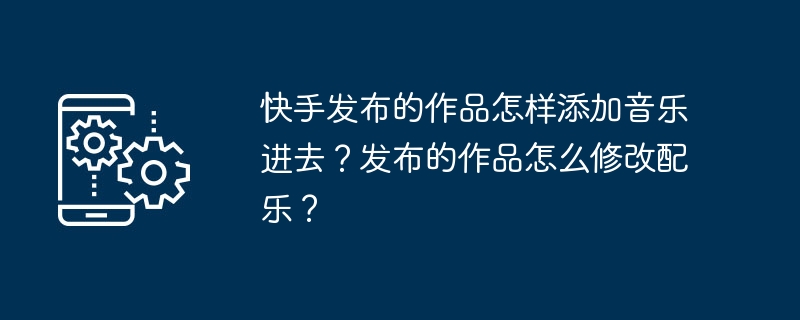
php editor Apple will guide you on how to add music and modify the soundtrack when publishing your work on Kuaishou. In the Kuaishou app, you have the option to upload your own audio files or choose a soundtrack from the built-in music library. When publishing your work, you can choose to add music and adjust the volume on the edit page. If you need to modify the soundtrack, you can edit and reselect the music in the work details page. With these simple steps, you can add more musical elements to your Kuaishou works, making them more lively and interesting.
1. How to add music to works published by Kuaishou?
1. First, open the Kuaishou APP, click the " " sign at the bottom of the page, and select the "shoot" or "upload" button to start making short videos.
On the editing page, click the "Music" button to enter the music selection interface. On this interface, you can choose music recommended by the system, or click the "My Music" button to import songs from your personal music library.
3. After selecting a piece of music you like, click the "OK" button, and the music will be added to your work. You can adjust the duration of the music in the work by dragging the position of the music bar.
4. If you want to change the volume of the music, you can click the volume button on the music bar to adjust the volume.
5. You can also click the "Special Effects" button on the music bar to add various special effects to the music, such as echo, reverb, etc., to make the music more distinctive.
2. How to modify the soundtrack of a work released by Kuaishou?
1. When editing a work, if you feel that the selected music is inappropriate, you can click on the music bar at any time, select the "Replace" button, and reselect a piece of music.
2. If you want to adjust the start time or end time of the music, you can click the music bar and then drag the edge of the music bar for precise editing.
3. If you want to delete music, you can click the music bar, and then click the "Delete" button in the lower right corner.
4. You can also click the "Record" button in the music selection interface to record your own voice, or use the speech synthesis function to add personalized dubbing to the work.
When Kuaishou releases a work, adding music can make the work more lively and interesting. Through the above introduction, you should have mastered how to add and modify music in Kuaishou works. During the creative process, you might as well try different music and dubbing to make your work more unique and attractive.
The above is the detailed content of How to add music to works published by Kuaishou? How to modify the soundtrack of a published work?. For more information, please follow other related articles on the PHP Chinese website!

Hot AI Tools

Undresser.AI Undress
AI-powered app for creating realistic nude photos

AI Clothes Remover
Online AI tool for removing clothes from photos.

Undress AI Tool
Undress images for free

Clothoff.io
AI clothes remover

AI Hentai Generator
Generate AI Hentai for free.

Hot Article

Hot Tools

Notepad++7.3.1
Easy-to-use and free code editor

SublimeText3 Chinese version
Chinese version, very easy to use

Zend Studio 13.0.1
Powerful PHP integrated development environment

Dreamweaver CS6
Visual web development tools

SublimeText3 Mac version
God-level code editing software (SublimeText3)

Hot Topics
 How to use a small yellow cart to sell things in Kuaishou - How to sell things in a small yellow cart in Kuaishou
Apr 02, 2024 am 09:34 AM
How to use a small yellow cart to sell things in Kuaishou - How to sell things in a small yellow cart in Kuaishou
Apr 02, 2024 am 09:34 AM
How to use a small yellow cart to sell things in Kuaishou - How to sell things in a small yellow cart in Kuaishou
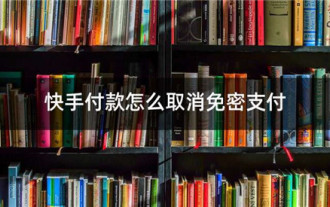 How to close password-free payment in Kuaishou Kuaishou tutorial on how to close password-free payment
Mar 23, 2024 pm 09:21 PM
How to close password-free payment in Kuaishou Kuaishou tutorial on how to close password-free payment
Mar 23, 2024 pm 09:21 PM
How to close password-free payment in Kuaishou Kuaishou tutorial on how to close password-free payment
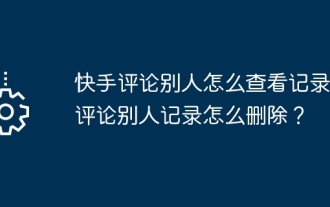 How can others view the records of Kuaishou comments? How to delete other people's comments?
Mar 22, 2024 am 09:40 AM
How can others view the records of Kuaishou comments? How to delete other people's comments?
Mar 22, 2024 am 09:40 AM
How can others view the records of Kuaishou comments? How to delete other people's comments?
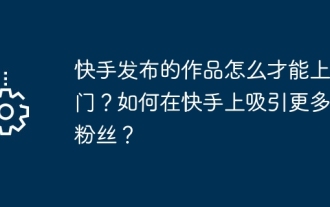 How can works published by Kuaishou become popular? How to attract more fans on Kuaishou?
Mar 21, 2024 pm 11:50 PM
How can works published by Kuaishou become popular? How to attract more fans on Kuaishou?
Mar 21, 2024 pm 11:50 PM
How can works published by Kuaishou become popular? How to attract more fans on Kuaishou?
 What should I do if the number of Kuaishou comments reaches the upper limit? What is the maximum number of comments it can have?
Mar 23, 2024 pm 02:20 PM
What should I do if the number of Kuaishou comments reaches the upper limit? What is the maximum number of comments it can have?
Mar 23, 2024 pm 02:20 PM
What should I do if the number of Kuaishou comments reaches the upper limit? What is the maximum number of comments it can have?
 Detailed steps to view your favorite music on Douyin
Mar 26, 2024 pm 06:20 PM
Detailed steps to view your favorite music on Douyin
Mar 26, 2024 pm 06:20 PM
Detailed steps to view your favorite music on Douyin
 Where can Kuaishou publish works regularly? How to publish tutorials on a regular basis?
Mar 22, 2024 am 09:11 AM
Where can Kuaishou publish works regularly? How to publish tutorials on a regular basis?
Mar 22, 2024 am 09:11 AM
Where can Kuaishou publish works regularly? How to publish tutorials on a regular basis?
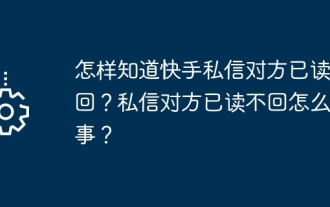 How do you know if the recipient of a Kuaishou private message has not been read back? What's going on if the other party can't read the private message?
Mar 22, 2024 am 11:21 AM
How do you know if the recipient of a Kuaishou private message has not been read back? What's going on if the other party can't read the private message?
Mar 22, 2024 am 11:21 AM
How do you know if the recipient of a Kuaishou private message has not been read back? What's going on if the other party can't read the private message?





