 Software Tutorial
Software Tutorial
 Mobile Application
Mobile Application
 How to uniformly reply to comments from friends in Moments? Does uniformly replying to comments in Moments have any impact?
How to uniformly reply to comments from friends in Moments? Does uniformly replying to comments in Moments have any impact?
How to uniformly reply to comments from friends in Moments? Does uniformly replying to comments in Moments have any impact?
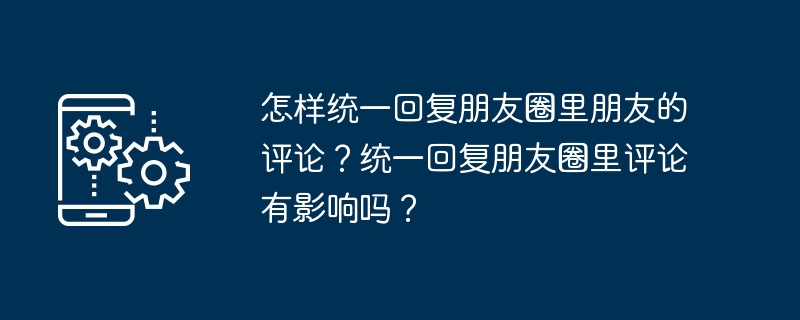
php Editor Strawberry’s research found that uniformly replying to comments in Moments can improve social interaction and personal image. By responding in a unified way, you can not only better express your gratitude, but also deepen communication with your friends. This can also show that you value interaction in your circle of friends and leave a positive impression on others. However, a reply that is too simplistic or mechanical may come across as insincere. Therefore, when replying in a unified manner, a personalized reply should be made according to the specific situation to make friends feel sincerity and concern.
1. How to uniformly reply to comments from friends in Moments?
1. Read the comments carefully: First of all, we must read every comment carefully to understand the opinions and feelings of our friends. Not only does this show respect to them, but it also helps us better respond to their comments.
Thanks and praise are very important. When friends leave comments, we can respond in a consistent way, such as "Thank you for your support/suggestion/encouragement", etc. This can express our appreciation for them. gratitude. Be sure to acknowledge their comments, such as "What you mentioned is very pertinent" or "Your insights are valuable."
3. Reply to the comment content: When replying to the comment, we can respond to the comment content. For example, if a friend comments on your photo, you can reply: "This photo was taken recently by me. It feels good. Thank you for your compliment."
4. Unified reply time: You can choose to end the day Reply to comments at the same time or the next day, so as to avoid making your friends feel that you are perfunctory.
5. Personalized reply: On the basis of a unified reply, you can make a personalized reply based on your friend's personality and your relationship. For example, for humorous friends, you can reply with humorous words; for introverted friends, you can comfort them with warm words.
6. Guide interaction: When replying to comments, you can guide friends to interact, for example: "This question is very interesting, let's discuss it together!" This can inspire more friends to participate in comments, so that friends can The circle is more lively.
2. Will uniformly replying to comments in Moments have any impact?
1. Improve reply efficiency: Unified replying can save us time instead of having to reply to numerous comments one by one, allowing us to better devote ourselves to other things.
2. Reflect respect: A unified reply can convey our respect and care to our friends and let them feel our sincerity.
3. Enhance social interaction: Unified replies can guide friends to interact, make the circle of friends more active, and increase communication between friends.
4. But it may also have negative effects: If the unified reply is too formulaic, it may make your friends feel that you are perfunctory with them, thus affecting the relationship between you. Therefore, when responding uniformly, be careful to remain personal and sincere.
Replying to friends’ comments in a circle of friends is a sign of respect and care. Through reasonable replies, we can not only improve reply efficiency, but also enhance interaction with friends. Also pay attention to the unified way and method of replying to avoid making friends feel perfunctory.
The above is the detailed content of How to uniformly reply to comments from friends in Moments? Does uniformly replying to comments in Moments have any impact?. For more information, please follow other related articles on the PHP Chinese website!

Hot AI Tools

Undresser.AI Undress
AI-powered app for creating realistic nude photos

AI Clothes Remover
Online AI tool for removing clothes from photos.

Undress AI Tool
Undress images for free

Clothoff.io
AI clothes remover

AI Hentai Generator
Generate AI Hentai for free.

Hot Article

Hot Tools

Notepad++7.3.1
Easy-to-use and free code editor

SublimeText3 Chinese version
Chinese version, very easy to use

Zend Studio 13.0.1
Powerful PHP integrated development environment

Dreamweaver CS6
Visual web development tools

SublimeText3 Mac version
God-level code editing software (SublimeText3)

Hot Topics
 1386
1386
 52
52
 How to set three-day display in WeChat Moments
Apr 07, 2024 pm 05:33 PM
How to set three-day display in WeChat Moments
Apr 07, 2024 pm 05:33 PM
1. Open the WeChat app, in the [Me] interface, click [Settings] and click [Friend Permissions]. 2. Find the [Moments] option and select [Allow friends to view the scope of the Moments]. 3. Select [Last Three Days] in the pop-up window to set it to display only the Moments records of the last three days.
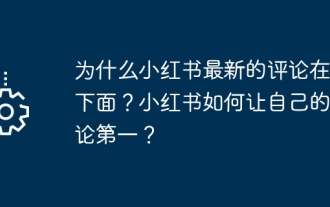 Why is the latest comment on Xiaohongshu at the bottom? How does Xiaohongshu make its comments number one?
Mar 21, 2024 pm 06:21 PM
Why is the latest comment on Xiaohongshu at the bottom? How does Xiaohongshu make its comments number one?
Mar 21, 2024 pm 06:21 PM
As a popular social e-commerce platform, Xiaohongshu’s user comments are an important interactive link. Many users find that on Xiaohongshu, the latest comments often appear at the bottom of the comment area. Why is this? This article will delve into the sorting mechanism of Xiaohongshu’s comment area and share some tips for ranking comments at the front. 1. Why are the latest comments on Xiaohongshu at the bottom? The default sorting method of the Xiaohongshu comment area is to display comments in chronological order, that is, the latest comments will be displayed at the bottom of the comment area. This sorting method helps users easily view the latest comments and obtain real-time information. Xiaohongshu encourages interaction between users and encourages users to actively participate in comments by placing the latest comments at the bottom of the page. This design allows users to browse other users’ comments,
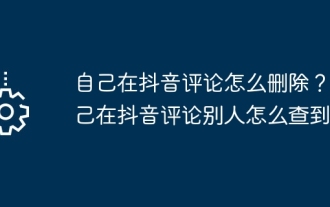 How do I delete my comments on TikTok? How can others find out my comments on TikTok?
Mar 21, 2024 pm 10:41 PM
How do I delete my comments on TikTok? How can others find out my comments on TikTok?
Mar 21, 2024 pm 10:41 PM
People enjoy posting videos, browsing videos, commenting and interacting on Douyin. But in the comment interaction, sometimes we may make some inappropriate remarks or make mistakes and want to delete these comments. So how to delete my own comments on Douyin? 1. How to delete my comments on Douyin? 1. Log in to Douyin App and find the video with the comment you want to delete. 2. At the bottom of the video page, find a list of all comments. 3. Find your comment, click the heart icon (like) on the right side of the comment, then click the delete icon (trash can) to confirm deletion. 4. If you @ other people in the comment, you will receive a prompt when deleting the comment: "After deleting this comment, the person @ will not receive the notification." If you want the person @ to receive the notification, you can Cancel @ first,
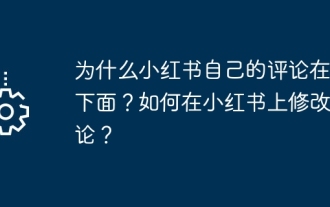 Why is Xiaohongshu's own comment at the bottom? How to modify a comment on Xiaohongshu?
Mar 21, 2024 pm 10:46 PM
Why is Xiaohongshu's own comment at the bottom? How to modify a comment on Xiaohongshu?
Mar 21, 2024 pm 10:46 PM
Xiaohongshu is a popular social e-commerce platform where users can share shopping tips, recommend products and exchange shopping experiences. Some users found that comments they posted on Xiaohongshu were always displayed at the bottom, which confused them. This article will explore why Xiaohongshu’s comments arrangement causes user comments to appear at the bottom, and introduce how to modify the position of comments on Xiaohongshu. 1. Why are Xiaohongshu’s own comments at the bottom? The display order of comments on Xiaohongshu is usually based on the chronological order of the comments. If your comment is posted after another user has commented, it will appear at the bottom. This is Xiaohongshu’s default comment sorting method, which is designed to maintain order and clarity in the comment area. Xiaohongshu may based on the content of the comments
 What is the maximum length of video that can be posted in WeChat Moments?
Apr 17, 2024 pm 01:53 PM
What is the maximum length of video that can be posted in WeChat Moments?
Apr 17, 2024 pm 01:53 PM
1. Currently, the maximum duration of videos supported by WeChat Moments is 30 seconds. 2. If you want to publish longer videos, users can use WeChat’s video account function. 3. The video account allows users to publish 60-second videos, providing users with a richer way to share social media content.
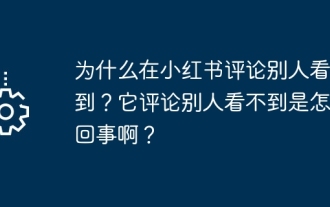 Why can't others see my comments on Xiaohongshu? Why can't others see its comments?
Mar 21, 2024 pm 07:51 PM
Why can't others see my comments on Xiaohongshu? Why can't others see its comments?
Mar 21, 2024 pm 07:51 PM
Xiaohongshu is a popular social media platform where users can share their lives and exchange experiences. Some users will find that when they comment on other people's posts, they cannot see it. So, why can’t others see my comments on Xiaohongshu? This article will explore this issue in detail to help you resolve your confusion. 1. Why can’t others see my comments on Xiaohongshu? Delayed review: Xiaohongshu review content has been reviewed and may be temporarily hidden due to containing sensitive words or illegal content. In this case, the other party may not be able to see the comment temporarily after it is posted. Generally, these comments will reappear once moderation is complete. Account anomalies may cause comments posted by commenters not to be seen by the other party, even if the comments are successfully posted. Such abnormal situations include accounts being banned or functions limited.
 Two short lines and one dot in WeChat Moments
Apr 07, 2024 pm 05:44 PM
Two short lines and one dot in WeChat Moments
Apr 07, 2024 pm 05:44 PM
1. It may be that the user has been granted access rights by the other party, and the user does not have the right to view the other party's updates. 2. It is also possible that the other party has not posted in Moments or has hidden it. 3. It is also possible that the other party only displays the updates within the last three days or six months. If there is no update during this period, it will not be displayed. 4. This situation will also occur if the user is deleted as a friend or added to the blacklist by the other party.
 How to post long videos in WeChat Moments
Apr 17, 2024 pm 01:13 PM
How to post long videos in WeChat Moments
Apr 17, 2024 pm 01:13 PM
1. First, click [Collect] on the long video you want to publish, and select [Collect] in the [Me] interface. 2. Find the video in the collection, click to enter the playback interface, and click the [three dots] button in the upper right corner. 3. Select [Share to Moments] in the pop-up menu, enter text in the editing interface, and click [Publish].



