
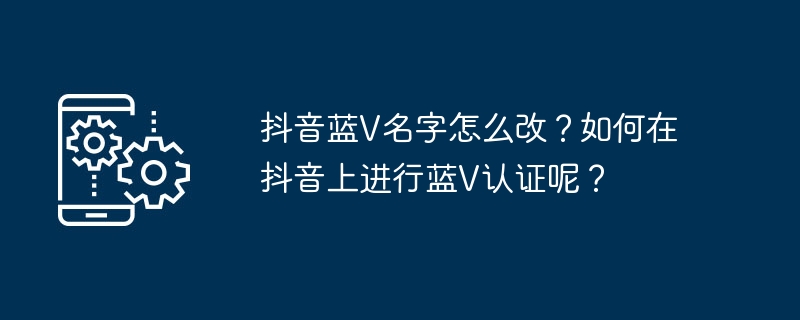
php Xiaobian Yuzai will introduce you to the content related to Douyin Blue V certification. Want to know how to change the name of Douyin Blue V and how to perform Blue V certification on Douyin? Don’t worry, this article will answer these questions in detail to help you successfully complete the Blue V certification process, improve the personal certification effect, increase the authority of your account, and make your Douyin account more attractive!
1. How to change the name of Douyin Blue V?
1. Open Douyin APP and log in to your Blue V authentication account.
2. Click on the personal center, find the "Edit Information" button, and click to enter.
3. On the edit profile page, find the "Nickname" column and click to enter the new Blue V name.
4. After completing the input, click the "Save" button in the upper right corner.
5. Wait for platform review. Douyin will review the newly submitted Blue V name to ensure compliance with platform regulations. After passing the review, the new blue V name will take effect.
It should be noted that Douyin has certain requirements for blue V names, and words such as illegal, vulgar, and misleading cannot be used. When modifying Blue V's name, please ensure that the new name complies with the platform's regulations to avoid failing the review.
2. How to perform Blue V certification on Douyin?
1. Open the Douyin APP, click on the personal center, find the "Douyin Account" column, and click to enter.
2. On the Douyin account page, find the "Apply for Certification" button and click to enter.
3. Select the type of enterprise or organization you belong to and fill in the relevant information.
4. Upload relevant documents and materials as required, such as business license, organization code certificate, etc.
5. Fill in the certification description and explain the reason and purpose of applying for Blue V certification.
6. Submit certification application. Douyin will review your application to ensure it complies with platform regulations.
7. After passing the review, your account will receive Blue V certification and will have an exclusive Blue V logo.
The method to change Douyin Blue V’s name is very simple. You only need to change the nickname on the edit profile page and wait for the platform’s review. For Blue V certification on Douyin, users need to provide relevant documents and materials and fill in the certification instructions. I hope this article can help you and give you a better understanding of Douyin Blue V certification and name modification.
The above is the detailed content of How to change the name of Douyin Blue V? How to perform Blue V certification on Douyin?. For more information, please follow other related articles on the PHP Chinese website!
 Douyin cannot download and save videos
Douyin cannot download and save videos
 How to watch live broadcast playback records on Douyin
How to watch live broadcast playback records on Douyin
 Check friends' online status on TikTok
Check friends' online status on TikTok
 What's the matter with Douyin crashing?
What's the matter with Douyin crashing?
 Why can't I see visitors on my TikTok
Why can't I see visitors on my TikTok
 How many people can you raise on Douyin?
How many people can you raise on Douyin?
 How to get Douyin Xiaohuoren
How to get Douyin Xiaohuoren
 How to raise a little fireman on Douyin
How to raise a little fireman on Douyin




