 Technology peripherals
Technology peripherals
 It Industry
It Industry
 Xiaomi leads Huawei, Tencent, OPPO, and Honor to jointly apply to formulate a single-layer HDR image format standard
Xiaomi leads Huawei, Tencent, OPPO, and Honor to jointly apply to formulate a single-layer HDR image format standard
Xiaomi leads Huawei, Tencent, OPPO, and Honor to jointly apply to formulate a single-layer HDR image format standard
According to news from this site on March 21, the World Ultra-HD Video Industry Alliance (UWA Alliance) recently announced that the "High Dynamic Range (HDR) Still Image No. 2" led by Beijing Xiaomi Electronic Products Co., Ltd. and other units Part: Single-layer format》The group standards meet the project requirements, and the project is now approved. At the same time, participating units are solicited from member units.
The application obtained by this site shows that this standard project is led by Xiaomi, Xiaomi, China Electronics Technology Standardization Institute, Huawei, Tencent, OPPO, and Honor jointly applied, starting and ending of the plan The period is from March 2024 to December 2024.
According to the project establishment standards, the HDR still image distribution format will be divided into single layer and double layer. The double layer is HDR SDR, and the single layer is only HDR.
The application shows that the dual-layer HDR distribution format is basically finalized and can be quickly reached a consensus and released, while the single-layer distribution format takes longer; the single- and double-layer distribution format is completely different Similarly, the single-layer distribution format does not need to be compatible with the existing SDR image format, and has more freedom to solve the problems of the existing format (such as removing private data during distribution, etc.).
Single-layer HDR images have obvious advantages in the following scenarios:
-
1. Taking HDR photos and producing HDR images does not require additional production of SDR content
2. Editing HDR images is more efficient, and there is no need to adjust the SDR part.
3. It has higher compression efficiency, saving storage space and Transmission bandwidth
4. When distributing HDR images, private information can be individually erased

##This standard will specify the distribution format of single-layer HDR images, including requirements for system block diagram, image encapsulation, metadata, HDR to SDR conversion, etc. This standard applies to the production, editing, transmission, rendering and display of single-layer HDR images.

The above is the detailed content of Xiaomi leads Huawei, Tencent, OPPO, and Honor to jointly apply to formulate a single-layer HDR image format standard. For more information, please follow other related articles on the PHP Chinese website!

Hot AI Tools

Undresser.AI Undress
AI-powered app for creating realistic nude photos

AI Clothes Remover
Online AI tool for removing clothes from photos.

Undress AI Tool
Undress images for free

Clothoff.io
AI clothes remover

Video Face Swap
Swap faces in any video effortlessly with our completely free AI face swap tool!

Hot Article

Hot Tools

Notepad++7.3.1
Easy-to-use and free code editor

SublimeText3 Chinese version
Chinese version, very easy to use

Zend Studio 13.0.1
Powerful PHP integrated development environment

Dreamweaver CS6
Visual web development tools

SublimeText3 Mac version
God-level code editing software (SublimeText3)

Hot Topics
 Does hdr affect game frame rate?
Mar 16, 2023 pm 05:14 PM
Does hdr affect game frame rate?
Mar 16, 2023 pm 05:14 PM
hdr will affect the number of game frames, but the specific impact depends on the game implementation; if hdr is not turned on at all, the color depth of the rendering object can be 8 bits, the most common one is r8g8b8a8 format; if hdr is turned on, some rendering objects in the middle of the pipeline The accuracy must be improved.
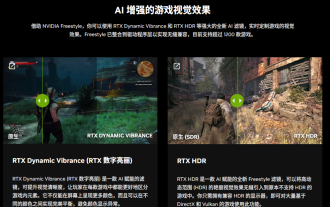 NVIDIA launches RTX HDR function: unsupported games use AI filters to achieve HDR gorgeous visual effects
Feb 24, 2024 pm 06:37 PM
NVIDIA launches RTX HDR function: unsupported games use AI filters to achieve HDR gorgeous visual effects
Feb 24, 2024 pm 06:37 PM
According to news from this website on February 23, NVIDIA updated and launched the NVIDIA application last night, providing players with a new unified GPU control center, allowing players to capture wonderful moments through the powerful recording tool provided by the in-game floating window. In this update, NVIDIA also introduced the RTXHDR function. The official introduction is attached to this site: RTXHDR is a new AI-empowered Freestyle filter that can seamlessly introduce the gorgeous visual effects of high dynamic range (HDR) into In games that do not originally support HDR. All you need is an HDR-compatible monitor to use this feature with a wide range of DirectX and Vulkan-based games. After the player enables the RTXHDR function, the game will run even if it does not support HD
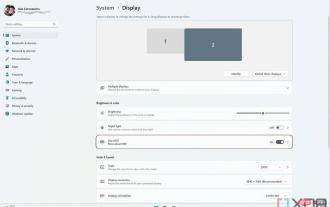 How to use the HDR calibration app on Windows 11
May 05, 2023 pm 08:01 PM
How to use the HDR calibration app on Windows 11
May 05, 2023 pm 08:01 PM
Microsoft has begun rolling out the Windows 11 2022 update, and with it comes a host of new features. One of them is the HDRCalibration app, a new way to help you calibrate your HDR monitor so you get consistent colors when using HDR in games or watching content. While Microsoft promotes the two things together, you can actually download the Windows HDR Calibration Tool in the original Windows 11 build—you don't need the 2022 update. Still, this is a fairly new feature, and if you're not sure how to use it, we're here to help. If you want to calibrate the HDR effect on your monitor, you need to do the following
 Xbox Game Bar in Windows 11 is getting new automatic HDR feature
Apr 30, 2023 pm 02:01 PM
Xbox Game Bar in Windows 11 is getting new automatic HDR feature
Apr 30, 2023 pm 02:01 PM
Gamers, pause your action and save your progress for a few seconds, because we have some very new and exciting news for people like you. You'll no doubt remember that last year, the Redmond tech giant brought all-automatic High Dynamic Range (HDR) to our PC gaming experiences. But now, the company and its community are ready to take another big leap toward perfecting what many of us consider the perfect escape. Today, we’re going to talk about the additional improvements to the Auto HDR experience on PC that are currently available on Windows 11 and the latest version of GameBar. Game bar automatic HDR strength slider is coming to Windows 11. Some new features recently brought, such as Nvi
 MSI announces QD-OLED monitors with self-service firmware upgrades
May 08, 2024 pm 12:50 PM
MSI announces QD-OLED monitors with self-service firmware upgrades
May 08, 2024 pm 12:50 PM
MSI Technology recently announced that in order to continuously improve its products and provide users with a better user experience, it is now updating its series of QD-OLED displays. MPG271QRXQD-OLED/MPG321URXQD-OLED firmware update on May 6, 2024 Firmware update information 1. Add DSC switch to the OSD menu, DLDSR and DSR modes can be used; 2. MPG271QRXQD-OLED: Add HDMI PC/Host mode to the OSD menu Toggle options. (MPG271QRXQD-OLED is set to host mode by default); 3. Supports various aspect ratios, MPG321URXQD-OLED can choose between 24.5 inches and 27 inches.
 Detailed explanation of how to enable HDR in win11 - Detailed explanation of the steps to enable HDR in win11
Jan 29, 2024 pm 03:03 PM
Detailed explanation of how to enable HDR in win11 - Detailed explanation of the steps to enable HDR in win11
Jan 29, 2024 pm 03:03 PM
Turning on HDR will help our computer picture quality be clearer, so how to turn on HDR in win11? Users can directly click Settings under the start menu and then select the HDR option to operate. Users who are not sure can come to this site to take a closer look. How to turn on HDR in win11? The first step is to click the Start menu at the bottom. The third step is to click Display on the right to enter the display settings. The fifth step is to turn on the switch for streaming HDR video.
 How to configure optimal Windows 11 HDR settings
Apr 14, 2023 am 11:07 AM
How to configure optimal Windows 11 HDR settings
Apr 14, 2023 am 11:07 AM
With HDR in Windows 11, you can get the most out of your HDR (high dynamic range) PC or TV display. When you connect an HDR10-capable monitor or TV to a Windows computer that supports HDR and Wide Color Gamut (WCG), you'll enjoy a brighter, more detailed, and more vivid picture than a standard dynamic range (SDR) monitor. . The Microsoft Store now offers a growing number of HDR games and apps. To get the most out of modern videos and games, there are some settings you should adjust on your Windows 11 operating system. This article will show you how to use HDR on Windows 11
 How to use OpenCV to obtain high dynamic range imaging HDR in python
Jun 02, 2023 pm 07:54 PM
How to use OpenCV to obtain high dynamic range imaging HDR in python
Jun 02, 2023 pm 07:54 PM
1 Background 1.1 What is high dynamic range (HDR) imaging? Most digital cameras and monitors capture or display color images as a 24-bit matrix. Each color channel has 8 bits, for a total of three channels, so each channel has a pixel value between 0 and 255. In other words, a normal camera or monitor has a limited dynamic range. However, the world around us has a very large range of color variations. When the lights are off, the garage becomes dark; when the sun shines on it, the garage looks very bright. Even discounting these extreme cases, 8-bit is barely enough to capture a scene in everyday situations. So the camera tries to estimate the light and automatically sets the exposure so that the most useful parts of the image have a good dynamic color range, while parts that are too dark and too bright are respectively





