
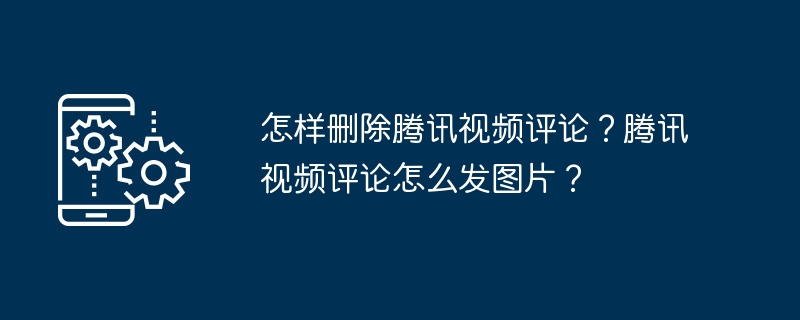
php editor Xiaoxin how to delete Tencent video comments? How to post pictures in Tencent video comments? Issues related to Tencent’s video comment operations have always attracted much attention. In the Tencent Video APP, users can easily post comments and upload pictures, but deleting comments is a little more complicated. Through this article, we will introduce in detail how to delete comments in Tencent Video and how to add pictures to comments, so that you can easily master these operation skills.
1. How to delete Tencent video comments?
In the Tencent Video APP, if you want to delete the comments you posted, you must first find the comments you posted. While watching a video, click on the comment area below the video to find your own comments. After clicking on a comment, a menu appears that includes a "Delete" option. Click "Delete" to delete the comment. It should be noted that only comments posted by yourself can be deleted, and comments posted by others cannot be deleted.
To delete Tencent Video comments, you can log in to the Tencent Video website, find your own comment, and then click the "Delete" button below the comment to complete the deletion operation.
2. How to post pictures in Tencent video comments?
In the Tencent Video APP, you need to select the picture first when posting a comment with a picture. Click the " " sign on the right side of the comment input box to enter the image selection interface. Here, you can choose pictures from the album or take pictures on the spot. After selecting the picture, click the Confirm button to return to the comment input interface. At this time, the image will be displayed below the comment input box. Enter the content you want to publish and click the "Send" button to post a comment with a picture.
It should be noted that posting comments with pictures is only supported on the APP side, and is not supported on the PC side yet.
Deleting Tencent video comments and posting comments with pictures are common operations in video interaction. Mastering these operations can help users better participate in the interaction in the video comment area and share their opinions and feelings. You also need to pay attention to complying with online civility standards, use the comment function rationally, and create a harmonious and positive online environment.
The above is the detailed content of How to delete Tencent Video comments? How to post pictures in Tencent video comments?. For more information, please follow other related articles on the PHP Chinese website!




