
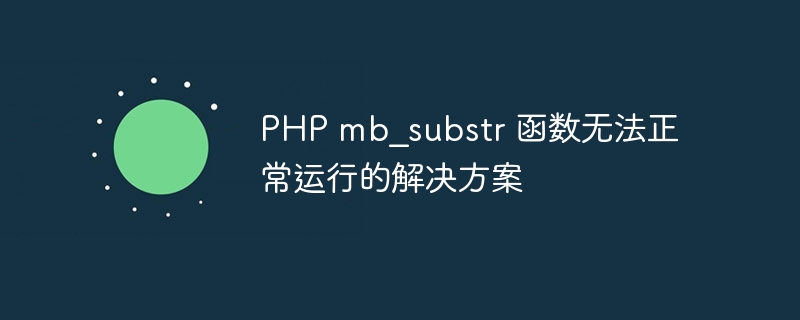
Solution for PHP mb_substr function not running properly
When developing PHP programs, the mb_substr function is often used to intercept strings, especially when processing files containing Chinese characters A string of characters. However, sometimes you encounter situations where the mb_substr function does not run properly, causing the program to fail to execute correctly. This article will explore ways to solve the problem of PHP mb_substr function not working properly and give specific code examples.
First, let’s understand the role of the mb_substr function. The mb_substr function is a string interception function in PHP that handles multi-byte characters. Unlike the substr function, the mb_substr function can correctly handle strings containing multi-byte characters such as Chinese, preventing garbled characters or inaccurate interception.
If you encounter problems when using the mb_substr function, it may be due to the following common reasons:
The following is a solution to the problem that the PHP mb_substr function cannot run properly, with specific code examples:
$str = "Chinese test string"; $str = mb_substr($str, 0, 3, 'UTF-8'); // Set character encoding to UTF-8 echo $str;
Find and uncomment the mbstring extension in the PHP configuration file php.ini:
extension=mbstring
$str = "Chinese test string"; $start = 0; $length = 3; $result = mb_substr($str, $start, $length, 'UTF-8'); echo $result;
Through the above method, you can solve the problem of PHP mb_substr function not running properly and ensure that strings containing Chinese characters are correctly intercepted. It is recommended to pay attention to setting character encoding, enabling corresponding extensions and checking the correctness of parameters during the development process to avoid related problems.
I hope this article will be helpful to you, and I wish you smooth processing of Chinese characters in PHP development!
The above is the detailed content of Solution to PHP mb_substr function not working properly. For more information, please follow other related articles on the PHP Chinese website!