 Software Tutorial
Software Tutorial
 Mobile Application
Mobile Application
 How can others view the records of Kuaishou comments? How to delete other people's comments?
How can others view the records of Kuaishou comments? How to delete other people's comments?
How can others view the records of Kuaishou comments? How to delete other people's comments?
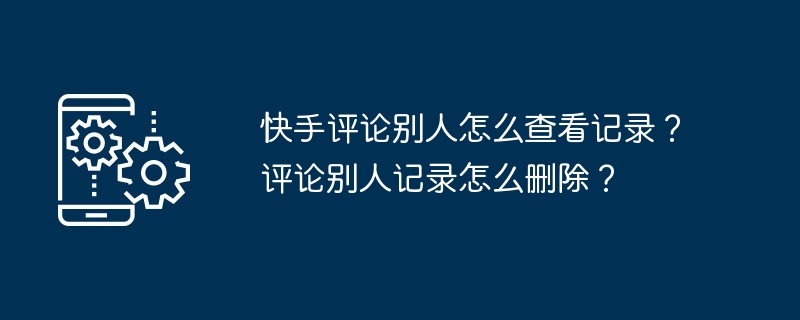
php editor Zimo teaches you how to view and delete Kuaishou comment records. In Kuaishou, you can view other people's comment records on you in the message notification center. Click "@me" to view it. To delete comment records, you need to enter the comment page, long press the comment you want to delete, and select "Delete". Remember to clean up your comment records in a timely manner and keep your account clean.
1. How can others check the records of Kuaishou comments?
1. Open Kuaishou App and log in to your account.
2. At the bottom of the homepage, click the "Discover" button to enter the discovery page.
3. In the search box on the discovery page, enter the username or keywords of the author of the work you want to view comments, and then click the search button.
4. On the search results page, find the work of the target user and click to enter the work details page.
5. On the work details page, find the comment area and click your comment nickname.
6. Enter the personal comment record page to view your comment record for the work.
You can also view your comment records in the personal center of Kuaishou App. The specific operations are as follows:
1. Open Kuaishou App, click the "My" button in the lower right corner to enter the personal center.
2. On the personal center page, find the "My Comments" option and click to enter.
3. On the My Comments page, you can view your comment records on the Kuaishou platform.
2. How to delete other people’s comments on Kuaishou?
1. On the work details page, find the comment you want to delete and press and hold the comment.
2. In the pop-up menu, select the "Delete" option.
3. After confirming the deletion, the comment will disappear from the work.
It should be noted that after deleting a comment, the comment will no longer be displayed in the work, but other users may still be able to see the history of the comment in the comment area. If you want to completely delete the comment record, you can try the following methods:
1. Find your comment on the work details page.
2. Click on the comment to enter the personal comment record page.
3. On the personal comment record page, find the comment you want to delete.
4. Long press the comment and select the "Delete" option.
5. After confirming the deletion, the comment will disappear from the personal comment record.
Kuaishou is a short video social platform where users can interact with others and share happiness. On the Kuaishou platform, viewing and deleting comment records is one of the common operations performed by users. Through the introduction of this article, I believe that everyone has an in-depth understanding of Kuaishou's method of viewing and deleting comment records.
The above is the detailed content of How can others view the records of Kuaishou comments? How to delete other people's comments?. For more information, please follow other related articles on the PHP Chinese website!

Hot AI Tools

Undresser.AI Undress
AI-powered app for creating realistic nude photos

AI Clothes Remover
Online AI tool for removing clothes from photos.

Undress AI Tool
Undress images for free

Clothoff.io
AI clothes remover

AI Hentai Generator
Generate AI Hentai for free.

Hot Article

Hot Tools

Notepad++7.3.1
Easy-to-use and free code editor

SublimeText3 Chinese version
Chinese version, very easy to use

Zend Studio 13.0.1
Powerful PHP integrated development environment

Dreamweaver CS6
Visual web development tools

SublimeText3 Mac version
God-level code editing software (SublimeText3)

Hot Topics
 1376
1376
 52
52
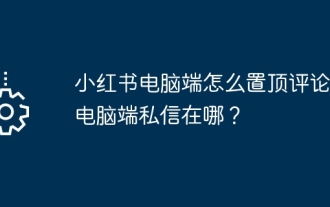 How to pin comments to the top of Xiaohongshu on the computer? Where are the private messages on the computer?
Mar 28, 2024 pm 12:36 PM
How to pin comments to the top of Xiaohongshu on the computer? Where are the private messages on the computer?
Mar 28, 2024 pm 12:36 PM
On Xiaohongshu, users can browse a variety of beauty, fashion, travel and other content, while also expressing their own opinions and comments. Some users encountered the problem of how to pin comments when using the Xiaohongshu computer version. 1. How to pin comments to the top of Xiaohongshu on the computer? 1. Open the computer version of Xiaohongshu and enter the post or update you want to comment on. 2. In the comment area, find the comment you want to pin. 3. Click on the comment and you will see a "Pin" button. 4. Click the "Pin" button, and the comment will appear at the top of the comment area and become a pinned comment. It should be noted that the Xiaohongshu computer version currently only supports pinning your own comments, and the pinning function is only valid in the comment area of posts or updates, and cannot be pinned on topic pages or global comment areas. two,
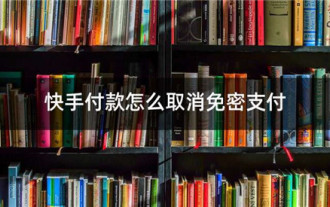 How to close password-free payment in Kuaishou Kuaishou tutorial on how to close password-free payment
Mar 23, 2024 pm 09:21 PM
How to close password-free payment in Kuaishou Kuaishou tutorial on how to close password-free payment
Mar 23, 2024 pm 09:21 PM
Kuaishou is an excellent video player. The password-free payment function in Kuaishou is very familiar to everyone. It can be of great help to us in daily life, especially when purchasing the goods we need on the platform. Okay, let’s go and pay. Now we have to cancel it. How can we cancel it? How can we effectively cancel the password-free payment function? The method of canceling password-free payment is very simple. The specific operation methods have been sorted out. Let’s go through it together. Let’s take a look at the entire guide on this site, I hope it can help everyone. Tutorial on how to close password-free payment in Kuaishou 1. Open the Kuaishou app and click on the three horizontal lines in the upper left corner. 2. Click Kuaishou Store. 3. In the options bar above, find password-free payment and click on it. 4. Click to support
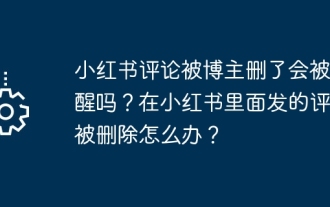 Will I be reminded if my Xiaohongshu comment is deleted by the blogger? What should I do if my comments in Xiaohongshu are deleted?
Mar 28, 2024 am 11:46 AM
Will I be reminded if my Xiaohongshu comment is deleted by the blogger? What should I do if my comments in Xiaohongshu are deleted?
Mar 28, 2024 am 11:46 AM
Xiaohongshu is a content-rich and interactive social platform where users can post and comment on various contents. Sometimes we may encounter situations where our comments are deleted by bloggers. So, will the blogger be reminded if a Xiaohongshu comment is deleted? What should we do if it is deleted? 1. Will the blogger be reminded if a Xiaohongshu comment is deleted? After a Xiaohongshu comment is deleted by the blogger, the system will provide a notification to the user. Users can check the notification in Xiaohongshu’s message center to learn why their comments were deleted. Users can also find their deleted comments in the comment record on their personal homepage and view the relevant situation. 2. What should I do if my comments in Xiaohongshu are deleted? 1. Stay calm: First of all, we need to stay calm and don’t panic or get angry. Bo
 How to add people who comment on WeChat video accounts as friends? How do you know who the person who commented on the video account is?
Apr 01, 2024 pm 05:06 PM
How to add people who comment on WeChat video accounts as friends? How do you know who the person who commented on the video account is?
Apr 01, 2024 pm 05:06 PM
As the functions of WeChat video accounts continue to be upgraded, users have higher and higher requirements for the interactivity of video accounts. Among them, many people hope to find their favorite friends through comments and then add them as WeChat friends. So, how to add people who comment on WeChat video accounts as friends? 1. How to add people who comment on WeChat video accounts as friends? 1. Find the comments from your favorite friends. First, you need to find the comment in the WeChat video account that makes your heart move. This can be achieved by browsing the comment section of the video account. When you find an interesting comment, you can click on the commenter's avatar to enter his personal homepage. 2. Follow the video account and send a private message to the commenter's personal homepage. You can see their WeChat name and avatar. At this time, you can first follow the video account and then click
 How to unblock Xiaohongshu comments that have been banned for 7 days? Can it be broadcast live if its comments are banned for 7 days?
Mar 30, 2024 pm 12:21 PM
How to unblock Xiaohongshu comments that have been banned for 7 days? Can it be broadcast live if its comments are banned for 7 days?
Mar 30, 2024 pm 12:21 PM
Xiaohongshu is a content-rich social platform where users can share their lives and exchange experiences. Sometimes user comments may violate platform regulations and result in being banned. Recently, some users encountered the problem of their comments being banned for 7 days. So, how to unban them and can they live broadcast during the ban period? This article will discuss these two issues. 1. How to unblock Xiaohongshu comments that have been banned for 7 days? First, we need to understand Xiaohongshu’s rules for banning comments. Generally speaking, banning occurs because a user's comments violate platform regulations, such as advertising, spam, malicious attacks, etc. 2. If you are unfortunately banned, you should first check your recent comments to find out the possible reasons for the ban. 3. During the ban period, you can check the ban rules on the Xiaohongshu platform to learn the solutions.
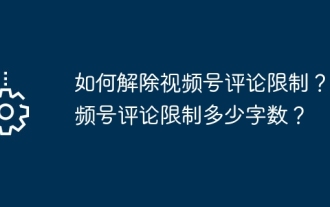 How to remove comment restrictions on video accounts? What is the word limit for comments on a video account?
Mar 22, 2024 pm 02:11 PM
How to remove comment restrictions on video accounts? What is the word limit for comments on a video account?
Mar 22, 2024 pm 02:11 PM
With the popularity of video accounts on social media, more and more people are beginning to use video accounts to share their daily lives, insights and stories. However, some users may experience comments being restricted, which can leave them confused and dissatisfied. 1. How to remove comment restrictions on video accounts? To lift the restriction on commenting on a video account, you must first ensure that the account has been properly registered and real-name authentication has been completed. Video accounts have requirements for comments. Only accounts that have completed real-name authentication can lift comment restrictions. If there are any abnormalities in the account, these issues need to be resolved before comment restrictions can be lifted. 2. Comply with the community standards of the video account. Video accounts have certain standards for comment content. If the comment involves illegal content, you will be restricted from speaking. To lift comment restrictions, you need to abide by the community of the video account
 How to use a small yellow cart to sell things in Kuaishou - How to sell things in a small yellow cart in Kuaishou
Apr 02, 2024 am 09:34 AM
How to use a small yellow cart to sell things in Kuaishou - How to sell things in a small yellow cart in Kuaishou
Apr 02, 2024 am 09:34 AM
Many users have the idea of hanging a small yellow cart to sell things to make money, but they don’t know how to operate it. Below, the editor will introduce in detail the requirements and specific procedures for hanging a small yellow cart. If you are interested, let’s take a look! To sell things on a Kuaishou cart, you first need to open a Kuaishou store. 1. Download and open Kuaishou login. 2. Click the "three stripes" icon in the upper left corner, and click "More" in the left navigation bar that pops up. 3. Select "Store Order" in more functions and enter the Kuaishou Store page. 4. Check "I want to open a store" and follow the guidelines for real-name authentication and face recognition authentication. After completion, you can successfully open a Kuaishou store. 5. After opening a Kuaishou store, you need to bind a payment account. Enter the "Account Association and Settings" page and bind the collection account and Alipay/WeChat account. Hang Xiao Huang
 How to deal with the problem of being unable to comment on WeChat
Mar 26, 2024 pm 12:11 PM
How to deal with the problem of being unable to comment on WeChat
Mar 26, 2024 pm 12:11 PM
1. The reason why comments cannot be made on WeChat is because the other party has set private permissions. First, we open WeChat. 2. Click Discover. 3. Click Moments. 4. Click on your avatar. 5. Click on the circle of friends you published. 6. Click the menu bar in the upper right corner. 7. Click to set it as private to prevent others from commenting.



