
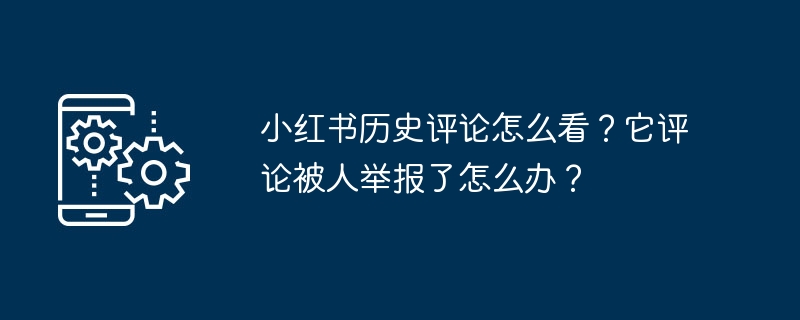
phpXigua, the editor, will take you to an in-depth discussion of Xiaohongshu’s historical comments and solutions for dealing with reported situations. As a social platform, Xiaohongshu’s comment function is crucial to users. However, once the comment content is reported, it may result in account ban and other penalties. In this article, we will share our views on Xiaohongshu’s historical comments and provide emergency measures to deal with reported comments to help readers make better use of the Xiaohongshu platform.
1. What do you think of the historical comments on Xiaohongshu?
If you want to view historical comments on Xiaohongshu, you first need to log in to your Xiaohongshu account. At the bottom of the homepage, find the "My" button and click to enter your personal homepage. Then, click the "Settings" button in the upper right corner to enter the settings interface. In the settings interface, find the "Privacy Settings" option and click to enter. Then, find the "Comment Area Settings" option and click to enter. Here, you can see the "Historical Comments" option, click on it to view the comments you have posted.
To view historical comments for a specific note, simply locate the comments section below the note page. Click the "..." button in the upper right corner of the comment area to enter the detailed information of the comment area. Here you'll see all comments on the note, including your own.
2. What should I do if my Xiaohongshu comments are reported?
If a comment posted on Xiaohongshu is reported, the platform will review it. If the reported content is true, the platform will handle the comments in accordance with relevant regulations, such as deleting the comments or restricting account functions. In this case, you need to pay attention to the platform’s notifications in a timely manner to understand the progress of the report.
If you have any objection to the result of the report processing, you can appeal. In the Xiaohongshu APP, find the "My" button and click to enter the personal homepage. Then, click the "Settings" button in the upper right corner to enter the settings interface. In the settings interface, find the "Help and Customer Service" option and click to enter. Here, you can find the appeal portal and submit appeal materials according to the prompts. The platform will review again and give the processing result.
The problems of viewing historical comments on Xiaohongshu and responding to reported comments are issues that users may encounter when using Xiaohongshu. Mastering these methods can help users better manage their comments and deal with the troubles caused by reporting. In the process of using Xiaohongshu, we must abide by the platform regulations, comment in a civilized manner, and jointly create a harmonious communication environment.
The above is the detailed content of What do you think of the historical commentary on Little Red Book? What should I do if my comment is reported?. For more information, please follow other related articles on the PHP Chinese website!




