 Backend Development
Backend Development
 PHP Tutorial
PHP Tutorial
 What can PHP do for you? Detailed introduction to the functions and features of PHP
What can PHP do for you? Detailed introduction to the functions and features of PHP
What can PHP do for you? Detailed introduction to the functions and features of PHP
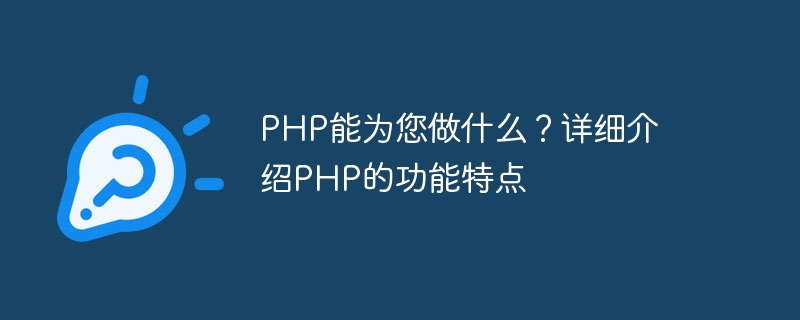
PHP is a popular server-side scripting language used to develop dynamic web pages and websites. It is rich in features and functionality, allowing developers to build powerful websites and applications quickly and flexibly. The functional features of PHP will be introduced in detail below, with specific code examples to better understand its use and implementation.
- Dynamic web page generation
PHP can generate dynamic web page content so that users can see real-time updated pages when they visit. By combining with HTML, you can easily output text, images, forms and other content.
<?php echo "<h1 id="欢迎访问我们的网站">欢迎访问我们的网站!</h1>"; ?>
- Processing form data
PHP is often used to process data submitted by HTML forms, verify and process the content entered by the user, and The results are output to the page or database.
<?php
if ($_SERVER["REQUEST_METHOD"] == "POST") {
$name = $_POST['name'];
$email = $_POST['email'];
// 处理表单数据
}
?>- Database connection and operation
PHP supports connection and operation with a variety of database systems, including MySQL, SQLite, PostgreSQL, etc. Developers can easily perform operations such as query, update, insert, delete, etc.
<?php
$servername = "localhost";
$username = "root";
$password = "";
$dbname = "myDB";
$conn = new mysqli($servername, $username, $password, $dbname);
if ($conn->connect_error) {
die("数据库连接失败:" . $conn->connect_error);
}
$sql = "SELECT id, name, email FROM users";
$result = $conn->query($sql);
if ($result->num_rows > 0) {
while($row = $result->fetch_assoc()) {
echo "ID: " . $row["id"] . " - Name: " . $row["name"] . " - Email: " . $row["email"] . "<br>";
}
} else {
echo "0 结果";
}
$conn->close();
?>- Session Management
PHP provides session management function, which can track the user's access status, store user information, and realize login in the website Certification etc.
<?php session_start(); $_SESSION['user_id'] = 123; $_SESSION['username'] = 'John'; echo "欢迎," . $_SESSION['username']; ?>
- File operation
PHP can easily read and write files, including creating, deleting files, reading and writing content wait.
<?php
$file = fopen("example.txt", "r") or die("无法打开文件!");
echo fread($file, filesize("example.txt"));
fclose($file);
?>In general, PHP is a powerful, flexible and easy-to-use scripting language suitable for building websites and applications of all sizes. Whether you are a beginner or an experienced developer, you can realize your creativity and needs through PHP. If you want to develop dynamic websites, interactive applications or simple scripting tools, PHP can provide you with powerful support.
The above is the detailed content of What can PHP do for you? Detailed introduction to the functions and features of PHP. For more information, please follow other related articles on the PHP Chinese website!

Hot AI Tools

Undresser.AI Undress
AI-powered app for creating realistic nude photos

AI Clothes Remover
Online AI tool for removing clothes from photos.

Undress AI Tool
Undress images for free

Clothoff.io
AI clothes remover

AI Hentai Generator
Generate AI Hentai for free.

Hot Article

Hot Tools

Notepad++7.3.1
Easy-to-use and free code editor

SublimeText3 Chinese version
Chinese version, very easy to use

Zend Studio 13.0.1
Powerful PHP integrated development environment

Dreamweaver CS6
Visual web development tools

SublimeText3 Mac version
God-level code editing software (SublimeText3)

Hot Topics
 1382
1382
 52
52
 How to set up jump on layui login page
Apr 04, 2024 am 03:12 AM
How to set up jump on layui login page
Apr 04, 2024 am 03:12 AM
Layui login page jump setting steps: Add jump code: Add judgment in the login form submit button click event, and jump to the specified page through window.location.href after successful login. Modify the form configuration: add a hidden input field to the form element of lay-filter="login", with the name "redirect" and the value being the target page address.
 How to get form data in layui
Apr 04, 2024 am 03:39 AM
How to get form data in layui
Apr 04, 2024 am 03:39 AM
layui provides a variety of methods for obtaining form data, including directly obtaining all field data of the form, obtaining the value of a single form element, using the formAPI.getVal() method to obtain the specified field value, serializing the form data and using it as an AJAX request parameter, and listening Form submission event gets data.
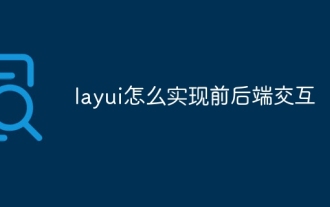 How to implement front-end and back-end interaction in layui
Apr 01, 2024 pm 11:33 PM
How to implement front-end and back-end interaction in layui
Apr 01, 2024 pm 11:33 PM
There are the following methods for front-end and back-end interaction using layui: $.ajax method: Simplify asynchronous HTTP requests. Custom request object: allows sending custom requests. Form control: handles form submission and data validation. Upload control: easily implement file upload.
 What is the role of Serverlet in Java
Apr 12, 2024 pm 02:39 PM
What is the role of Serverlet in Java
Apr 12, 2024 pm 02:39 PM
Servlet serves as a bridge for client-server communication in Java Web applications and is responsible for: processing client requests; generating HTTP responses; dynamically generating Web content; responding to customer interactions; managing HTTP session state; and providing security protection.
 The difference between event and $event in vue
May 08, 2024 pm 04:42 PM
The difference between event and $event in vue
May 08, 2024 pm 04:42 PM
In Vue.js, event is a native JavaScript event triggered by the browser, while $event is a Vue-specific abstract event object used in Vue components. It is generally more convenient to use $event because it is formatted and enhanced to support data binding. Use event when you need to access specific functionality of the native event object.
 How to build a single-page application using PHP
May 04, 2024 pm 06:21 PM
How to build a single-page application using PHP
May 04, 2024 pm 06:21 PM
Steps to build a single-page application (SPA) using PHP: Create a PHP file and load Vue.js. Define a Vue instance and create an HTML interface containing text input and output text. Create a JavaScript framework file containing Vue components. Include JavaScript framework files into PHP files.
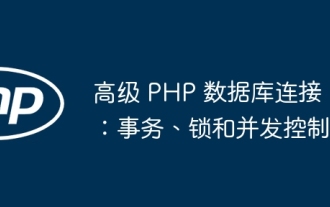 Advanced PHP database connections: transactions, locks, and concurrency control
Jun 01, 2024 am 11:43 AM
Advanced PHP database connections: transactions, locks, and concurrency control
Jun 01, 2024 am 11:43 AM
Advanced PHP database connections involve transactions, locks, and concurrency control to ensure data integrity and avoid errors. A transaction is an atomic unit of a set of operations, managed through the beginTransaction(), commit(), and rollback() methods. Locks prevent simultaneous access to data via PDO::LOCK_SHARED and PDO::LOCK_EXCLUSIVE. Concurrency control coordinates access to multiple transactions through MySQL isolation levels (read uncommitted, read committed, repeatable read, serialized). In practical applications, transactions, locks and concurrency control are used for product inventory management on shopping websites to ensure data integrity and avoid inventory problems.
 What are the application scenarios of Java Servlet?
Apr 17, 2024 am 08:21 AM
What are the application scenarios of Java Servlet?
Apr 17, 2024 am 08:21 AM
JavaServlet can be used for: 1. Dynamic content generation; 2. Data access and processing; 3. Form processing; 4. File upload; 5. Session management; 6. Filter. Example: Create a FormSubmitServlet to handle form submission, taking name and email as parameters, and redirecting to success.jsp.



