 Backend Development
Backend Development
 PHP Tutorial
PHP Tutorial
 Tips for quickly reading the first few rows of data in the database with PHP
Tips for quickly reading the first few rows of data in the database with PHP
Tips for quickly reading the first few rows of data in the database with PHP
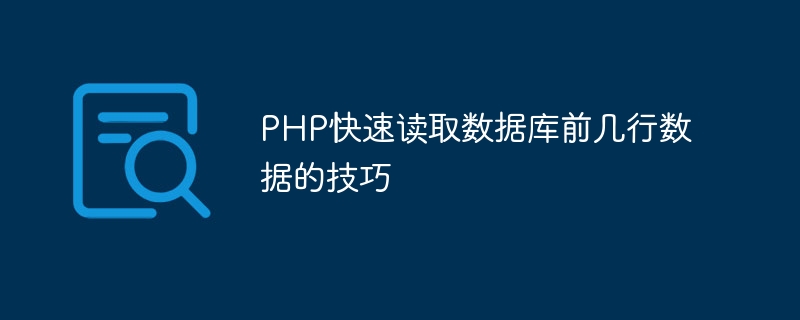
PHP is a programming language widely used in the field of Web development. In Web development, it is often necessary to read data from the database and display it. Sometimes, we may only need the first few rows of data in the database to display or perform other operations. This article will introduce some PHP techniques for quickly reading the first few rows of data in the database and provide specific code examples.
1. Use the LIMIT clause
In PHP, you can use the LIMIT clause in the SQL query statement to limit the number of rows read. By adding the LIMIT clause to the query statement, you can quickly read the first few rows of data in the database.
<?php
$servername = "localhost";
$username = "username";
$password = "password";
$dbname = "database";
$conn = new mysqli($servername, $username, $password, $dbname);
if ($conn->connect_error) {
die("Connection failed: " . $conn->connect_error);
}
$sql = "SELECT * FROM table_name LIMIT 5";
$result = $conn->query($sql);
if ($result->num_rows > 0) {
while($row = $result->fetch_assoc()) {
echo "ID: " . $row["id"]. " - Name: " . $row["name"]. "<br>";
}
} else {
echo "0 results";
}
$conn->close();
?>In the above example, by adding LIMIT 5 to the SELECT statement, only the first 5 rows of data in the database are read.
2. Use the fetchAll method
In the PHP PDO extension, you can use the fetchAll method to obtain all the data at once, and then process the data to obtain the first few rows of data.
<?php
$servername = "localhost";
$username = "username";
$password = "password";
$dbname = "database";
try {
$conn = new PDO("mysql:host=$servername;dbname=$dbname", $username, $password);
$conn->setAttribute(PDO::ATTR_ERRMODE, PDO::ERRMODE_EXCEPTION);
$stmt = $conn->prepare("SELECT * FROM table_name");
$stmt->execute();
$result = $stmt->fetchAll();
for($i=0; $i<5; $i++){
echo "ID: ".$result[$i]["id"]." - Name: ".$result[$i]["name"]."<br>";
}
} catch(PDOException $e) {
echo "Error: " . $e->getMessage();
}
$conn = null;
?>In the above example, first use PDO to connect to the database, then use the fetchAll method to obtain all results, and obtain the first 5 rows of data for display through traversal.
3. Use array interception
In PHP, you can also use the array interception function to achieve the purpose of obtaining the first few rows of data.
<?php
$servername = "localhost";
$username = "username";
$password = "password";
$dbname = "database";
$conn = new mysqli($servername, $username, $password, $dbname);
if ($conn->connect_error) {
die("Connection failed: " . $conn->connect_error);
}
$sql = "SELECT * FROM table_name";
$result = $conn->query($sql);
$data = [];
if ($result->num_rows > 0) {
while($row = $result->fetch_assoc()) {
$data[] = $row;
}
}
$first_five_rows = array_slice($data, 0, 5);
foreach ($first_five_rows as $row) {
echo "ID: " . $row["id"]. " - Name: " . $row["name"]. "<br>";
}
$conn->close();
?>In this example, first store all query results in an array, then use the array_slice function to intercept the first 5 elements of the array, and finally traverse and display the first 5 rows of data.
Through the above method, the purpose of reading the first few rows of data in the database can be quickly and effectively achieved in PHP, which provides convenience for Web development.
The above is the detailed content of Tips for quickly reading the first few rows of data in the database with PHP. For more information, please follow other related articles on the PHP Chinese website!

Hot AI Tools

Undresser.AI Undress
AI-powered app for creating realistic nude photos

AI Clothes Remover
Online AI tool for removing clothes from photos.

Undress AI Tool
Undress images for free

Clothoff.io
AI clothes remover

AI Hentai Generator
Generate AI Hentai for free.

Hot Article

Hot Tools

Notepad++7.3.1
Easy-to-use and free code editor

SublimeText3 Chinese version
Chinese version, very easy to use

Zend Studio 13.0.1
Powerful PHP integrated development environment

Dreamweaver CS6
Visual web development tools

SublimeText3 Mac version
God-level code editing software (SublimeText3)

Hot Topics
 1377
1377
 52
52
 Slow Cellular Data Internet Speeds on iPhone: Fixes
May 03, 2024 pm 09:01 PM
Slow Cellular Data Internet Speeds on iPhone: Fixes
May 03, 2024 pm 09:01 PM
Facing lag, slow mobile data connection on iPhone? Typically, the strength of cellular internet on your phone depends on several factors such as region, cellular network type, roaming type, etc. There are some things you can do to get a faster, more reliable cellular Internet connection. Fix 1 – Force Restart iPhone Sometimes, force restarting your device just resets a lot of things, including the cellular connection. Step 1 – Just press the volume up key once and release. Next, press the Volume Down key and release it again. Step 2 – The next part of the process is to hold the button on the right side. Let the iPhone finish restarting. Enable cellular data and check network speed. Check again Fix 2 – Change data mode While 5G offers better network speeds, it works better when the signal is weaker
 The vitality of super intelligence awakens! But with the arrival of self-updating AI, mothers no longer have to worry about data bottlenecks
Apr 29, 2024 pm 06:55 PM
The vitality of super intelligence awakens! But with the arrival of self-updating AI, mothers no longer have to worry about data bottlenecks
Apr 29, 2024 pm 06:55 PM
I cry to death. The world is madly building big models. The data on the Internet is not enough. It is not enough at all. The training model looks like "The Hunger Games", and AI researchers around the world are worrying about how to feed these data voracious eaters. This problem is particularly prominent in multi-modal tasks. At a time when nothing could be done, a start-up team from the Department of Renmin University of China used its own new model to become the first in China to make "model-generated data feed itself" a reality. Moreover, it is a two-pronged approach on the understanding side and the generation side. Both sides can generate high-quality, multi-modal new data and provide data feedback to the model itself. What is a model? Awaker 1.0, a large multi-modal model that just appeared on the Zhongguancun Forum. Who is the team? Sophon engine. Founded by Gao Yizhao, a doctoral student at Renmin University’s Hillhouse School of Artificial Intelligence.
 The U.S. Air Force showcases its first AI fighter jet with high profile! The minister personally conducted the test drive without interfering during the whole process, and 100,000 lines of code were tested for 21 times.
May 07, 2024 pm 05:00 PM
The U.S. Air Force showcases its first AI fighter jet with high profile! The minister personally conducted the test drive without interfering during the whole process, and 100,000 lines of code were tested for 21 times.
May 07, 2024 pm 05:00 PM
Recently, the military circle has been overwhelmed by the news: US military fighter jets can now complete fully automatic air combat using AI. Yes, just recently, the US military’s AI fighter jet was made public for the first time and the mystery was unveiled. The full name of this fighter is the Variable Stability Simulator Test Aircraft (VISTA). It was personally flown by the Secretary of the US Air Force to simulate a one-on-one air battle. On May 2, U.S. Air Force Secretary Frank Kendall took off in an X-62AVISTA at Edwards Air Force Base. Note that during the one-hour flight, all flight actions were completed autonomously by AI! Kendall said - "For the past few decades, we have been thinking about the unlimited potential of autonomous air-to-air combat, but it has always seemed out of reach." However now,
 Tesla robots work in factories, Musk: The degree of freedom of hands will reach 22 this year!
May 06, 2024 pm 04:13 PM
Tesla robots work in factories, Musk: The degree of freedom of hands will reach 22 this year!
May 06, 2024 pm 04:13 PM
The latest video of Tesla's robot Optimus is released, and it can already work in the factory. At normal speed, it sorts batteries (Tesla's 4680 batteries) like this: The official also released what it looks like at 20x speed - on a small "workstation", picking and picking and picking: This time it is released One of the highlights of the video is that Optimus completes this work in the factory, completely autonomously, without human intervention throughout the process. And from the perspective of Optimus, it can also pick up and place the crooked battery, focusing on automatic error correction: Regarding Optimus's hand, NVIDIA scientist Jim Fan gave a high evaluation: Optimus's hand is the world's five-fingered robot. One of the most dexterous. Its hands are not only tactile
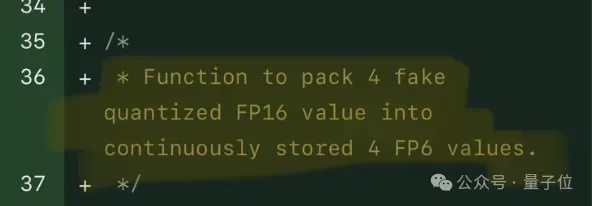 Single card running Llama 70B is faster than dual card, Microsoft forced FP6 into A100 | Open source
Apr 29, 2024 pm 04:55 PM
Single card running Llama 70B is faster than dual card, Microsoft forced FP6 into A100 | Open source
Apr 29, 2024 pm 04:55 PM
FP8 and lower floating point quantification precision are no longer the "patent" of H100! Lao Huang wanted everyone to use INT8/INT4, and the Microsoft DeepSpeed team started running FP6 on A100 without official support from NVIDIA. Test results show that the new method TC-FPx's FP6 quantization on A100 is close to or occasionally faster than INT4, and has higher accuracy than the latter. On top of this, there is also end-to-end large model support, which has been open sourced and integrated into deep learning inference frameworks such as DeepSpeed. This result also has an immediate effect on accelerating large models - under this framework, using a single card to run Llama, the throughput is 2.65 times higher than that of dual cards. one
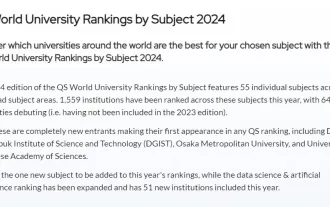 2024 QS ranking released! Computer science MIT dominates the list, Tsinghua University is 11th, Peking University is 15th
Apr 18, 2024 pm 09:04 PM
2024 QS ranking released! Computer science MIT dominates the list, Tsinghua University is 11th, Peking University is 15th
Apr 18, 2024 pm 09:04 PM
The 2024QS World University Rankings by Subject is here! Overall, there is little change from 2023. According to the official website information, the 2024QS World University Rankings by Subject covers 55 subdivisions and 5 major academic fields. A total of 1,559 universities participated in the ranking, 64 of which are new faces this year (that is, they will not appear in the 2023 ranking). Among these 64 colleges and universities, 14 are truly appearing for the first time. Among them is the University of Chinese Academy of Sciences. According to the refined subjects, Music is a new subject introduced this year. In addition, the data science and artificial intelligence rankings have been expanded, with 51 new universities added to the rankings. The top five in the overall list are: Massachusetts Institute of Technology, University of Cambridge, University of Oxford, and Harvard University
 Within hours of release, Microsoft deleted a large open source model comparable to GPT-4 in seconds! Forgot to take the poison test
Apr 23, 2024 pm 05:22 PM
Within hours of release, Microsoft deleted a large open source model comparable to GPT-4 in seconds! Forgot to take the poison test
Apr 23, 2024 pm 05:22 PM
Last week, Microsoft airdropped WizardLM-2, an open source model called GPT-4 level. But I didn’t expect that it would be deleted immediately a few hours after it was posted. Some netizens suddenly discovered that WizardLM’s model weights and announcement posts had all been deleted and were no longer in the Microsoft collection. Apart from the mention of the site, no evidence could be found to prove that this was an official Microsoft project. The GitHub project homepage has become a 404. Project address: https://wizardlm.github.io/ Including the weight of the model on HF, all have disappeared... The whole network is full of confusion, why is WizardLM gone? However, the reason Microsoft did this was because the team forgot to "test" the model. Later, micro
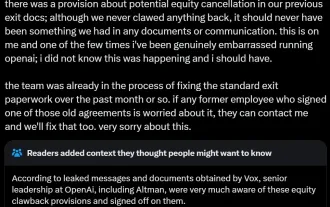 AI startups collectively switched jobs to OpenAI, and the security team regrouped after Ilya left!
Jun 08, 2024 pm 01:00 PM
AI startups collectively switched jobs to OpenAI, and the security team regrouped after Ilya left!
Jun 08, 2024 pm 01:00 PM
Last week, amid the internal wave of resignations and external criticism, OpenAI was plagued by internal and external troubles: - The infringement of the widow sister sparked global heated discussions - Employees signing "overlord clauses" were exposed one after another - Netizens listed Ultraman's "seven deadly sins" Rumors refuting: According to leaked information and documents obtained by Vox, OpenAI’s senior leadership, including Altman, was well aware of these equity recovery provisions and signed off on them. In addition, there is a serious and urgent issue facing OpenAI - AI safety. The recent departures of five security-related employees, including two of its most prominent employees, and the dissolution of the "Super Alignment" team have once again put OpenAI's security issues in the spotlight. Fortune magazine reported that OpenA



