How to implement PHP to jump to the page and carry POST data
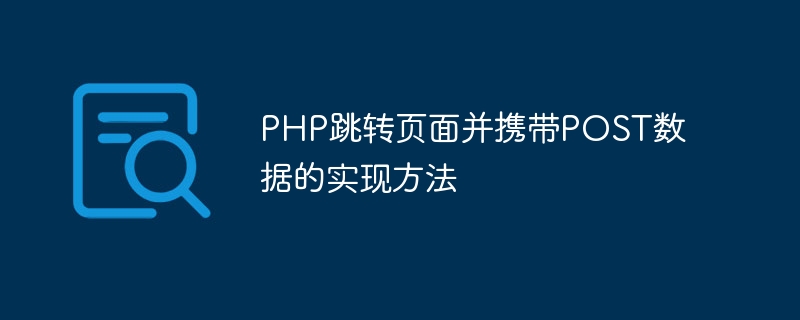
PHP is a programming language widely used in website development, and page jumps and carrying POST data are common requirements in website development. This article will introduce how to implement PHP page jump and carry POST data, including specific code examples.
In PHP, page jumps are generally implemented through the header function. If you need to carry POST data during the jump process, you can complete it through the following steps:
First, create a page containing a form, where the user fills in the information and clicks the submit button. Specify the PHP file that processes the form data in the action attribute of the form, and set the method attribute of the form to the POST method to send the data to the target page in POST mode.
1 2 3 4 5 |
|
Then, in the PHP file that processes the form data, after receiving the POST data and processing the business logic, use the header function to jump to the page. In order to carry POST data, the processed POST data needs to be spliced into the URL of the target page in the form of URL parameters.
1 2 3 4 5 6 7 8 9 10 11 12 13 |
|
Next, in the target page target_page.php, you can get the POST data carried through the $_GET super global variable. This completes the implementation of page jump and carrying POST data.
1 2 3 4 5 6 7 |
|
It should be noted that since the header function must be called before the page is output, there cannot be any output (including HTML tags, spaces, newlines, etc.) before using the header to jump to the page, otherwise it will cause The header function call failed.
To sum up, through the above steps, the function of jumping the PHP page and carrying POST data can be realized. In actual development, it can be expanded and optimized according to specific needs to meet more complex business scenarios.
The above is the detailed content of How to implement PHP to jump to the page and carry POST data. For more information, please follow other related articles on the PHP Chinese website!

Hot AI Tools

Undresser.AI Undress
AI-powered app for creating realistic nude photos

AI Clothes Remover
Online AI tool for removing clothes from photos.

Undress AI Tool
Undress images for free

Clothoff.io
AI clothes remover

AI Hentai Generator
Generate AI Hentai for free.

Hot Article

Hot Tools

Notepad++7.3.1
Easy-to-use and free code editor

SublimeText3 Chinese version
Chinese version, very easy to use

Zend Studio 13.0.1
Powerful PHP integrated development environment

Dreamweaver CS6
Visual web development tools

SublimeText3 Mac version
God-level code editing software (SublimeText3)

Hot Topics
 1374
1374
 52
52
 PHP 8.4 Installation and Upgrade guide for Ubuntu and Debian
Dec 24, 2024 pm 04:42 PM
PHP 8.4 Installation and Upgrade guide for Ubuntu and Debian
Dec 24, 2024 pm 04:42 PM
PHP 8.4 brings several new features, security improvements, and performance improvements with healthy amounts of feature deprecations and removals. This guide explains how to install PHP 8.4 or upgrade to PHP 8.4 on Ubuntu, Debian, or their derivati
 CakePHP Working with Database
Sep 10, 2024 pm 05:25 PM
CakePHP Working with Database
Sep 10, 2024 pm 05:25 PM
Working with database in CakePHP is very easy. We will understand the CRUD (Create, Read, Update, Delete) operations in this chapter.
 CakePHP Date and Time
Sep 10, 2024 pm 05:27 PM
CakePHP Date and Time
Sep 10, 2024 pm 05:27 PM
To work with date and time in cakephp4, we are going to make use of the available FrozenTime class.
 CakePHP File upload
Sep 10, 2024 pm 05:27 PM
CakePHP File upload
Sep 10, 2024 pm 05:27 PM
To work on file upload we are going to use the form helper. Here, is an example for file upload.
 CakePHP Routing
Sep 10, 2024 pm 05:25 PM
CakePHP Routing
Sep 10, 2024 pm 05:25 PM
In this chapter, we are going to learn the following topics related to routing ?
 Discuss CakePHP
Sep 10, 2024 pm 05:28 PM
Discuss CakePHP
Sep 10, 2024 pm 05:28 PM
CakePHP is an open-source framework for PHP. It is intended to make developing, deploying and maintaining applications much easier. CakePHP is based on a MVC-like architecture that is both powerful and easy to grasp. Models, Views, and Controllers gu
 CakePHP Creating Validators
Sep 10, 2024 pm 05:26 PM
CakePHP Creating Validators
Sep 10, 2024 pm 05:26 PM
Validator can be created by adding the following two lines in the controller.
 CakePHP Logging
Sep 10, 2024 pm 05:26 PM
CakePHP Logging
Sep 10, 2024 pm 05:26 PM
Logging in CakePHP is a very easy task. You just have to use one function. You can log errors, exceptions, user activities, action taken by users, for any background process like cronjob. Logging data in CakePHP is easy. The log() function is provide




