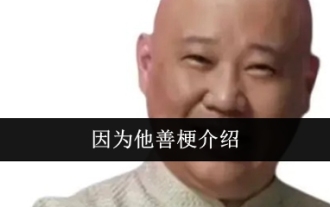Software Tutorial
Software Tutorial
 Mobile Application
Mobile Application
 How to set the half-hour reminder on Douyin? How to turn off the half-hour reminder?
How to set the half-hour reminder on Douyin? How to turn off the half-hour reminder?
How to set the half-hour reminder on Douyin? How to turn off the half-hour reminder?
Mar 22, 2024 am 10:51 AM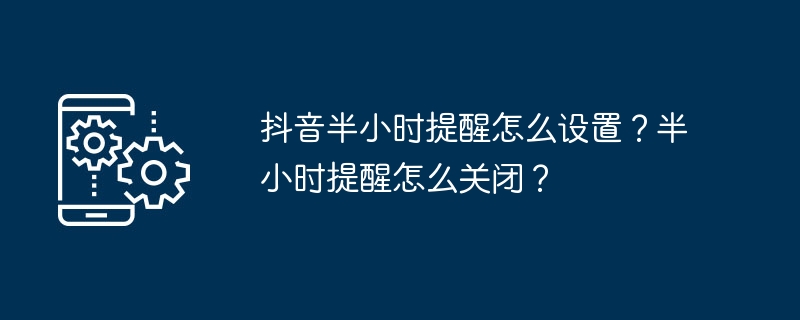
php editor Zimo brings a guide to setting up and closing Douyin’s half-hour reminder. In Douyin, the half-hour reminder function can help users control usage time and remind users to take a break. Wondering how to set this feature on and off? Please continue reading and we will give you detailed answers.
1. How to set a half-hour reminder on Douyin?
1. Open the Douyin application, enter the main interface, and click the "Me" button in the lower right corner to enter the personal center.
2. On the personal center page, slide the screen upwards, find the "Settings" option, and click to enter.
3. On the settings page, find "General Settings" and click to enter.
4. On the general settings page, find the "Half-hour reminder" option and click to enter.
5. On the half-hour reminder page, turn off the "Turn on half-hour reminder" button. At this time, Douyin will remind you to take a break after you watch the short video for half an hour.
6. If you need to adjust the reminder time, you can slide the "Reminder Time" slider to set the time you want to receive the reminder.
2. How to turn off the half-hour reminder on Douyin?
1. Similarly, first open the Douyin application, enter the main interface, and click the "Me" button in the lower right corner to enter the personal center.
2. On the personal center page, find the "Settings" option and click to enter.
3. On the settings page, find "General Settings" and click to enter.
4. On the general settings page, find the "Half-hour reminder" option and click to enter.
5. On the half-hour reminder page, turn off the "Turn on half-hour reminder" button. At this time, Douyin will no longer remind you to take a break after watching a short video for half an hour.
6. If you want to turn on the half-hour reminder again, just turn on the "Turn on half-hour reminder" button again.
Setting a half-hour reminder on Douyin can help you better control your viewing time and avoid being overly addicted to short videos. By planning your time reasonably, you can not only enjoy the happiness brought by Douyin, but also ensure that your daily life and work are not affected.
The above is the detailed content of How to set the half-hour reminder on Douyin? How to turn off the half-hour reminder?. For more information, please follow other related articles on the PHP Chinese website!

Hot Article

Hot tools Tags

Hot Article

Hot Article Tags

Notepad++7.3.1
Easy-to-use and free code editor

SublimeText3 Chinese version
Chinese version, very easy to use

Zend Studio 13.0.1
Powerful PHP integrated development environment

Dreamweaver CS6
Visual web development tools

SublimeText3 Mac version
God-level code editing software (SublimeText3)

Hot Topics
 A complete collection of expression packs of foreign women
Jul 15, 2024 pm 05:48 PM
A complete collection of expression packs of foreign women
Jul 15, 2024 pm 05:48 PM
A complete collection of expression packs of foreign women
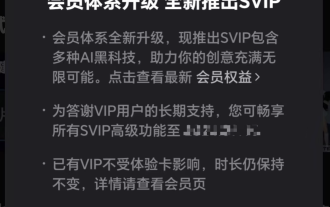 Bytedance Cutting launches SVIP super membership: 499 yuan for continuous annual subscription, providing a variety of AI functions
Jun 28, 2024 am 03:51 AM
Bytedance Cutting launches SVIP super membership: 499 yuan for continuous annual subscription, providing a variety of AI functions
Jun 28, 2024 am 03:51 AM
Bytedance Cutting launches SVIP super membership: 499 yuan for continuous annual subscription, providing a variety of AI functions
 I worship you, I worship you, a complete list of emoticons
Jul 15, 2024 am 11:25 AM
I worship you, I worship you, a complete list of emoticons
Jul 15, 2024 am 11:25 AM
I worship you, I worship you, a complete list of emoticons
 I have been honest and asked to let go of the meme introduction.
Jul 17, 2024 am 05:44 AM
I have been honest and asked to let go of the meme introduction.
Jul 17, 2024 am 05:44 AM
I have been honest and asked to let go of the meme introduction.
 Introduction to the meaning of red warm terrier
Jul 12, 2024 pm 03:39 PM
Introduction to the meaning of red warm terrier
Jul 12, 2024 pm 03:39 PM
Introduction to the meaning of red warm terrier
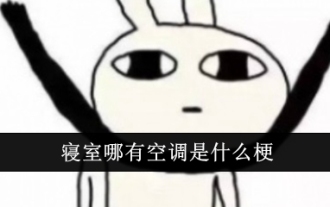 Why is there no air conditioner in the dormitory?
Jul 11, 2024 pm 07:36 PM
Why is there no air conditioner in the dormitory?
Jul 11, 2024 pm 07:36 PM
Why is there no air conditioner in the dormitory?
 Align the granularity stalk introduction
Jul 16, 2024 pm 12:36 PM
Align the granularity stalk introduction
Jul 16, 2024 pm 12:36 PM
Align the granularity stalk introduction