
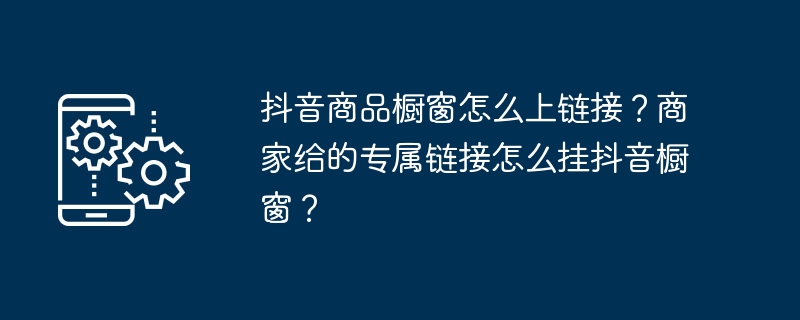
php editor Apple has the answer for you: It is very simple to hang a link on the Douyin product window. Just open the Douyin App, click the "Me" button at the bottom, and select "My Orders" "Go to your personal homepage, click "Product Showcase", select "Add Product", and then paste the exclusive link given by the merchant. In this way, your product link will be hung on the Douyin showcase, allowing more users to see and make purchases. Hope this little tip helps you!
1. How to add links to the Douyin product display window?
1. Log in to Douyin App, enter the personal center, and find the "My Products" or "Product Showcase" option.
2. Click to enter the product display page and find the "Add Product" or "Publish Product" button.
3. Select the product type, such as "own products" or "Taobao products", etc.
4. If you choose "your own product", you need to upload product pictures, fill in product name, price and other information. If you select "Taobao product", you need to enter the Taobao product link.
5. Fill in the product details, such as product description, specifications, etc.
6. Submit product information and the platform will review the product.
7. After passing the review, the product will appear in the product display window, and users can click to purchase.
2. How to display the exclusive link given by the merchant on the Douyin display window?
1. Log in to Douyin App, enter the personal center, and find the "My Products" or "Product Showcase" option.
2. Click to enter the product display page and find the "Add Product" or "Publish Product" button.
3. Select the "Taobao Product" or "External Product" type.
4. Enter the exclusive link given by the merchant, and the platform will automatically obtain product information.
5. If necessary, you can upload product pictures, fill in product name, price and other information to better display the product.
6. Fill in the product details, such as product description, specifications, etc.
7. Submit product information and the platform will review the product.
8. After passing the review, the product will appear in the product display window, and users can click to purchase.
Douyin Product Showcase is a function that facilitates users to purchase products. Merchants and creators can display their products by adding product links. Whether it is your own products or Taobao products, you can display them through the product display window. The exclusive link provided by the merchant can also be conveniently mounted in the Douyin product display window, allowing users to click directly to purchase. By mastering these methods and techniques, merchants and creators can better promote their products on the Douyin platform and realize commercial value.
The above is the detailed content of How to add links to Douyin product display? How to display the exclusive link given by the merchant on Douyin showcase?. For more information, please follow other related articles on the PHP Chinese website!
 Douyin cannot download and save videos
Douyin cannot download and save videos
 How to watch live broadcast playback records on Douyin
How to watch live broadcast playback records on Douyin
 Check friends' online status on TikTok
Check friends' online status on TikTok
 What's the matter with Douyin crashing?
What's the matter with Douyin crashing?
 Why can't I see visitors on my TikTok
Why can't I see visitors on my TikTok
 How many people can you raise on Douyin?
How many people can you raise on Douyin?
 How to get Douyin Xiaohuoren
How to get Douyin Xiaohuoren
 How to raise a little fireman on Douyin
How to raise a little fireman on Douyin




