
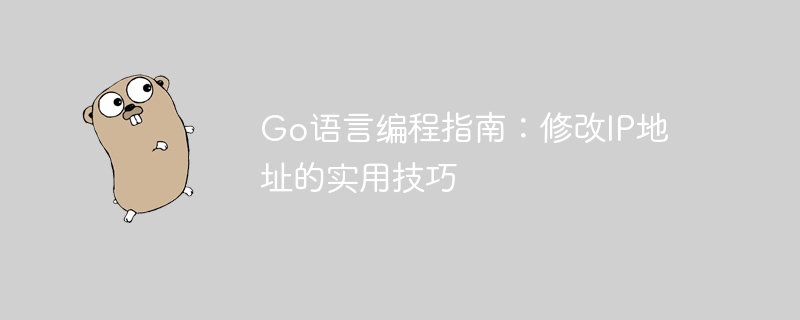
In network programming, the operation and modification of IP addresses are often involved. As an efficient and easy-to-learn programming language, the Go language also provides a wealth of libraries and functions to handle IP addresses. This article will introduce some practical techniques for modifying IP addresses in Go language and provide specific code examples.
Before modifying the IP address, you first need to know how to obtain the IP address of this machine. The following is a simple Go language code example that can help you obtain the IP address of your local machine:
package main
import (
"fmt"
"net"
)
func main() {
addrs, err := net.InterfaceAddrs()
if err != nil {
fmt.Println(err)
return
}
for _, addr := range addrs {
if ipnet, ok := addr.(*net.IPNet); ok && !ipnet.IP.IsLoopback() {
if ipnet.IP.To4() != nil {
fmt.Println("IPv4 Address:", ipnet.IP.String())
}
}
}
}The above code passes InterfaceAddrs() in the net package The function obtains the network interface address of the local machine and prints out all non-local loopback IPv4 addresses.
Next, we will introduce the techniques on how to modify the IP address in the Go language. In actual network programming, sometimes we need to modify the IP address to implement some specific functions, such as changing the listening address of the server, etc. The following is a sample code that shows how to modify the IP address:
package main
import (
"log"
"net"
)
func main() {
ip := net.ParseIP("192.168.1.1")
newIP := net.ParseIP("10.0.0.1")
if ip == nil {
log.Fatalf("Invalid IP address")
}
if newIP == nil {
log.Fatalf("Invalid new IP address")
}
// 修改IP地址
ip = newIP
log.Println("New IP address:", ip.String())
}In the above code, we first use the net.ParseIP() function to parse the original IP address and the new IP address, Then modify the IP address through a simple assignment operation and output the modified IP address.
Sometimes we need to convert between IPv4 addresses and IPv6 addresses, and the Go language also provides corresponding functions to implement this function. Here is a simple code example that shows how to convert an IPv4 address to an IPv6 address:
package main
import (
"fmt"
"net"
)
func main() {
ipv4 := net.ParseIP("192.168.1.1")
ipv6 := ipv4.To16()
fmt.Println("IPv4 address:", ipv4.String())
fmt.Println("IPv6 address:", ipv6.String())
} In the code above, we first parse the IPv4 address into the net.IP type, and then Use the To16() function to convert it to an IPv6 address.
Through the above examples, we can see that modifying the IP address in the Go language is very simple and intuitive. In actual network programming, according to specific needs and scenarios, we can flexibly use these techniques to process IP addresses and achieve the functions we want. Hope this article is helpful to you.
The above is the detailed content of Go Language Programming Guide: Practical Tips for Modifying IP Addresses. For more information, please follow other related articles on the PHP Chinese website!
 What's going on when the ip address is unavailable?
What's going on when the ip address is unavailable?
 What to do if there is an IP conflict
What to do if there is an IP conflict
 wifi shows no ip assigned
wifi shows no ip assigned
 Usage of Type keyword in Go
Usage of Type keyword in Go
 How to implement linked list in go
How to implement linked list in go
 How to change ip address in linux
How to change ip address in linux
 What are the main technologies of firewalls?
What are the main technologies of firewalls?
 What are the Go language programming software?
What are the Go language programming software?




