
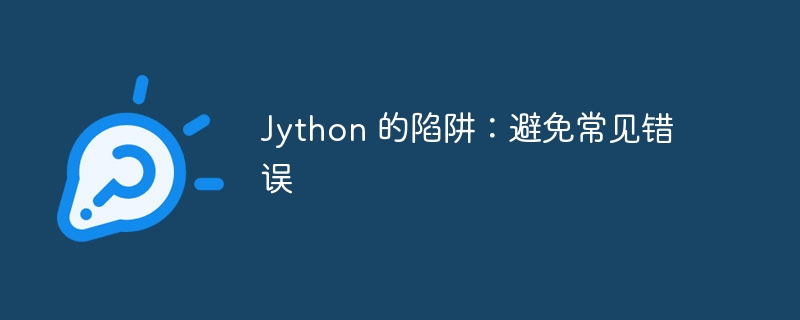
Jython, a python implementation based on Java Virtual Machine, is popular for its compatibility and portability. However, developers may encounter various pitfalls when using Jython. This article will explore common mistakes and provide suggestions for avoiding them.
1. Understand class path differencesUnlike C
Python, Jython looks for classes and modules in the Java classpath. For newbies, this can cause import issues. Ensure that the Jython classpath is configured correctly and contains all required libraries and dependencies.
2. Pay attention to Java and Python type conversionJython can access Java objects, but type conversion is required. For example, to convert a Java
string to a Python string, use the str() function. Additionally, Jython automatically converts Java integers to Python integers, while CPython represents them as long integers.
Although it is possible to call Java methods directly using the
java() method, doing so may lead to errors that are difficult to debug. Instead, it is recommended to use Jython wrapper classes or Jythonic interfaces to access Java code indirectly to keep the code portable.
Unlike Python, Jython converts Java exceptions into Python exceptions. In order to properly handle Java exceptions, you can use the
JavaError class or the getStackTrace() method to get the Java stack trace of the exception.
Some Java keywords have different meanings in Python. For example,
True and False are Boolean values in Python and final classes in Java. Avoid using these keywords to prevent syntax errors.
In Jython, garbage collection is handled by the Java Virtual Machine. Compared to CPython, this can lead to memory leaks. Explicitly keep references to objects and promptly release objects no longer needed to prevent memory problems.
7. Pay attention to performance limitationsAlthough Jython is compatible with CPython in many ways, it may encounter performance limitations. For time-critical applications, consider using Cython or other
performance-optimizingtools. 8. Update Jython version
Like any software, Jython is regularly updated to fix bugs and improve performance. Make sure to use the latest version of Jython to benefit from the latest features and improvements.
9. Using third-party libraries
Although Jython has an extensive standard library, third-party libraries can be used to extend its functionality. Explore the Jython Community Packages Index
(JPIP) to find libraries for a variety of tasks.10. Seek community support
When you encounter problems, you can seek support from the Jython community. Join the mailing list, use the IRC channel, or visit the official forum to discuss issues with other developers and get help.
The above is the detailed content of Jython Pitfalls: Avoid Common Mistakes. For more information, please follow other related articles on the PHP Chinese website!
 mysql default transaction isolation level
mysql default transaction isolation level
 What is digital currency
What is digital currency
 The difference between arrow functions and ordinary functions
The difference between arrow functions and ordinary functions
 Clean up junk in win10
Clean up junk in win10
 special symbol point
special symbol point
 What keys do arrows refer to in computers?
What keys do arrows refer to in computers?
 How to use the Print() function in Python
How to use the Print() function in Python
 There is an extra blank page in Word and I cannot delete it.
There is an extra blank page in Word and I cannot delete it.




