
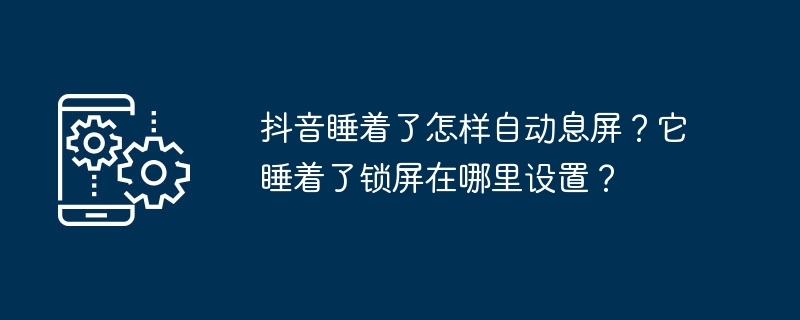
With the continuous development of technology, mobile phones have become an indispensable part of our lives. In the process of using mobile phones, Douyin, a short video application, has been loved by many people. When using Douyin, sometimes we encounter the situation where Douyin falls asleep. At this time, the phone screen will remain on, wasting power. So, how does Douyin automatically turn off the screen when it falls asleep? Next, I will introduce in detail how to set up Douyin to automatically close the screen when it falls asleep.
1. How to automatically close the screen when Douyin falls asleep?
Setting up Douyin’s automatic screen-off function is very simple. You only need to perform simple operations in the phone system settings. The steps are as follows:
1. Turn on your phone and enter the "Settings" menu.
2. In the settings menu, find the "Battery" or "Energy Saving Mode" option.
3. Click to enter and find the "Application Battery Usage" or "Application Power Consumption Management" option.
4. In the application power consumption management, find the Douyin application, and then turn on "Background Running Restriction" or "Screen Lock".
5. After the settings are completed, return to the settings menu and find the "Lock Screen" option.
6. In the lock screen settings, turn on the "Automatic lock screen" function and set the lock screen time.
7. In this way, when the Douyin application runs in the background for a certain period of time, the phone will automatically close the screen to save power.
2. Where to set the lock screen when Douyin falls asleep?
Some users may ask, why after setting the automatic screen closing function, the phone screen still does not automatically close the screen when Douyin falls asleep? This may be because the lock screen settings of the TikTok app are not set correctly. The lock screen settings of the Douyin app can be modified within the Douyin app. The specific steps are as follows:
1. Open the Douyin app and click the "Me" button in the lower right corner.
2. At the top of your personal homepage, find the "Settings" option and click to enter.
3. In the settings menu, find the "General Settings" option.
4. In the general settings, find the "Lock screen playback" option.
5. Turn off the lock screen playback option, so that when the phone locks the screen, Douyin will not continue to run in the background, thus automatically closing the screen.
Through the above settings, we can realize the function of automatically turning off the screen when Douyin falls asleep, saving the power of the mobile phone and extending the usage time of the mobile phone. However, it should be noted that different mobile phone systems may be different, and the specific setting methods may be different. During the setup process, you can make corresponding adjustments according to your mobile phone system. Hope this article can be helpful to everyone!
The above is the detailed content of How to automatically turn off the screen when Douyin falls asleep? Where is the lock screen set when it falls asleep?. For more information, please follow other related articles on the PHP Chinese website!
 Douyin cannot download and save videos
Douyin cannot download and save videos
 How to watch live broadcast playback records on Douyin
How to watch live broadcast playback records on Douyin
 Check friends' online status on TikTok
Check friends' online status on TikTok
 What's the matter with Douyin crashing?
What's the matter with Douyin crashing?
 Why can't I see visitors on my TikTok
Why can't I see visitors on my TikTok
 How many people can you raise on Douyin?
How many people can you raise on Douyin?
 How to get Douyin Xiaohuoren
How to get Douyin Xiaohuoren
 How to raise a little fireman on Douyin
How to raise a little fireman on Douyin




