How to implement effective health checks in HAProxy
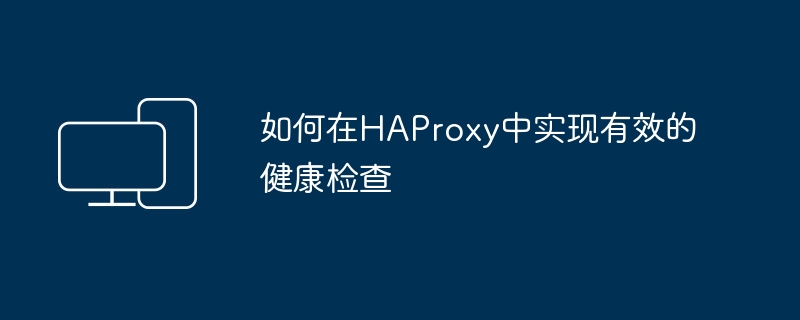
To ensure the integrity of HAProxy as a load balancer, effective server health checks are essential. Implementing health checks can improve the stability and availability of your application. HAProxy supports health checks, which check the status of backend servers to ensure they are healthy and suitable for load balancing.
Only when the server passes the health check will it be included in the loop. This approach ensures that servers that fail the check are not selected, reducing the risk of system downtime. This article will take a deep dive into how health checks work in HAProxy, and the steps required to implement effective health checks. let's start!
What is health check in HAProxy
When configuring HAProxy, an important task is to determine which backend servers the application will use. In this way, traffic can be efficiently distributed to different servers, thus avoiding server overload. However, to ensure that traffic is handled correctly, health checks become critical. By running health checks regularly, you can ensure that only servers in a healthy state are selected to handle traffic, thereby improving system reliability and stability. This approach can help administrators better manage server resources and ensure that traffic is balancedly distributed to various servers to provide better performance and user experience. Therefore, health checks play a key role when configuring HAProxy
Before performing load balancing, the system will perform a health check on each server. Only servers that pass the health check will be added to the load balancing cycle. Health checks are implemented by sending requests to predefined endpoints (such as TCP or HTTP) to the backend server. The health results returned by the backend server determine its status. For example, the server's status may be displayed as UP or DOWN, or an okay status code of 200 may be returned to confirm the health of the server.
When configuring health checks, always ensure that you have defined predefined endpoints for health checks. You can configure the endpoint with different options, such as returning a status code or message based on the status of the server. All health checks should be defined in the backend section of the HAProxy configuration file. Open the configuration file and start creating your frontend part. To ensure the accuracy and effectiveness of health checks, you need to carefully set the parameters and conditions for each endpoint. When defining endpoints, make sure to consider the health of the server and its response time so that any potential issues can be discovered and dealt with if needed. During the configuration process, it is recommended that you follow best practices, including regularly monitoring and updating health check settings to ensure system stability and reliability. By carefully planning and configuring health checks, you can better manage and
$sudo nano/etc/haproxy/haproxy.cfg
The following is a basic example of the front-end part, which binds port 80, sets up a statistics page, and specifies the default backend.
The next step is to create the backend part. Below are different examples on how to implement effective health checks in HAProxy.
Example 1: Implementing effective proactive health checks
In HAProxy, an easy way to implement health checks is by setting up active health checks. In this way, HAProxy will try to establish a connection with the server. If a server does not respond in a timely manner, HAProxy will mark it as unhealthy and remove it from the load balancer. The default proactive health check method is to add the "check" keyword on each server line so that HAProxy can check the health status of all servers. This method can ensure that HAProxy can detect and deal with unhealthy servers in time during operation, thus improving the stability and reliability of the system.
While the first example works, it is not the best way to implement health checks. Additionally, it uses default settings. For example, the interval between checks (labeled intern) is set to two seconds. The allowed number of failed checks is set to 3. To adjust these settings, specify your preferred interval and number of checks, as shown in the following example:
Example 2: Implement HTTP health check
With HTTP health check, HAProxy will send HTTP requests to all servers and use the "check" keyword. Based on the response, it summarizes the status of the server. Example ranges for successful server responses are 2xx or 3xx. A response like 200 OK means the server is in good condition.
In this example, add the "Option HTTPCHK" line to your backend.
Example 3: Using GET request
HAProxy sends a GET request to the path "/" when making an HTTP request. However, if you have configured your endpoint in another path, you can specify a URL path such as "/Health" and HAProxy will send a GET request to it.
Depending on your endpoint, the server will use the response to determine the status of the server. Here's how to achieve it:
Example 4: Delete GET request path and response status
For endpoints, you can specify a successful response to an endpoint GET request to determine the status of the server. For this example, our GET request path is "/health" and we expect a 200 response status to confirm that the server is in good health and can handle load balancing and other tasks.
After modifying the HAProxy configuration file, restart HAProxy for the changes to take effect.
that's all! You implemented a valid health check on HAProxy. You can use the following command to access the statistics page or check the log file to confirm that the health check is working as expected:
$ail-f/var/log/haproxy.log
in conclusion
You can implement effective health checks in HAProxy in different ways. Health checks are implemented in the backend part of the HAProxy configuration file, and this article gives different examples on how to do it. Check your ideal method and easily implement an effective health check in HAProxy.
The above is the detailed content of How to implement effective health checks in HAProxy. For more information, please follow other related articles on the PHP Chinese website!

Hot AI Tools

Undresser.AI Undress
AI-powered app for creating realistic nude photos

AI Clothes Remover
Online AI tool for removing clothes from photos.

Undress AI Tool
Undress images for free

Clothoff.io
AI clothes remover

AI Hentai Generator
Generate AI Hentai for free.

Hot Article

Hot Tools

Notepad++7.3.1
Easy-to-use and free code editor

SublimeText3 Chinese version
Chinese version, very easy to use

Zend Studio 13.0.1
Powerful PHP integrated development environment

Dreamweaver CS6
Visual web development tools

SublimeText3 Mac version
God-level code editing software (SublimeText3)

Hot Topics
 1359
1359
 52
52
 How to solve the problem that eMule search cannot connect to the server
Jan 25, 2024 pm 02:45 PM
How to solve the problem that eMule search cannot connect to the server
Jan 25, 2024 pm 02:45 PM
Solution: 1. Check the eMule settings to make sure you have entered the correct server address and port number; 2. Check the network connection, make sure the computer is connected to the Internet, and reset the router; 3. Check whether the server is online. If your settings are If there is no problem with the network connection, you need to check whether the server is online; 4. Update the eMule version, visit the eMule official website, and download the latest version of the eMule software; 5. Seek help.
 Solution to the inability to connect to the RPC server and the inability to enter the desktop
Feb 18, 2024 am 10:34 AM
Solution to the inability to connect to the RPC server and the inability to enter the desktop
Feb 18, 2024 am 10:34 AM
What should I do if the RPC server is unavailable and cannot be accessed on the desktop? In recent years, computers and the Internet have penetrated into every corner of our lives. As a technology for centralized computing and resource sharing, Remote Procedure Call (RPC) plays a vital role in network communication. However, sometimes we may encounter a situation where the RPC server is unavailable, resulting in the inability to enter the desktop. This article will describe some of the possible causes of this problem and provide solutions. First, we need to understand why the RPC server is unavailable. RPC server is a
 Detailed explanation of CentOS installation fuse and CentOS installation server
Feb 13, 2024 pm 08:40 PM
Detailed explanation of CentOS installation fuse and CentOS installation server
Feb 13, 2024 pm 08:40 PM
As a LINUX user, we often need to install various software and servers on CentOS. This article will introduce in detail how to install fuse and set up a server on CentOS to help you complete the related operations smoothly. CentOS installation fuseFuse is a user space file system framework that allows unprivileged users to access and operate the file system through a customized file system. Installing fuse on CentOS is very simple, just follow the following steps: 1. Open the terminal and Log in as root user. 2. Use the following command to install the fuse package: ```yuminstallfuse3. Confirm the prompts during the installation process and enter `y` to continue. 4. Installation completed
 How to configure Dnsmasq as a DHCP relay server
Mar 21, 2024 am 08:50 AM
How to configure Dnsmasq as a DHCP relay server
Mar 21, 2024 am 08:50 AM
The role of a DHCP relay is to forward received DHCP packets to another DHCP server on the network, even if the two servers are on different subnets. By using a DHCP relay, you can deploy a centralized DHCP server in the network center and use it to dynamically assign IP addresses to all network subnets/VLANs. Dnsmasq is a commonly used DNS and DHCP protocol server that can be configured as a DHCP relay server to help manage dynamic host configurations in the network. In this article, we will show you how to configure dnsmasq as a DHCP relay server. Content Topics: Network Topology Configuring Static IP Addresses on a DHCP Relay D on a Centralized DHCP Server
 Best Practice Guide for Building IP Proxy Servers with PHP
Mar 11, 2024 am 08:36 AM
Best Practice Guide for Building IP Proxy Servers with PHP
Mar 11, 2024 am 08:36 AM
In network data transmission, IP proxy servers play an important role, helping users hide their real IP addresses, protect privacy, and improve access speeds. In this article, we will introduce the best practice guide on how to build an IP proxy server with PHP and provide specific code examples. What is an IP proxy server? An IP proxy server is an intermediate server located between the user and the target server. It acts as a transfer station between the user and the target server, forwarding the user's requests and responses. By using an IP proxy server
 How to implement SSL passthrough in HAProxy
Mar 20, 2024 am 09:30 AM
How to implement SSL passthrough in HAProxy
Mar 20, 2024 am 09:30 AM
Keeping web servers load balanced is one of the key measures to prevent downtime. Using a load balancer is a reliable approach, with HAProxy being a highly regarded choice. Using HAProxy, you can accurately configure the load balancing method and support SSL passthrough to ensure the security of communication between the client and the server. It starts by exploring the importance of implementing SSL passthrough in HAProxy, followed by a detailed discussion of the steps required to implement this feature and an example for better understanding. What is SSL passthrough? Why is it important? As a load balancer, HAProxy accepts and distributes the load flowing to your web servers across configured servers. Load distribution is targeted to client devices and
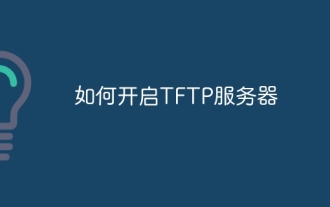 How to enable TFTP server
Oct 18, 2023 am 10:18 AM
How to enable TFTP server
Oct 18, 2023 am 10:18 AM
The steps to start the TFTP server include selecting the TFTP server software, downloading and installing the software, configuring the TFTP server, and starting and testing the server. Detailed introduction: 1. When choosing TFTP server software, you first need to choose the TFTP server software that suits your needs. Currently, there are many TFTP server software to choose from, such as Tftpd32, PumpKIN, tftp-hpa, etc., which all provide simple and easy-to-use functions. interface and configuration options; 2. Download and install TFTP server software, etc.
 What should I do if I can't enter the game when the epic server is offline? Solution to why Epic cannot enter the game offline
Mar 13, 2024 pm 04:40 PM
What should I do if I can't enter the game when the epic server is offline? Solution to why Epic cannot enter the game offline
Mar 13, 2024 pm 04:40 PM
What should I do if I can’t enter the game when the epic server is offline? This problem must have been encountered by many friends. When this prompt appears, the genuine game cannot be started. This problem is usually caused by interference from the network and security software. So how should it be solved? The editor of this issue will explain I would like to share the solution with you, I hope today’s software tutorial can help you solve the problem. What to do if the epic server cannot enter the game when it is offline: 1. It may be interfered by security software. Close the game platform and security software and then restart. 2. The second is that the network fluctuates too much. Try restarting the router to see if it works. If the conditions are OK, you can try to use the 5g mobile network to operate. 3. Then there may be more




