MySQL 5.0在windows上的安装详细介绍_MySQL
使用自动化安装程序自动安装MySQL
新的MySQL 5.0用户可以使用MySQL安装向导和MySQL配置向导在Windows上安装Mysql.设计这两个向导的目的就是为了方便新用户能够很快的使用MySQL。在MySQL完全安装包中,MySQL安装向导和MySQL配置向导都是可用的,同时这两个向导在大部分标准的MySQL安装程序中被推荐使用。不使用这两个向导的例外包括用户需要在一台服务器上安装多个MySQL实例和高级用户想要完全获得高级服务器的配置。
使用MySQL安装向导介绍
MySQL安装向导对于MySQL服务器来说是个安装程序,该安装程序针对微软的Windows采取的是最新的安装技术。MySQL安装向导和MySQL配置向导相结合,可以帮助用户很快安装和配置MySQL服务器,从而使该服务器能够在安装之后能够很快的使用。 MySQL安装向导是个对所有的MySQL5.0发布版标准的安装程序。在采取MySQL安装向导安装MySQL之前,以前MySQL版本的用户需要手动关闭和删除当前存在的MySQL装置。
微软在最近的Windows发布版中已经包含了一个微软Windows安装者(MSI)的改进版本。MSI已经成为在Windows2000,Windows XP和Windows Server 2003上应用程序的事实标准。MySQL安装向导将会充分使用该技术来提供一个更加稳定,更加灵活的安装进程。微软Windows安装者机制是随着WindowsXP的发布而更新的。使用Windows以前版本的用户可以参考this Microsoft Knowledge Base article来获取对于Windows安装者机制最新版本更新的信息。同时,最近微软已经引进了WiX (Windows Installer XML)工具包。这是个来自微软的第一个众所周知的开源项目。鉴于其是个开源项目,我们已经转入到WiX中,同时它允许我们可以采取一种更加灵活的,使用脚本的方式来处理整个Windows安装进程的实施。
MySQL安装向导的改进有赖于像你们这样的用户的支持和反馈。如果你认为MySQL安装向导缺乏一些重要的特征,或者你发现了一个bug,请使用我们的MySQL Bug System来申请特征或者报告问题。
下载并且启动MySQL安装向导
MySQL服务器安装包可以从以下网站上下载:http://dev.mysql.com/downloads/.。如果你下载的包是在一个Zip archive,,那么你首先需要解压缩。启动安装向导的程序取决于你下载的安装包的内容。如果存在setup.exe文件,双击他开始安装进程。如果有一个.msi文件存在,则需要双击他开动安装进程。
选择安装类型
一共有三种安装类型:典型,完全和定制。典型安装类型安装MySQL服务器,mysql命令行客户端和命令行应用程序。命令行客户端和程序包括mysqldump, myisamchk和几个其他工具可以帮助你管理MySQL服务器。 完全安装类型安装在安装包里的所有的内容。整个安装包包括诸如嵌入式服务库,基准套件,支持脚本和文档。定制安装类型使你能够完全控制你希望安装的整个软件包,你可以选择你想要安装的软件包类型和安装路径。如果你选择典型安装或者完全安装,你将会马上前进到确认屏幕来确认你的选择同时开始安装。
定制安装对话框
如果你需要改变安装路径或者改变MySQL安装向导所安装的具体内容,你应该选择定制安装类型。所有可用的内容都以一种树形结构罗列在定制安装对话框的左端。没有被选中安装的内容有一个红色的X标记,选中安装的内容有一个白色标记。可以点击内容图标同时从出现的下拉菜单中选择新的选项来决定一个内容是否安装。你可以通过点击被显示出的安装路径右边的”修改….”按钮来修改默认的安装路径。在选择好你的安装路径和安装内容后,点击“下一步”按钮来到确认对话框。

Hot AI Tools

Undresser.AI Undress
AI-powered app for creating realistic nude photos

AI Clothes Remover
Online AI tool for removing clothes from photos.

Undress AI Tool
Undress images for free

Clothoff.io
AI clothes remover

Video Face Swap
Swap faces in any video effortlessly with our completely free AI face swap tool!

Hot Article

Hot Tools

Notepad++7.3.1
Easy-to-use and free code editor

SublimeText3 Chinese version
Chinese version, very easy to use

Zend Studio 13.0.1
Powerful PHP integrated development environment

Dreamweaver CS6
Visual web development tools

SublimeText3 Mac version
God-level code editing software (SublimeText3)

Hot Topics
 1392
1392
 52
52
 Can I install mysql on Windows 7
Apr 08, 2025 pm 03:21 PM
Can I install mysql on Windows 7
Apr 08, 2025 pm 03:21 PM
Yes, MySQL can be installed on Windows 7, and although Microsoft has stopped supporting Windows 7, MySQL is still compatible with it. However, the following points should be noted during the installation process: Download the MySQL installer for Windows. Select the appropriate version of MySQL (community or enterprise). Select the appropriate installation directory and character set during the installation process. Set the root user password and keep it properly. Connect to the database for testing. Note the compatibility and security issues on Windows 7, and it is recommended to upgrade to a supported operating system.
 How to speed up the loading speed of PS?
Apr 06, 2025 pm 06:27 PM
How to speed up the loading speed of PS?
Apr 06, 2025 pm 06:27 PM
Solving the problem of slow Photoshop startup requires a multi-pronged approach, including: upgrading hardware (memory, solid-state drive, CPU); uninstalling outdated or incompatible plug-ins; cleaning up system garbage and excessive background programs regularly; closing irrelevant programs with caution; avoiding opening a large number of files during startup.
 How to solve mysql cannot connect to local host
Apr 08, 2025 pm 02:24 PM
How to solve mysql cannot connect to local host
Apr 08, 2025 pm 02:24 PM
The MySQL connection may be due to the following reasons: MySQL service is not started, the firewall intercepts the connection, the port number is incorrect, the user name or password is incorrect, the listening address in my.cnf is improperly configured, etc. The troubleshooting steps include: 1. Check whether the MySQL service is running; 2. Adjust the firewall settings to allow MySQL to listen to port 3306; 3. Confirm that the port number is consistent with the actual port number; 4. Check whether the user name and password are correct; 5. Make sure the bind-address settings in my.cnf are correct.
 Solutions to the errors reported by MySQL on a specific system version
Apr 08, 2025 am 11:54 AM
Solutions to the errors reported by MySQL on a specific system version
Apr 08, 2025 am 11:54 AM
The solution to MySQL installation error is: 1. Carefully check the system environment to ensure that the MySQL dependency library requirements are met. Different operating systems and version requirements are different; 2. Carefully read the error message and take corresponding measures according to prompts (such as missing library files or insufficient permissions), such as installing dependencies or using sudo commands; 3. If necessary, try to install the source code and carefully check the compilation log, but this requires a certain amount of Linux knowledge and experience. The key to ultimately solving the problem is to carefully check the system environment and error information, and refer to the official documents.
 Unable to access mysql from terminal
Apr 08, 2025 pm 04:57 PM
Unable to access mysql from terminal
Apr 08, 2025 pm 04:57 PM
Unable to access MySQL from the terminal may be due to: MySQL service not running; connection command error; insufficient permissions; firewall blocks connection; MySQL configuration file error.
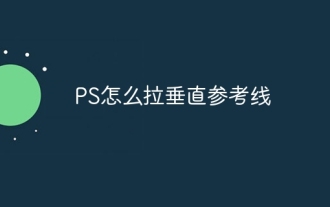 How to pull the vertical reference line of PS
Apr 06, 2025 pm 08:18 PM
How to pull the vertical reference line of PS
Apr 06, 2025 pm 08:18 PM
Pull vertical guides in Photoshop: Enable ruler view (View > ruler). Hover the mouse over the vertical edge of the ruler, and then the cursor becomes a vertical line with double arrows and hold and drag the mouse to pull out the reference line. Click Delete by dragging the guide, or hovering it into a cross.
 MySQL can't be installed after downloading
Apr 08, 2025 am 11:24 AM
MySQL can't be installed after downloading
Apr 08, 2025 am 11:24 AM
The main reasons for MySQL installation failure are: 1. Permission issues, you need to run as an administrator or use the sudo command; 2. Dependencies are missing, and you need to install relevant development packages; 3. Port conflicts, you need to close the program that occupies port 3306 or modify the configuration file; 4. The installation package is corrupt, you need to download and verify the integrity; 5. The environment variable is incorrectly configured, and the environment variables must be correctly configured according to the operating system. Solve these problems and carefully check each step to successfully install MySQL.
 How to copy and paste mysql
Apr 08, 2025 pm 07:18 PM
How to copy and paste mysql
Apr 08, 2025 pm 07:18 PM
Copy and paste in MySQL includes the following steps: select the data, copy with Ctrl C (Windows) or Cmd C (Mac); right-click at the target location, select Paste or use Ctrl V (Windows) or Cmd V (Mac); the copied data is inserted into the target location, or replace existing data (depending on whether the data already exists at the target location).




