How to correctly use the indentation function of Go language
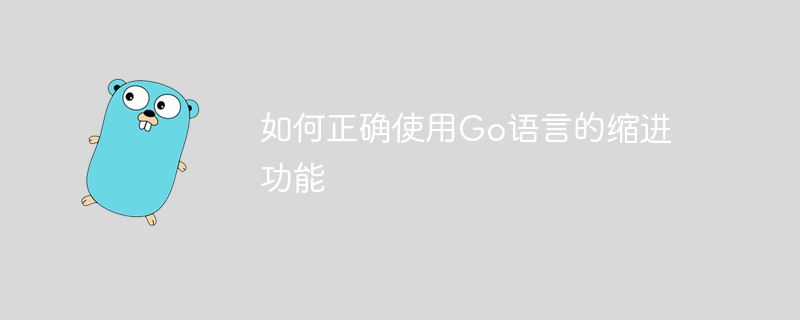
How to use the indentation function of Go language correctly
When writing code in Go language, correct indentation is very important. Good indentation can improve the readability of the code, make the code structure clear, and facilitate maintenance and modification. This article will introduce you to how to correctly use the indentation function of Go language, as well as some common indentation specifications.
- Use the Tab key for indentation
In Go language, it is recommended to use the Tab key to indent code instead of using spaces. The official specification of the Go language recommends the use of the Tab key, because the Tab key can flexibly adapt to the indentation settings of different editors and environments, and it also conforms to the official style guide of the Go language.
- Indentation specifications
In the Go language, the following indentation specifications are usually used:
- The statements inside the code block use One-level indentation
- For multi-line statements, the indentation of each line should be consistent
- Structures, functions, loops and conditional statements should use appropriate indentation to show the code structure
The following is an example of a function showing the correct indentation specification:
func main() {
fmt.Println("Hello, world!")
}- Use the editor's automatic indentation function
大Some code editors support the automatic indentation function, which can help automatically adjust the indentation position when writing code. You can use the automatic indentation feature by setting the editor's options to ensure that the indentation of the code complies with the specification.
- Avoid excessive indentation
When writing code, you should avoid excessive indentation. Excessive indentation will make the code look confusing and unclear. Under normal circumstances, it is not recommended to indent more than 3 levels. If there is too much nesting, you can consider restructuring the code structure to reduce the indentation level.
Summary:
Correct indentation is an important part of writing high-quality code. By using the Tab key for indentation, following standard indentation methods, utilizing the editor's automatic indentation feature, and avoiding excessive indentation, we can help us write clear, readable code. I hope this article can help everyone better master the indentation function of Go language and improve code quality and development efficiency.
Reference sample code:
package main
import "fmt"
func main() {
fmt.Println("Hello, world!")
}In this way, we can correctly use the indentation function of the Go language and write standardized and easy-to-read code.
The above is the detailed content of How to correctly use the indentation function of Go language. For more information, please follow other related articles on the PHP Chinese website!

Hot AI Tools

Undresser.AI Undress
AI-powered app for creating realistic nude photos

AI Clothes Remover
Online AI tool for removing clothes from photos.

Undress AI Tool
Undress images for free

Clothoff.io
AI clothes remover

Video Face Swap
Swap faces in any video effortlessly with our completely free AI face swap tool!

Hot Article

Hot Tools

Notepad++7.3.1
Easy-to-use and free code editor

SublimeText3 Chinese version
Chinese version, very easy to use

Zend Studio 13.0.1
Powerful PHP integrated development environment

Dreamweaver CS6
Visual web development tools

SublimeText3 Mac version
God-level code editing software (SublimeText3)

Hot Topics
 1390
1390
 52
52
 What libraries are used for floating point number operations in Go?
Apr 02, 2025 pm 02:06 PM
What libraries are used for floating point number operations in Go?
Apr 02, 2025 pm 02:06 PM
The library used for floating-point number operation in Go language introduces how to ensure the accuracy is...
 What is the problem with Queue thread in Go's crawler Colly?
Apr 02, 2025 pm 02:09 PM
What is the problem with Queue thread in Go's crawler Colly?
Apr 02, 2025 pm 02:09 PM
Queue threading problem in Go crawler Colly explores the problem of using the Colly crawler library in Go language, developers often encounter problems with threads and request queues. �...
 How to solve the user_id type conversion problem when using Redis Stream to implement message queues in Go language?
Apr 02, 2025 pm 04:54 PM
How to solve the user_id type conversion problem when using Redis Stream to implement message queues in Go language?
Apr 02, 2025 pm 04:54 PM
The problem of using RedisStream to implement message queues in Go language is using Go language and Redis...
 In Go, why does printing strings with Println and string() functions have different effects?
Apr 02, 2025 pm 02:03 PM
In Go, why does printing strings with Println and string() functions have different effects?
Apr 02, 2025 pm 02:03 PM
The difference between string printing in Go language: The difference in the effect of using Println and string() functions is in Go...
 What should I do if the custom structure labels in GoLand are not displayed?
Apr 02, 2025 pm 05:09 PM
What should I do if the custom structure labels in GoLand are not displayed?
Apr 02, 2025 pm 05:09 PM
What should I do if the custom structure labels in GoLand are not displayed? When using GoLand for Go language development, many developers will encounter custom structure tags...
 What is the difference between `var` and `type` keyword definition structure in Go language?
Apr 02, 2025 pm 12:57 PM
What is the difference between `var` and `type` keyword definition structure in Go language?
Apr 02, 2025 pm 12:57 PM
Two ways to define structures in Go language: the difference between var and type keywords. When defining structures, Go language often sees two different ways of writing: First...
 Which libraries in Go are developed by large companies or provided by well-known open source projects?
Apr 02, 2025 pm 04:12 PM
Which libraries in Go are developed by large companies or provided by well-known open source projects?
Apr 02, 2025 pm 04:12 PM
Which libraries in Go are developed by large companies or well-known open source projects? When programming in Go, developers often encounter some common needs, ...
 When using sql.Open, why does not report an error when DSN passes empty?
Apr 02, 2025 pm 12:54 PM
When using sql.Open, why does not report an error when DSN passes empty?
Apr 02, 2025 pm 12:54 PM
When using sql.Open, why doesn’t the DSN report an error? In Go language, sql.Open...




