
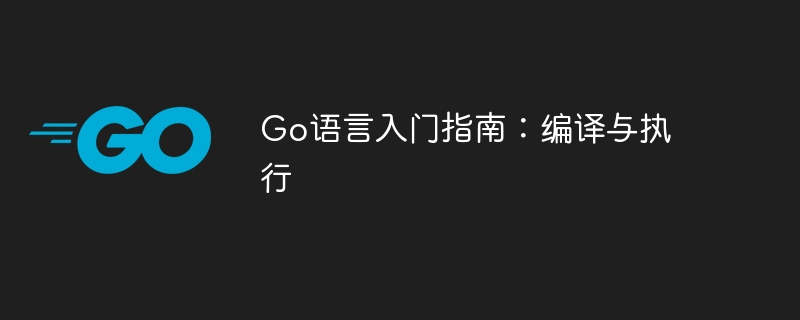
Title: Getting Started with Go Language: Compilation and Execution
Go language is an open source programming language developed by Google and is widely used to build efficient, reliable software. This article will provide a simple guide for beginners on how to compile and execute Go language programs, and provide specific code examples to help readers better understand.
1. Install the Go programming environment
Before you start, you first need to install the Go programming environment on your computer. You can visit Go's official website (https://golang.org/) to download the installation package suitable for your operating system and install it according to the instructions in the official documentation.
After the installation is complete, you can verify whether Go has been successfully installed by entering the following command in the command line window:
go version
If the installation is successful, the command line window will display the installed Go version Number.
2. Write the first Go program
Next, let us write a simple Hello World program as your first Go program. You can use any text editor to create a new .go file, and then enter the following code in the file:
package main
import "fmt"
func main() {
fmt.Println("Hello, Go!")
}The above code contains a main function. When the program runs, the main function will be executed first, and Prints "Hello, Go!". Next we will describe how to compile and execute this program.
3. Compile the Go program
In the command line window, switch to the directory where the Hello World program is stored, and enter the following command to compile the program:
go build hello.go
This command The hello.go file will be compiled and an executable file will be generated. If the compilation is successful, you will see an executable file named hello (hello.exe under Windows) in the current directory.
4. Execute the Go program
Now, let us execute the executable file just compiled and generated. Enter the following command in the command line window:
./hello
The program will run and output "Hello, Go!" in the command line window. This means you have successfully compiled and executed your first Go program.
5. Summary
Through the introduction of this article, you have learned how to write, compile and execute a simple Go program. As you continue to learn the Go language, you can try more complex code and explore more functions and features. I wish you success in learning the Go language!
I hope this article is helpful to you, thank you for reading!
The above is the detailed content of Getting Started with Go Language: Compilation and Execution. For more information, please follow other related articles on the PHP Chinese website!
 Usage of Type keyword in Go
Usage of Type keyword in Go
 How to implement linked list in go
How to implement linked list in go
 What are the Go language programming software?
What are the Go language programming software?
 How to learn go language from 0 basics
How to learn go language from 0 basics
 What are the methods to implement operator overloading in Go language?
What are the methods to implement operator overloading in Go language?
 What are the operators in Go language?
What are the operators in Go language?
 Introduction to monitoring equipment of weather stations
Introduction to monitoring equipment of weather stations
 computer software
computer software