
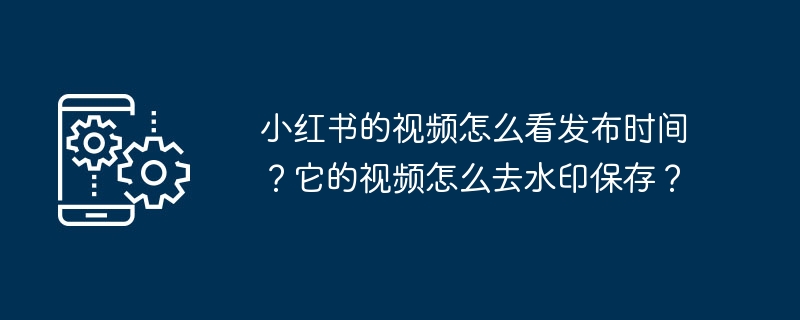
php Editor Strawberry introduced that the Xiaohongshu video release time can be viewed on the video details page, and the watermark can be removed and saved through third-party tools or screenshots. Users can choose the appropriate method according to their needs when watching Xiaohongshu videos.
1. How to check the release time of Xiaohongshu videos?
In the Xiaohongshu APP, when you open a video, a timestamp will be displayed at the bottom of the screen to show the release date and time of the video. Just swipe down or scroll to the bottom of the video to easily see when it was posted.
In Xiaohongshu, if you remember the video publisher or content, you can use the search bar to enter the user's nickname or video keywords, and then click search. The search results page will display the time information when the user posted the video.
3. Browse the user's homepage: If you follow the user, you can directly enter the user's homepage to view the list of videos they have posted. In the video list on the user's home page, you will see the time each video was posted.
2. How to remove the watermark from Xiaohongshu videos and save them?
1. Use third-party software: There are some software on the market specifically designed to remove video watermarks, such as Xiaoying, Meiying, etc. You can select the "Remove Watermark" function in these software, then import the Xiaohongshu video and follow the prompts to remove the watermark from the video.
2. Use your mobile phone to operate: If your mobile phone has the Xiaohongshu APP installed and has the screen recording function, you can choose to record the screen while watching the video, and then import the screen recording video into a third-party video editor In the software, remove the watermark and save.
3. Use PC software: If you are using a computer, you can try to use some PC video editing software, such as Adobe Premiere, Final Cut Pro, etc. After importing the Xiaohongshu video, use the corresponding tools Remove the watermark and save to your computer.
As a social platform focusing on short videos, Xiaohongshu’s video content release time is an important reference information for users. Through the introduction of this article, we learned how to check the release time of Xiaohongshu videos, and how to remove the watermark and save the video. I hope this information will be helpful to you, allowing you to better use the Xiaohongshu platform and obtain more valuable content. We must also respect the rights and interests of original creators, use short video resources rationally, and jointly maintain a good online environment.
The above is the detailed content of How to check the release time of Xiaohongshu videos? How to remove the watermark and save its videos?. For more information, please follow other related articles on the PHP Chinese website!
 What to do with the video card
What to do with the video card
 What software is Xiaohongshu?
What software is Xiaohongshu?
 How to remove watermark from clipping
How to remove watermark from clipping
 What does Xiaohongshu do?
What does Xiaohongshu do?
 How to remove the watermark of Douyin account from downloaded videos from Douyin
How to remove the watermark of Douyin account from downloaded videos from Douyin
 How to remove watermark on TikTok
How to remove watermark on TikTok
 How to download videos from Douyin
How to download videos from Douyin
 How to operate Oracle rounding
How to operate Oracle rounding