 Software Tutorial
Software Tutorial
 Mobile Application
Mobile Application
 How to set the video account not to accept private messages? How does it set up the blacklist?
How to set the video account not to accept private messages? How does it set up the blacklist?
How to set the video account not to accept private messages? How does it set up the blacklist?

php editor Apple will give you a detailed introduction to how to set the video account to not accept private messages and set up a blacklist. Video account is a short video social platform where users can post video content, but sometimes they may receive unnecessary private messages. If you want to turn off the private message function, you can adjust it in the settings. You can also set up a blacklist to block messages from specific users. With simple settings, you can better protect your privacy and enjoy a purer video experience.
1. How to set the video account not to accept private messages?
1. Open WeChat, enter the video account page, and find the video account you need to set.
2. Click on the video account to enter the main page of the video account.
3. On the main page of the video account, find the settings button and click to enter the settings interface.
4. In the settings interface, find the privacy settings option.
5. In the privacy setting options, find the setting that does not accept private messages.
6. Turn on the switch of not accepting private messages and the setting will be successful.
After setting, other users will not be able to send you private messages, thereby protecting your privacy and avoiding unnecessary harassment.
2. How to set up a blacklist for video accounts?
1. Open WeChat, enter the video account page, and find the video account you need to set.
2. Click on the video account to enter the main page of the video account.
3. On the main page of the video account, find the settings button and click to enter the settings interface.
4. In the settings interface, find the privacy settings option.
5. In the privacy setting options, find the blacklist setting.
6. Click Add Blacklist and enter the nickname or ID of the user you want to add to the blacklist to add them to the blacklist.
After adding to the blacklist, the added users will not be able to send you private messages or comment on your videos. This can effectively avoid unnecessary harassment and privacy leakage.
On the video account platform, setting the function of not accepting private messages and blacklisting is a very practical function that can help you protect your privacy, avoid harassment, and maintain a good social environment. When using video accounts, we must actively participate in interactions and share interesting content. At the same time, we must also pay attention to the protection of personal information and compliance with network etiquette. Let us work together to create a harmonious and interesting video account community.
The above is the detailed content of How to set the video account not to accept private messages? How does it set up the blacklist?. For more information, please follow other related articles on the PHP Chinese website!

Hot AI Tools

Undresser.AI Undress
AI-powered app for creating realistic nude photos

AI Clothes Remover
Online AI tool for removing clothes from photos.

Undress AI Tool
Undress images for free

Clothoff.io
AI clothes remover

Video Face Swap
Swap faces in any video effortlessly with our completely free AI face swap tool!

Hot Article

Hot Tools

Notepad++7.3.1
Easy-to-use and free code editor

SublimeText3 Chinese version
Chinese version, very easy to use

Zend Studio 13.0.1
Powerful PHP integrated development environment

Dreamweaver CS6
Visual web development tools

SublimeText3 Mac version
God-level code editing software (SublimeText3)

Hot Topics
 1390
1390
 52
52
 How to open a WeChat video account? Steps to open a WeChat video account
Mar 06, 2024 pm 12:50 PM
How to open a WeChat video account? Steps to open a WeChat video account
Mar 06, 2024 pm 12:50 PM
WeChat is today’s mainstream media and social software, used by almost everyone. WeChat is not only a chat tool, but also provides a variety of services for our study and life. For example, the WeChat video account function has short videos shot by different people from all over the world every day. You will find that there are many novel and interesting stories in it, and there are many talented people, which allow us to continuously learn new knowledge. Make your leisure time more fun! So how to open a WeChat video account? How to open a WeChat video account? Steps to activate a WeChat video account: 1. Open WeChat and select [Me] to enter the personal center; 2. Click [Settings] in the WeChat personal center interface; 3. Click [General] in the opened settings interface; 4. Click [Discover Page Management] in the general interface; 5. Open
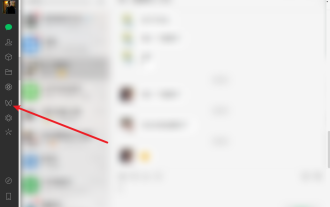 How to download videos from a video account 'Must-see: A simple way to save videos from a video account'
Feb 06, 2024 pm 06:42 PM
How to download videos from a video account 'Must-see: A simple way to save videos from a video account'
Feb 06, 2024 pm 06:42 PM
Now more and more people are starting to play video accounts. Video accounts are also a short video platform where they can share their daily life and make money through video accounts. Recently, I saw some friends asking why the videos from the WeChat video account were not downloaded. Yang Shuaikang went to try it, and there was indeed no download button, so he could only extract the video through other means. Today Yang Shuaikang will share with you a stupid Method, come and take a look. How to extract videos from WeChat video accounts 1. Open our computer version of WeChat and find [Video Account] on the left; 2. Find the video you want to download through search; 3. Finally, use the screen recording tool to adjust the size of the recorded video. Just record and edit it at the end. PS: 1. This method can only be recorded on the computer version, not on the mobile phone.
 At what time does a video account post a video with a high volume of views? How to increase playback volume?
Mar 07, 2024 pm 07:10 PM
At what time does a video account post a video with a high volume of views? How to increase playback volume?
Mar 07, 2024 pm 07:10 PM
On the video account platform, the time to publish a video is an important factor that affects the playback volume. So, when is the time period when posting a video can get higher views? In the following content, we will provide relevant answers for you. 1. At what time does a video account post a video with a high volume of views? Mornings and evenings are the peak times when many people use their mobile phones to watch videos. In the morning, people will use fragmented time to watch short videos while commuting or during breakfast. In the evening, after people get home from get off work, they have more time to rest and relax, and they also take the opportunity to watch some interesting video content. Therefore, videos released during these two time periods may have better views. In addition, weekends are when many people have the most free time and are prime time for watching videos. During the day on weekends, people usually arrange various activities
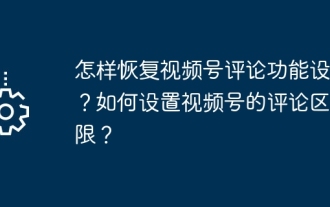 How to restore the video account comment function settings? How to set the comment area permissions of the video account?
Mar 21, 2024 pm 09:57 PM
How to restore the video account comment function settings? How to set the comment area permissions of the video account?
Mar 21, 2024 pm 09:57 PM
With the continuous updating and improvement of the functions of WeChat video accounts, more and more users are beginning to use video accounts to share their lives and opinions. Some users may accidentally turn off the comment function when setting up the video account comment function, resulting in the inability to receive and reply to user comments. So, how to restore the video account comment function settings? This article will introduce in detail how to restore the comment function of the video account and how to set the comment area permissions of the video account. 1. How to restore the video account comment function settings? 1. Log in to WeChat, enter the video account page, click the "..." button in the upper right corner, and select "Work Management". 2. On the work management page, find the video for which you want to restore the comment function, and click on the video to enter the details page. 3. On the video details page, find the "Comment Area" option and click
 How to close WeChat video account? How to close WeChat video account
Mar 05, 2024 pm 12:01 PM
How to close WeChat video account? How to close WeChat video account
Mar 05, 2024 pm 12:01 PM
WeChat is today’s mainstream media social tool, and almost everyone has WeChat. WeChat is not just a chat tool, it also brings us a lot of information. For example, the WeChat video account function has various short video updates every day. But as time goes by, you will find that watching short videos can easily lead to addiction, which can unknowingly waste a lot of time and affect work and study. Watching short videos for a long time may cause visual fatigue and sometimes affect your health due to bad posture, so it is necessary to turn off the video account. So how to close the WeChat video account? How to close WeChat video account? How to close WeChat video account 1. Open WeChat and select [Me] to enter the personal center; 2. Click [Settings] in the WeChat personal center interface; 3. In the opened settings interface
 What are the requirements for a video link? How to link the video account with goods?
Mar 07, 2024 pm 01:13 PM
What are the requirements for a video link? How to link the video account with goods?
Mar 07, 2024 pm 01:13 PM
With the popularity of short video platforms, more and more creators are beginning to use video accounts to create and promote content. Video accounts can not only showcase personal talents, but also realize commercial monetization through product links. However, to add a link to a video account, certain conditions must be met. 1. What are the requirements for a video link? Video account authentication is a prerequisite for adding links to your video account. Currently, major short video platforms such as Douyin and Kuaishou provide certification services, which mainly include two types: personal certification and institutional certification. Personal certification requires the submission of real identity information, while institutional certification requires the provision of certification materials from relevant companies or organizations. After completing the authentication, users can add links to their video accounts to enhance the credibility and authority of their accounts. One of the video link
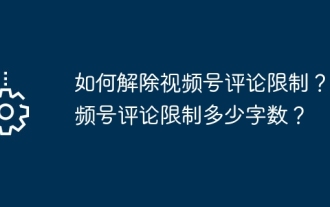 How to remove comment restrictions on video accounts? What is the word limit for comments on a video account?
Mar 22, 2024 pm 02:11 PM
How to remove comment restrictions on video accounts? What is the word limit for comments on a video account?
Mar 22, 2024 pm 02:11 PM
With the popularity of video accounts on social media, more and more people are beginning to use video accounts to share their daily lives, insights and stories. However, some users may experience comments being restricted, which can leave them confused and dissatisfied. 1. How to remove comment restrictions on video accounts? To lift the restriction on commenting on a video account, you must first ensure that the account has been properly registered and real-name authentication has been completed. Video accounts have requirements for comments. Only accounts that have completed real-name authentication can lift comment restrictions. If there are any abnormalities in the account, these issues need to be resolved before comment restrictions can be lifted. 2. Comply with the community standards of the video account. Video accounts have certain standards for comment content. If the comment involves illegal content, you will be restricted from speaking. To lift comment restrictions, you need to abide by the community of the video account
 How to register a video number matrix account? How to create your own video account?
Mar 22, 2024 am 10:42 AM
How to register a video number matrix account? How to create your own video account?
Mar 22, 2024 am 10:42 AM
With the launch of WeChat video accounts, more and more people have seen new traffic opportunities. Therefore, registering a video account matrix account has become the focus of many creators and merchants. So, how to register a video number matrix account? How to create your own video account? This article will answer these two questions in detail. 1. How to register a video number matrix account? 1. WeChat account: First, you need to have a WeChat account. If not, please register one first. 2. Open a video account: In the WeChat APP, find the "Discover" page and click "Video Account" to enter the video account page. 3. Creator Center: At the bottom of the video account page, click the "Creator Center" button to enter the Creator Center. 4. Register a video account: On the Creator Center page, find the "Register Video Account" option.



