
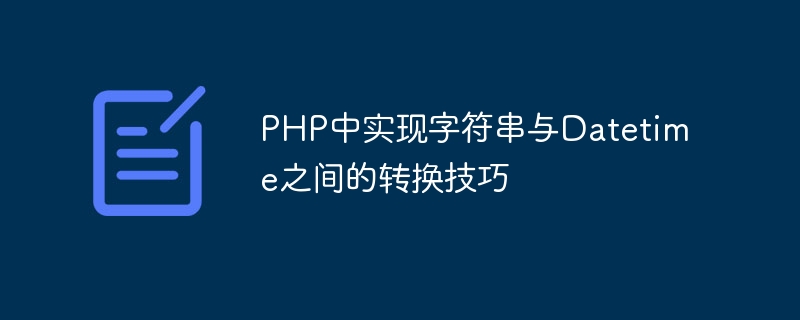
PHP is a programming language widely used in web development. For processing conversion between date time and string, there are many built-in functions and methods that can help developers easily implement it. In this article, we will introduce some techniques for converting between strings and Datetime in PHP and provide specific code examples.
In PHP, you can use the strtotime() function to convert a string to a Datetime object. The strtotime() function can parse a datetime string and convert it to a Unix timestamp, which can then be converted to a Datetime object using the date() function.
The following is a sample code to convert the string "2022-03-15 10:30:00" to a Datetime object:
$dateString = "2022-03-15 10:30:00";
$date = new DateTime($dateString);
echo $date->format('Y-m-d H:i:s'); If you want to convert a Datetime object into a string in a specific format, you can use the format() method. This method accepts a date and time format string as a parameter and returns a date and time string in the specified format.
The following is a sample code to convert a Datetime object into the string "2022-03-15 10:30:00":
$date = new DateTime();
$dateString = $date->format('Y-m-d H:i:s');
echo $dateString;In addition to using predefined date and time format strings, you can also customize the date and time format. You can use the strftime() function, which is similar to the date() function, but can use localized date and time formats.
The following is a sample code that converts a Datetime object into a localized date and time string according to a custom formatted string:
$date = new DateTime();
$dateString = strftime('%Y年%m月%d日 %H时%M分%S秒', $date->getTimestamp());
echo $dateString;When processing date and time When converting, the time zone setting is very important. You can use the DateTimeZone class and the setTimezone() method to set the time zone to ensure that you get the correct date and time information.
The following is a sample code to convert local time to UTC time:
$date = new DateTime();
$date->setTimezone(new DateTimeZone('UTC'));
echo $date->format('Y-m-d H:i:s');The above are some tips and code examples on converting between strings and Datetime in PHP. By rationally utilizing these methods, you can easily handle conversions between date and time and strings, improving development efficiency. Hope these contents are helpful to you!
The above is the detailed content of Conversion skills between string and Datetime in PHP. For more information, please follow other related articles on the PHP Chinese website!