
php Xiaobian Yuzai introduces to you the clap function in Apple mobile phones. This is a convenient and practical function that allows you to take photos and record videos more easily. The Clip function can help you obtain clearer and more stable images in different scenarios, making your photos and videos more professional. In addition to the basic usage methods, we will also introduce you in detail how to take full advantage of the instant camera function in different situations to make your shooting experience more perfect!
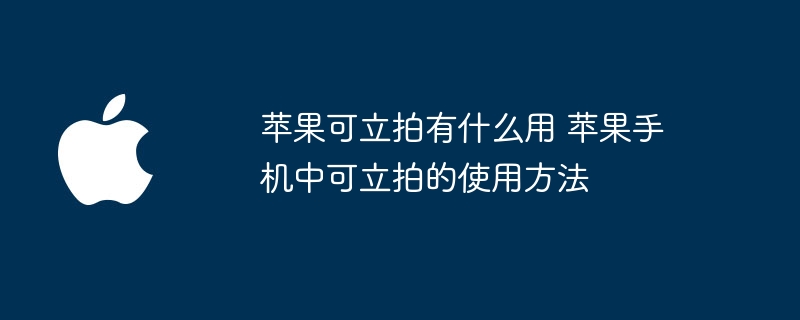
#1. Many interesting features have been added, such as Memoji, animated subtitles, and video sticker lights.
Clips has released a major version 3.0 update. The most significant update is the addition of vertical and horizontal screen video support, and it has become the first application to support HDR video recording for the iPhone 12 series.
3. Support horizontal and vertical screen shooting. With the popularity of short video content, 16:9 or 4:3 horizontal and vertical screen video content has become the preferred recording ratio for more people. A new video aspect ratio button has been added in the upper right corner of the instant camera. In addition to square, there are also options 16:9 and 4:3, you can also switch between different lenses by pinching the screen with two fingers.
4. Add more special effects to the filters, posters, and real-time subtitle lighting functions in the effect tool. When recording a video with a Clip Shot, you can click the "Color Star" button to the right of the red recording button to choose different special effects. Currently available functions include Memoji, filters, real-time subtitles, scenes, text, stickers, and emoticons. .
5. The iPad version of Clip Shot has also been updated. The UI design takes full advantage of the iPad's large screen, and the functional layout has become more reasonable. It also supports different shooting ratios of horizontal and vertical screens, and supports Apple Pencil. Write and operate with mouse or trackpad.
6. Clip 3.0 also redesigned the export sharing interface, now supports video preview on the export page, and can directly select multiple export sizes.
The above is the detailed content of What is the use of Apple Clips? How to use Clips in Apple mobile phones. For more information, please follow other related articles on the PHP Chinese website!
 What does Apple LTE network mean?
What does Apple LTE network mean?
 The role of Apple's Do Not Disturb mode
The role of Apple's Do Not Disturb mode
 How to solve the problem that Apple cannot download more than 200 files
How to solve the problem that Apple cannot download more than 200 files
 What are the methods to prevent crawlers?
What are the methods to prevent crawlers?
 what does oem mean
what does oem mean
 vbnet tutorial
vbnet tutorial
 The role of padding attribute in css
The role of padding attribute in css
 How to adjust the text size in text messages
How to adjust the text size in text messages
 The difference between lightweight application servers and cloud servers
The difference between lightweight application servers and cloud servers




