
php editor Xiaoxin will introduce to you how to use QQ to send recording files. In daily chats, sometimes words cannot fully express our emotions and thoughts. At this time, we can send recording files to convey the information more directly. The following will introduce in detail how to send recording files in the QQ chat window to make your communication more colorful.
1. First, we turn on the recorder.

2. Find the file you want to send.
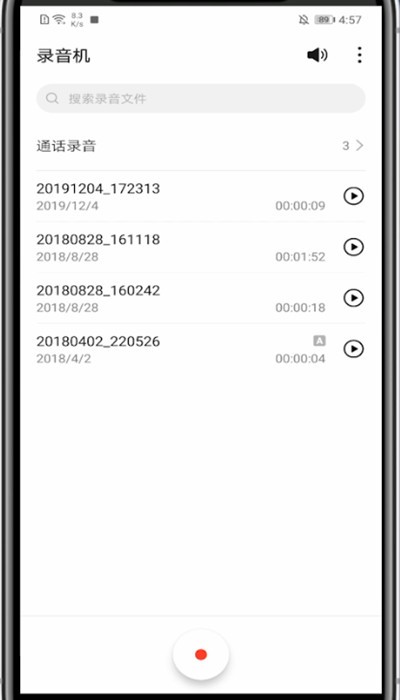
3. Click on the three dots in the upper right corner.

4. Click to share.
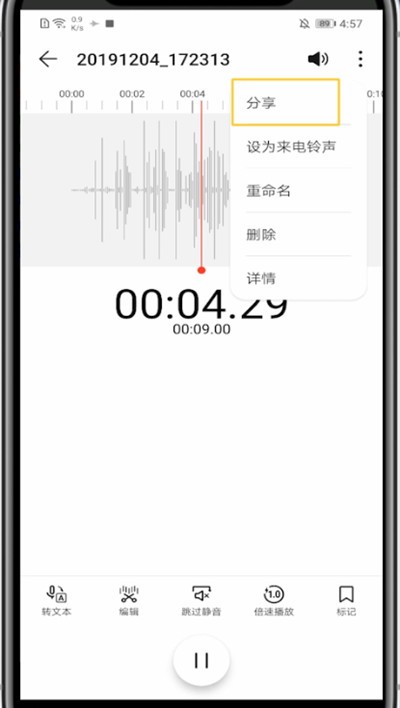
5. Click to send to your friends.

6. Select your friend’s avatar and click Send.
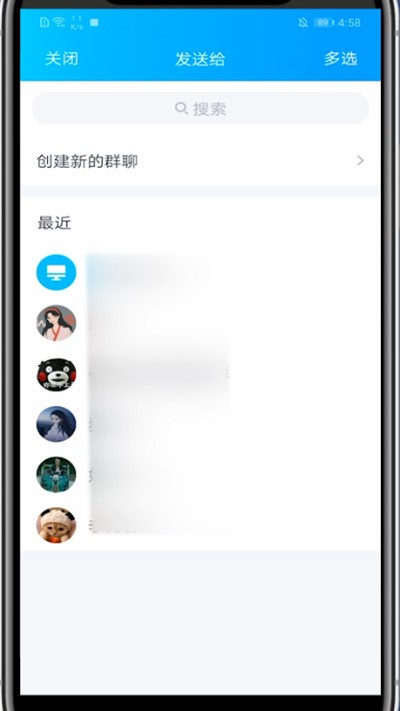
The above is the detailed content of Introduction to how to send recording files via QQ. For more information, please follow other related articles on the PHP Chinese website!
 What should I do if my QQ account is stolen?
What should I do if my QQ account is stolen?
 c language printf function usage
c language printf function usage
 How to set up web page automatic refresh
How to set up web page automatic refresh
 lightning interface introduction
lightning interface introduction
 The difference between shingled disks and vertical disks
The difference between shingled disks and vertical disks
 How to refund Douyin recharged Doucoin
How to refund Douyin recharged Doucoin
 Will Sols inscription coins return to zero?
Will Sols inscription coins return to zero?
 Why is there no response when headphones are plugged into the computer?
Why is there no response when headphones are plugged into the computer?




