MySQL数据库优化--SQL_MySQL
1:磁盘寻道能力,以高速硬盘(7200转/秒),理论上每秒寻道7200次.这是没有办法改变的,优化的方法是----用多个硬盘,或者把数据分散存储.
2:硬盘的读写速度,这个速度非常的快,这个更容易解决--可以从多个硬盘上并行读写.
3:cpu.cpu处理内存中的数据,当有相对内存较小的表时,这是最常见的限制因素.
4:内存的限制.当cpu需要超出适合cpu缓存的数据时,缓存的带宽就成了内存的一个瓶颈---不过现在内存大的惊人,一般不会出现这个问题.
第二步: (本人使用的是学校网站的linux平台(Linux ADVX.Mandrakesoft.com 2.4.3-19mdk ))
1:调节服务器参数
用shell>mysqld-help这个命令声厂一张所有mysql选项和可配置变量的表.输出以下信息:
possible variables for option--set-variable(-o) are:
back_log current value:5 //要求mysql能有的连接数量.back_log指出在mysql暂停接受连接的时间内有多少个连接请求可以被存在堆栈中
connect_timeout current value:5 //mysql服务器在用bad handshake(不好翻译)应答前等待一个连接的时间
delayed_insert_timeout current value:200 //一个insert delayed在终止前等待insert的时间
delayed_insert_limit current value:50 //insert delayed处理器将检查是否有任何select语句未执行,如果有,继续前执行这些语句
delayed_queue_size current value:1000 //为insert delayed分配多大的队
flush_time current value:0 //如果被设置为非0,那么每个flush_time 时间,所有表都被关闭
interactive_timeout current value:28800 //服务器在关上它之前在洋交互连接上等待的时间
join_buffer_size current value:131072 //用与全部连接的缓冲区大小
key_buffer_size current value:1048540 //用语索引块的缓冲区的大小,增加它可以更好的处理索引
lower_case_table_names current value:0 //
long_query_time current value:10 //如果一个查询所用时间大于此时间,slow_queried计数将增加
max_allowed_packet current value:1048576 //一个包的大小
max_connections current value:300 //允许同时连接的数量
max_connect_errors current value:10 //如果有多于该数量的中断连接,将阻止进一步的连接,可以用flush hosts来解决
max_delayed_threads current value:15 //可以启动的处理insert delayed的数量
max_heap_table_size current value:16777216 //
max_join_size current value:4294967295 //允许读取的连接的数量
max_sort_length current value:1024 //在排序blob或者text时使用的字节数量
max_tmp_tables current value:32 //一个连接同时打开的临时表的数量
max_write_lock_count current value:4294967295 //指定一个值(通常很小)来启动mysqld,使得在一定数量的write锁定之后出现read锁定
net_buffer_length current value:16384 //通信缓冲区的大小--在查询时被重置为该大小
query_buffer_size current value:0 //查询时缓冲区大小
record_buffer current value:131072 //每个顺序扫描的连接为其扫描的每张表分配的缓冲区的大小
sort_buffer current value:2097116 //每个进行排序的连接分配的缓冲区的大小
table_cache current value:64 //为所有连接打开的表的数量
thread_concurrency current value:10 //
tmp_table_size current value:1048576 //临时表的大小
thread_stack current value:131072 //每个线程的大小
wait_timeout current value:28800 //服务器在关闭它3之前的一个连接上等待的时间
根据自己的需要配置以上信息会对你帮助.

Hot AI Tools

Undresser.AI Undress
AI-powered app for creating realistic nude photos

AI Clothes Remover
Online AI tool for removing clothes from photos.

Undress AI Tool
Undress images for free

Clothoff.io
AI clothes remover

AI Hentai Generator
Generate AI Hentai for free.

Hot Article

Hot Tools

Notepad++7.3.1
Easy-to-use and free code editor

SublimeText3 Chinese version
Chinese version, very easy to use

Zend Studio 13.0.1
Powerful PHP integrated development environment

Dreamweaver CS6
Visual web development tools

SublimeText3 Mac version
God-level code editing software (SublimeText3)

Hot Topics
 How many digits is the hard drive serial number? How to query the Win11 hard drive serial number
Feb 29, 2024 pm 09:04 PM
How many digits is the hard drive serial number? How to query the Win11 hard drive serial number
Feb 29, 2024 pm 09:04 PM
The hard disk serial number can be checked through the hard disk packaging box or the hard disk casing, or in the Win11 system. However, some users do not know the method. This article is a method for querying the Win11 hard disk serial number brought to you by this site. What is the number of digits in a hard drive serial number? A computer hard drive serial number is a unique identifier that identifies a specific hard drive. It is provided by the hard drive manufacturer and cannot be modified by the user. The hard disk serial number usually contains 10 to 20 digits and letters, and of course generally consists of 12 digits. It can be used to record hard disk parameters such as hard disk capacity, loading mode, and read and write speeds. In computer systems, hard drive serial numbers are usually used to identify and distinguish different hard drives, and in some cases are used for password protection, software authorization, etc. pass
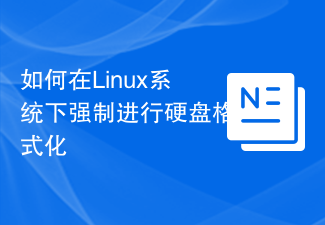 How to force hard disk format under Linux system
Feb 25, 2024 am 08:39 AM
How to force hard disk format under Linux system
Feb 25, 2024 am 08:39 AM
How to force format a hard drive in Linux When using a Linux system, sometimes we need to format the hard drive in order to repartition or clear the data in the hard drive. This article will introduce how to force format a hard disk in a Linux system and provide specific code examples. 1. Check the hard disk device First, we need to check the hard disk device information to determine the hard disk device to be formatted. You can view it with the following command: #fdisk-l This command will list all hard disk devices in the system
 VBOX_E_OBJECT_NOT_FOUND(0x80bb0001)VirtualBox error
Mar 24, 2024 am 09:51 AM
VBOX_E_OBJECT_NOT_FOUND(0x80bb0001)VirtualBox error
Mar 24, 2024 am 09:51 AM
When trying to open a disk image in VirtualBox, you may encounter an error indicating that the hard drive cannot be registered. This usually happens when the VM disk image file you are trying to open has the same UUID as another virtual disk image file. In this case, VirtualBox displays error code VBOX_E_OBJECT_NOT_FOUND(0x80bb0001). If you encounter this error, don’t worry, there are some solutions you can try. First, you can try using VirtualBox's command line tools to change the UUID of the disk image file, which will avoid conflicts. You can run the command `VBoxManageinternal
 Tutorial on adding a new hard drive in win11
Jan 05, 2024 am 09:39 AM
Tutorial on adding a new hard drive in win11
Jan 05, 2024 am 09:39 AM
When buying a computer, we may not necessarily choose a large hard drive. At this time, if we want to add a new hard drive to win11, we can first install the new hard drive we purchased, and then add partitions to the computer. Tutorial on adding a new hard drive in win11: 1. First, we disassemble the host and find the slot of the hard drive. 2. After finding it, we first connect the "data cable", which usually has a fool-proof design. If it cannot be inserted, just reverse the direction. 3. Then insert the new hard drive into the hard drive slot. 4. After inserting, connect the other end of the data cable to the computer's motherboard. 5. After the installation is completed, you can put it back into the host and turn it on. 6. After booting, we right-click "This Computer" and open "Computer Management" 7. After opening, click "Disk Management" in the lower left corner 8. Then on the right you can
 How to cancel Linux hard drive formatting
Feb 19, 2024 pm 12:18 PM
How to cancel Linux hard drive formatting
Feb 19, 2024 pm 12:18 PM
How to cancel the formatting of a Linux hard disk and code examples Introduction: When using the Linux operating system, sometimes we need to cancel the formatting operation of the hard disk. This article will tell you how to unformat a Linux hard drive and provide specific code examples. 1. What is hard disk formatting? Hard disk formatting refers to the operation of organizing and managing the data on the hard disk in a specific format. In Linux systems, we usually use file systems to format hard drives. Common file systems include ext4, NTFS, etc. two,
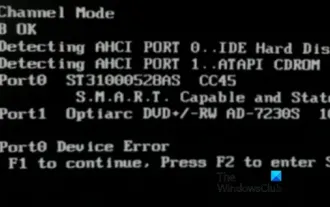 Fix AHCI Port 0 Device Error on Windows Computer
Feb 19, 2024 pm 12:45 PM
Fix AHCI Port 0 Device Error on Windows Computer
Feb 19, 2024 pm 12:45 PM
If you encounter an AHCI port 0 device error every time you start your computer, you need to follow the methods provided in this article to solve the problem. What is AHCI port 0 device error? AHCI device errors are reported by the BIOS. SMART has indicated that the hard drive on port 0 is faulty and may not be accessible. The hard drive may have problems at any time. If it is a desktop computer, it is recommended to try changing the hard drive connection port. If the problem persists, it may be a problem with the hard drive itself. You can run a disk check tool, disable the failed hard drive and check the ports to resolve this issue. Fixing AHCI Port 0 Device Errors on Windows Computers Typically, AHCI Port0 device errors do not originate from operating system issues, but rather from the hard drive failing on port 0.
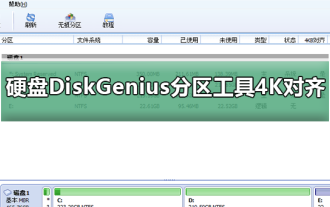 4K alignment when using DiskGenius tool for hard disk partitioning
Jan 01, 2024 pm 02:37 PM
4K alignment when using DiskGenius tool for hard disk partitioning
Jan 01, 2024 pm 02:37 PM
4K alignment is a very important parameter in hard drives, but generally new hard drives do not have partitions and alignment. Today I will teach you how to use the DiskGenius partition tool to align 4K. It is recommended to choose mbr as the partition type, because this installation system is easier. Then select 3 partitions and let’s take a look at the specific operation process. Detailed steps for 4K alignment of the hard drive using the DiskGenius partition tool: 1. Insert the solid state drive into another computer, open the software in Figure 1, you can download it if it is not available, and then click on your solid state drive. It's just the gray one. New hard drives are gray and have no partitions. Then click on this quick partition. 2. It is recommended to choose mbr as the partition type, because it is easier to install the system. Then select
 Kingston NV3 M.2 SSD is on sale in China: optional 512G-2TB, reading speed 5000 MB/s, starting from 319 yuan
Aug 12, 2024 pm 01:36 PM
Kingston NV3 M.2 SSD is on sale in China: optional 512G-2TB, reading speed 5000 MB/s, starting from 319 yuan
Aug 12, 2024 pm 01:36 PM
According to news from this site on August 12, Kingston NV3M.2 SSD is currently on sale on JD.com. The SSD is available in 512GB (500GB)/1TB/2TB versions (the 4TB version is not on the shelves). Its main reading speed is 5000MB/s. The price information compiled by the website is as follows: 512GB: 319 yuan 1TB: 449 yuan 2TB: 929 yuan Kingston NV3 adopts single-sided M.22280 size, suitable for laptops, equipped with PCIe4.0x4 controller, the read and write speeds of this website are as follows: 512GB: 5000 /3000MB/s1TB: 6000/4000MB/s2TB: 6000/5000MB/s Kingston will provide a 3-year limited warranty for NV3 SSDs






