
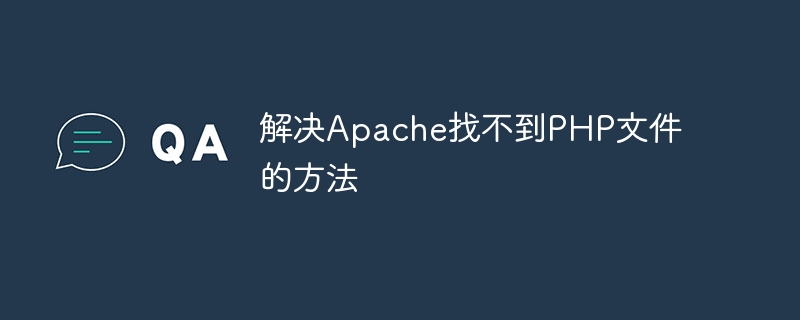
How to solve the problem that Apache cannot find the PHP file requires specific code examples
In the process of building a website, we often encounter the problem that Apache cannot find the PHP file. , which may be caused by a configuration error or incorrect file path. In this article, we'll explain how to resolve this issue and provide specific code examples to help you troubleshoot quickly.
First, we need to check the Apache configuration file to ensure that the PHP interpreter has been configured correctly. Open Apache's configuration file (usually httpd.conf) and search for the following:
LoadModule php_module modules/libphp.so AddType application/x-httpd-php .php
Make sure the relevant modules are loaded correctly and that the PHP file type is correctly defined. If these configuration items are not found, you need to add them manually. Make sure the path and file name are correct.
Next, make sure the PHP file path is correct. If you are using a virtual host, you may need to place the PHP files in the correct directory. Generally, PHP files should be placed in Apache's document root directory (DocumentRoot) or the directory you specify in the configuration file. Make sure the PHP file path matches the path specified in the Apache configuration file.
Sometimes, incorrect permission settings on PHP files will cause Apache to not find the PHP files. Please ensure that the PHP file has executable permissions. You can use the chmod command to set permissions. For example:
chmod +x your_php_file.php
After modifying the configuration file or file path, you need to restart the Apache server for the changes to take effect. Apache can be restarted using the following command:
sudo service apache2 restart
Finally, we provide you with a simple sample code that contains a simple PHP file and an HTML document. Make sure these two files are correctly placed in Apache's document root directory:
index.html:
<!DOCTYPE html>
<html lang="en">
<head>
<meta charset="UTF-8">
<title>PHP Test</title>
</head>
<body>
<h1>Welcome to our website!</h1>
<?php
echo "Hello, PHP!";
?>
</body>
</html>index.php:
<?php
echo "<h2>This is a PHP file!</h2>";
echo "PHP version: " . phpversion();
?>Through the above steps and sample code, You should be able to resolve Apache not finding PHP files. Hope this article helps you!
The above is the detailed content of How to solve the problem that Apache cannot find the PHP file. For more information, please follow other related articles on the PHP Chinese website!




