
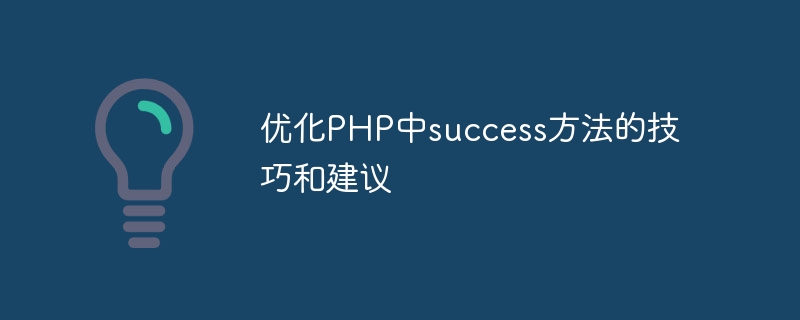
Title: Tips and suggestions for optimizing the success method in PHP
Success information tips play a vital role in web development, and in PHP, The success method is a common way to display a prompt message that the operation is successful. However, how to optimize the success method in PHP to make it more flexible, easier to use and improve user experience is what we need to pay attention to and explore. In this article, I will share some tips and suggestions to help you optimize the success method in PHP.
In PHP, we often use the success method to display general success prompt messages, such as default text such as "Operation successful". However, in order to improve user experience, we can consider using custom success messages to display different prompt information according to different scenarios.
// 使用自定义成功消息
function showSuccessMessage($message) {
echo '<div class="success-message">' . $message . '</div>';
}
// 调用示例
showSuccessMessage('恭喜,操作成功!');In order to make the success prompt more eye-catching and vivid, we can combine dynamic effects, such as using CSS animation or JavaScript effects to enhance user perception.
// 结合动态效果
function showAnimatedSuccessMessage($message) {
echo '<div class="success-message animated">' . $message . '</div>';
}
// 调用示例
showAnimatedSuccessMessage('恭喜,操作成功!');If the website needs to support multiple languages, we can also consider internationalizing the success message and displaying the corresponding success prompt according to the user's language settings.
// 多语言支持
function showSuccessMessage($key) {
$messages = [
'en' => 'Operation succeeded!',
'zh' => '操作成功!'
];
$lang = $_SESSION['lang'] ?? 'en';
echo '<div class="success-message">' . $messages[$lang][$key] . '</div>';
}
// 调用示例
showSuccessMessage('zh');Sometimes users may not want to see the success message displayed on the page all the time, so adding a close button to the success prompt is a thoughtful design so that users can Close the message manually.
// 提供关闭按钮
function showSuccessMessageWithCloseButton($message) {
echo '<div class="success-message">' . $message . '<button class="close-button">关闭</button></div>';
}
// 调用示例
showSuccessMessageWithCloseButton('操作成功,请注意查看!');Finally, optimizing the style and layout of the success prompt is also an important part. Through appropriate colors, fonts and spacing, the success message can be more visible on the page. Beautiful and easy to read.
// 优化样式和排版
.success-message {
background-color: #4CAF50;
color: white;
padding: 10px;
text-align: center;
border-radius: 5px;
margin: 10px 0;
}Through the above optimization, we can make the success method in PHP more flexible and user-friendly, improving user experience and operational efficiency. I hope the above tips and suggestions will help you to achieve success in web development.
The above is the detailed content of Tips and suggestions for optimizing the success method in PHP. For more information, please follow other related articles on the PHP Chinese website!




