Detailed steps to set up the return button on your Honor phone
1. Click to open [Settings].

2. Pull down in the settings menu to find and click to enter [System].
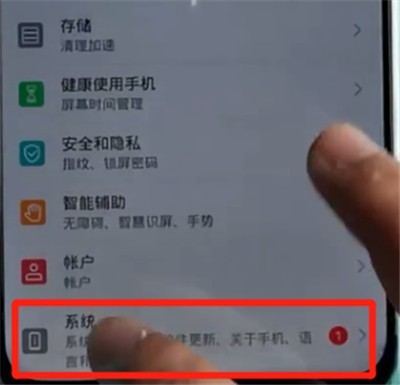
3. Click to open [System Navigation Mode].
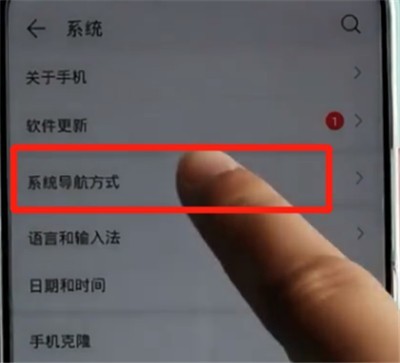
4. Select the three-key navigation within the screen to successfully set the return key.
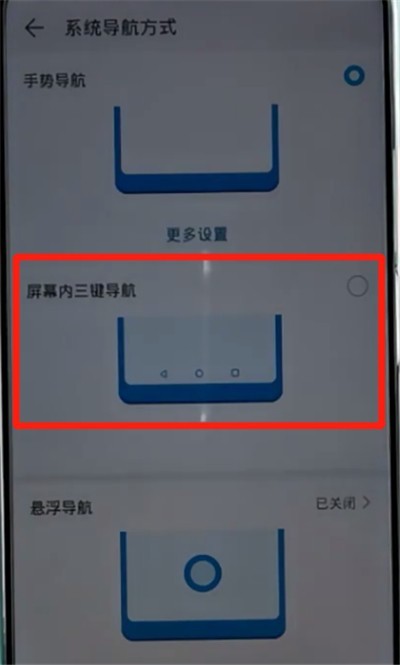
The above is the detailed content of Detailed steps to set up the return button on your Honor phone. For more information, please follow other related articles on the PHP Chinese website!

Hot AI Tools

Undresser.AI Undress
AI-powered app for creating realistic nude photos

AI Clothes Remover
Online AI tool for removing clothes from photos.

Undress AI Tool
Undress images for free

Clothoff.io
AI clothes remover

AI Hentai Generator
Generate AI Hentai for free.

Hot Article

Hot Tools

Notepad++7.3.1
Easy-to-use and free code editor

SublimeText3 Chinese version
Chinese version, very easy to use

Zend Studio 13.0.1
Powerful PHP integrated development environment

Dreamweaver CS6
Visual web development tools

SublimeText3 Mac version
God-level code editing software (SublimeText3)

Hot Topics
 How to check the connected WIFI password of Honor mobile phone_Tutorial to check the connected WIFI password of Honor mobile phone
Apr 30, 2024 pm 07:37 PM
How to check the connected WIFI password of Honor mobile phone_Tutorial to check the connected WIFI password of Honor mobile phone
Apr 30, 2024 pm 07:37 PM
1. First open the settings, find the wireless network, and click to enter the WIFI list. 2. Then click on the connected wireless network in WIFI. 3. After clicking, relevant information about the wireless network will pop up, as well as a QR code. Scan the QR code to see the password of the wireless network, or directly connect to the network.
 Introduction to how to set alarm clock on Honor mobile phone
May 08, 2024 am 10:43 AM
Introduction to how to set alarm clock on Honor mobile phone
May 08, 2024 am 10:43 AM
1. First we open the clock and click the plus button. 2. Set the alarm time and click the check mark above to complete the addition.
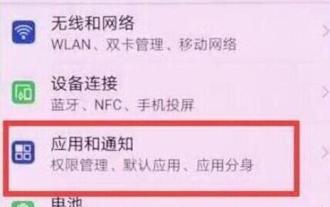 Share a simple tutorial on switching apps on your Honor phone
May 08, 2024 am 11:43 AM
Share a simple tutorial on switching apps on your Honor phone
May 08, 2024 am 11:43 AM
First, we click to open [Settings] on the desktop of the Honor mobile phone to enter the settings page, find and click to open [Apps and Notifications], click under the Apps and Notifications menu to enter [Permission Management], enter the page as shown below, and click to select what you need Set up the application with floating windows, and finally click the switch to turn on or off [Suspended Window] to open or close the application's floating window for quick switching.
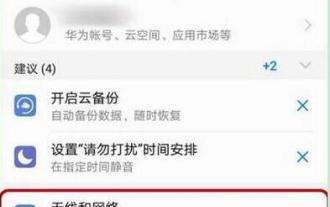 How to turn off HD on Honor phone
May 08, 2024 pm 12:22 PM
How to turn off HD on Honor phone
May 08, 2024 pm 12:22 PM
First, click on the [Settings] menu on the Honor mobile phone to open [Wireless and Network], then click to enter [Mobile Network]. On the mobile network page, click to turn off the [VoLTE Call] switch under SIM 1 or SIM 2. To turn off HD, turn on the switch to turn on HD.
 Honor MagicOS 9.0 will launch game manager barrage notification function
Aug 07, 2024 pm 06:56 PM
Honor MagicOS 9.0 will launch game manager barrage notification function
Aug 07, 2024 pm 06:56 PM
According to news on August 4, Honor has recently launched public testing of version 18.0.18.201 of the Game Manager App. The new version mainly revamps the app UX and adds a new butler barrage notification function. According to reports, the butler barrage notification function brought by this update requires users to upgrade to MagicOS 9.0 system to experience it. According to the actual test, the design style of the public beta version of Honor Game Manager has been optimized, and the application function buttons have been rearranged. The official version of the game manager has 2 functions in a row, and the public beta version has increased to 3 functions. At the same time, the color of the function buttons in the application floating window can be adjusted according to the current Switch the game mode (Balance/Performance) the phone is in. In addition, the public beta version of Honor Game Manager will also merge the application window with the game shortcut function bar, and leave a blank design between functions to improve application integration.
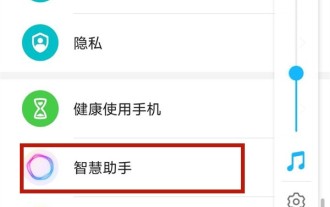 How to wake up yoyo on Huawei Honor mobile phone_Introduction to how to wake up yoyo on Huawei Honor mobile phone with voice
May 06, 2024 am 11:13 AM
How to wake up yoyo on Huawei Honor mobile phone_Introduction to how to wake up yoyo on Huawei Honor mobile phone with voice
May 06, 2024 am 11:13 AM
1. Open the phone settings and click Smart Assistant. 2. Click Smart Voice on the Smart Assistant page. 3. Click Voice Wake-up on the smart voice page. 4. After turning on the voice wake-up function, you can customize the wake-up word.
 Introduction to how to turn off screen rotation on Honor phones
May 08, 2024 pm 12:00 PM
Introduction to how to turn off screen rotation on Honor phones
May 08, 2024 pm 12:00 PM
1. First, we enter the Honor mobile phone desktop and pull down the menu bar. 2. Turn off the automatic rotation button switch.
 Duoqin mobile phone forgot to unlock password
May 07, 2024 am 09:19 AM
Duoqin mobile phone forgot to unlock password
May 07, 2024 am 09:19 AM
What should I do if I forget the unlock pattern of Duoqin 2Pro? Please help me. 1. What should I do if I forget the unlock pattern of my mobile phone? You can only use your registered mobile phone number to retrieve the password. If there is a security question set by him, you can also use the security question to retrieve the password. There are also ways to log in to the official website to appeal the account and retrieve the password, and there is also the forced flashing of the phone. 2. If the multi-user function is enabled on the OriginOS model, the passwords set by each user cannot be shared. You can click the user name on the lock screen interface, select the corresponding user, and enter the corresponding password to unlock. If the user name is not displayed on the lock screen, it means that the sub-user or guest is not enabled. 3. If you forget the password on your mobile phone, you can first use the grid mode to unlock the password. Press and hold the power button and volume button of the phone at the same time to enter the grid mode.






