 Computer Tutorials
Computer Tutorials
 System Installation
System Installation
 [Super simple] A must-read for beginners! Tutorial on making a USB flash drive for reinstalling the system with one click
[Super simple] A must-read for beginners! Tutorial on making a USB flash drive for reinstalling the system with one click
[Super simple] A must-read for beginners! Tutorial on making a USB flash drive for reinstalling the system with one click
php editor Banana brings you a super simple tutorial on making a U disk for reinstalling the system! No professional skills are required, even novices can operate it easily. With just a few simple steps, you can create a convenient and fast system reinstall USB flash drive to help you solve computer system problems. Let’s take a look at this one-click tutorial for making a USB flash drive for reinstalling the system!
![[Super simple] A must-read for beginners! Tutorial on making a USB flash drive for reinstalling the system with one click](https://img.php.cn/upload/article/000/000/164/171110378223810.jpg)
Tool materials:
System version: Windows 10 20H2
Brand model: Lenovo Xiaoxin Pro 13 2020 model
Software version: Kaka Installation Master v1.0
1. Preparation
1. Download Kaka Installation Master software. The software is small in size, has a simple interface, and can be operated with one click. Completed system reinstallation, very suitable for novice users.
2. Prepare a U disk of more than 8G for making system disk.
3. Back up important data in your computer. Reinstalling the system will format the C drive, so be sure to back it up in advance.
2. Make system disk
1. Insert the U disk, open the Kaka Installation Master software, and click "Create a boot disk with one click".
2. Select the system version to be installed. Taking Windows 10 as an example, select "Windows 10 20H2".
3. Select the USB drive letter, click "Start Production", and wait a few minutes for the production to be completed.
3. Reinstall the system
1. Insert the prepared U disk into the computer, restart the computer, enter the BIOS and set the U disk as the first startup item.
2. Save the BIOS settings, restart the computer, and enter the PE system.
3. After entering the PE system, select "One-click system reinstallation", select the system version to be installed, and click "Start Installation".
4. Wait patiently for the system installation to be completed. It will automatically restart several times during the installation process. Please do not interrupt.
5. After the installation is completed, enter the system and complete the initialization settings according to the prompts.
Content extension:
1. Before reinstalling the system, it is recommended to perform a disk check to eliminate hardware faults.
2. When installing the system, if you are prompted that the driver is missing, you can add it in the "Driver Management" in the Kaka Installation Master software.
3. For system stability and compatibility, it is recommended to install a system version that matches the computer hardware.
4. After the system installation is completed, please install anti-virus software in time, update the system and anti-virus software regularly, and protect the system security.
Summary: Reinstalling the system may seem complicated, but with useful tools like Kaka Installer Master, novice users can easily do it. Prepare the tools, back up the data, and follow the steps to quickly complete the system reinstallation. I hope this article can provide reference and help for novice users who need to reinstall the system.
The above is the detailed content of [Super simple] A must-read for beginners! Tutorial on making a USB flash drive for reinstalling the system with one click. For more information, please follow other related articles on the PHP Chinese website!

Hot AI Tools

Undresser.AI Undress
AI-powered app for creating realistic nude photos

AI Clothes Remover
Online AI tool for removing clothes from photos.

Undress AI Tool
Undress images for free

Clothoff.io
AI clothes remover

AI Hentai Generator
Generate AI Hentai for free.

Hot Article

Hot Tools

Notepad++7.3.1
Easy-to-use and free code editor

SublimeText3 Chinese version
Chinese version, very easy to use

Zend Studio 13.0.1
Powerful PHP integrated development environment

Dreamweaver CS6
Visual web development tools

SublimeText3 Mac version
God-level code editing software (SublimeText3)

Hot Topics
 1379
1379
 52
52
 Specific steps for expanding the C drive using the partition tool diskgenius
May 08, 2024 pm 08:04 PM
Specific steps for expanding the C drive using the partition tool diskgenius
May 08, 2024 pm 08:04 PM
First, download and install the [DiskGenius] tool on your computer, then open the tool, then click [File Menu] at the top, and then click [Restart the system and run the DiskGenius software], as shown in the figure. Then click [OK] in the pop-up prompt box, as shown in the figure. After that, the computer will restart and then enter the Diskgen hard disk partition interface. At this time, if we want to expand the C drive, we only need to right-click the D drive next to the logical partition and click "Adjust Partition Size" in the pop-up menu, as shown in the figure shown. Then you need to adjust the size of the D drive partition. For example, the current capacity of the D drive is 14.99GB, as shown in the figure below. At this time, we can adjust the installment of the D drive. For example, if we want to allocate 1.03GB to the C drive, we only need to allocate 1.03GB to the C drive.
 How to enable tpm2.0 in win11_How to enable tpm2.0 in win11
May 08, 2024 pm 06:10 PM
How to enable tpm2.0 in win11_How to enable tpm2.0 in win11
May 08, 2024 pm 06:10 PM
1. Gigabyte motherboard 1. First, we restart the computer and use the keyboard [DEL] to enter the BIOS settings when restarting. 2. Find and enter the [Settings] tab above. 3. Then find and enter [Miscellaneous] under settings. 4. Set [Intel Platform Trust Technology (PTT)] to [Enabled]. 5. After the settings are completed, use the keyboard [F10] to save, and then click [YES] to exit. 2. ASUS motherboard 1. First restart the computer and continuously tap [del] on the keyboard to enter the bios settings when booting. 2. Click [AdvancedMode] or press [F7] to find [A
 How to assemble an acer desktop computer?
May 08, 2024 pm 08:25 PM
How to assemble an acer desktop computer?
May 08, 2024 pm 08:25 PM
How to assemble an acer desktop computer? The assembly method of Acer desktop computer is as follows: open the case, install the power supply into the case, and tighten the screws. Install the CPU onto the motherboard, making sure the pins on the CPU are aligned with the slots on the motherboard, and tighten the screws on the CPU heat sink. Install the memory module onto the motherboard, making sure that the bumps on the memory module are aligned with the slots on the motherboard. Press down hard until you hear a "pop" sound to complete the installation. Install graphics cards, sound cards, network cards and other boards onto the motherboard, making sure the screws on the boards are tightened. Install storage devices such as hard drives and optical drives into the chassis, making sure the screws are tightened. Connect the motherboard to the chassis, including power cables, hard drive cables, optical drive cables, etc. Finally, close the chassis cover and tighten the screws to complete the assembly. exist
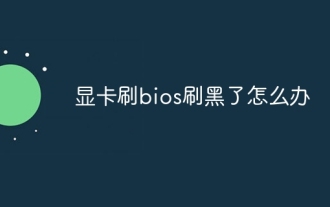 What should I do if my graphics card is blackened by flashing the BIOS?
May 10, 2024 am 12:09 AM
What should I do if my graphics card is blackened by flashing the BIOS?
May 10, 2024 am 12:09 AM
Flashing the BIOS of the graphics card refers to the situation where an error occurs when modifying the BIOS and the graphics card cannot start. Solutions include: 1. Power-off method: release the residual power and then restart; 2. Short-circuit method: short-circuit the short-circuit point on the PCB; 3. Restore the BIOS to default values; 4. Use third-party tools to refresh the BIOS; 5. Contact technology Support seeking help. Be careful to back up the original BIOS, use a compatible version, and proceed with caution to avoid damage.
 Introduction to solutions to Xiaomi Leica camera crashes
May 08, 2024 pm 03:20 PM
Introduction to solutions to Xiaomi Leica camera crashes
May 08, 2024 pm 03:20 PM
Xiaomi’s new photography software Leica Camera is very popular, but this software will crash when taking pictures. Many users don’t know what’s going on and how to solve it. Let’s take a look at the Xiaomi Leica Camera crash solution. Method. What to do if the Xiaomi Leica camera crashes? Solution 1: 1. First turn off the phone, and then restart the phone after 30 seconds. 2. Then download a camera software of the same type and try to see if it can operate normally. 3. Open the phone settings-camera program-clear cache data. 4. If the problem is still not solved, try backing up the phone data and restoring factory settings. 5. If none of the above points are true, it may be a hardware problem with the camera component, and the phone needs to be returned to the factory for repair and testing. Solution two: 1. Back up important data and open the security center
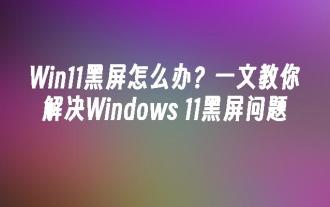 What to do if Win11 black screen teaches you how to solve Windows_11 black screen problem
May 08, 2024 pm 03:10 PM
What to do if Win11 black screen teaches you how to solve Windows_11 black screen problem
May 08, 2024 pm 03:10 PM
Windows 11 is the latest operating system launched by Microsoft, which brings a new interface design and more practical functions. However, some users encountered a black screen problem during the upgrade or use process, resulting in the inability to work properly. This article will introduce in detail several methods to effectively solve the black screen problem in Win11 and help you quickly restore the normal operation of the computer. Tool materials: System version: Windows11 (21H2) Brand model: Lenovo Xiaoxin Pro162022, Dell XPS13Plus, Asus ZenBookS13OLED Software version: NVIDIA GeForceExperience3.26.0.160, Intel Driver & SupportAssist
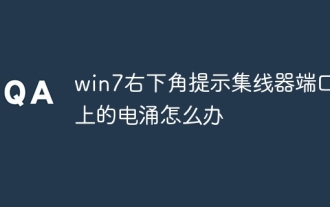 What should I do if there is a power surge on the hub port in the lower right corner of win7?
May 10, 2024 am 12:51 AM
What should I do if there is a power surge on the hub port in the lower right corner of win7?
May 10, 2024 am 12:51 AM
Power surge error solution on hub ports: Remove excessive or power-hungry devices. Check if the USB port is damaged, replace the port/cable. Make sure the power supply is stable and replace the socket. Update drivers and run SFC scan. Reset BIOS, update BIOS, contact manufacturer if necessary.
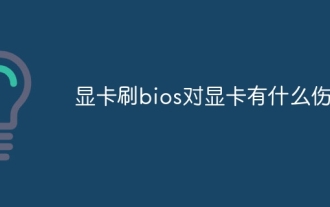 What harm does flashing the graphics card's bios do to the graphics card?
May 10, 2024 am 12:18 AM
What harm does flashing the graphics card's bios do to the graphics card?
May 10, 2024 am 12:18 AM
Flashing the graphics card BIOS may cause potential harm to the graphics card, including: 1. Damage to the graphics card chip; 2. Loss of warranty; 3. Reduced performance; 4. Stability issues; 5. Compatibility issues.



