How to open vivo NEX 3s floating ball
php editor Apple will introduce you in detail how to open the vivo NEX 3s floating ball. As an innovative flagship phone, vivo NEX 3s has a unique floating ball function that brings users a brand new operating experience. Through simple settings, users can easily turn on the floating ball and quickly access various commonly used functions, improving the convenience of mobile phone operation. In daily use, the floating ball can not only improve efficiency, but also allow users to enjoy the fun brought by mobile phones more conveniently. Now let us learn how to open the vivo NEX 3s floating ball!
1. Find settings on the mobile phone desktop and click to enter.
2. Then slide down to find more settings, and then click to enter.

3. Click on the floating ball, and then slide the switch button behind the floating ball to the right to turn it on.

4. Slide out the shortcut center and click the floating ball to open it.

The above is the detailed content of How to open vivo NEX 3s floating ball. For more information, please follow other related articles on the PHP Chinese website!

Hot AI Tools

Undresser.AI Undress
AI-powered app for creating realistic nude photos

AI Clothes Remover
Online AI tool for removing clothes from photos.

Undress AI Tool
Undress images for free

Clothoff.io
AI clothes remover

AI Hentai Generator
Generate AI Hentai for free.

Hot Article

Hot Tools

Notepad++7.3.1
Easy-to-use and free code editor

SublimeText3 Chinese version
Chinese version, very easy to use

Zend Studio 13.0.1
Powerful PHP integrated development environment

Dreamweaver CS6
Visual web development tools

SublimeText3 Mac version
God-level code editing software (SublimeText3)

Hot Topics
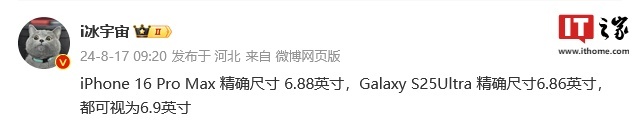 Samsung Galaxy S25 Ultra mobile phone leaked: 6.86 inches, horizontal screen-to-body ratio 94.1%
Aug 17, 2024 pm 01:49 PM
Samsung Galaxy S25 Ultra mobile phone leaked: 6.86 inches, horizontal screen-to-body ratio 94.1%
Aug 17, 2024 pm 01:49 PM
According to news on August 17, the source @ibinguniverse posted on Weibo today, stating that the exact size of Apple iPhone 16 Pro Max is 6.88 inches, and the exact size of Galaxy S25 Ultra is 6.86 inches. Both can be regarded as 6.9 inches. Sources indicate that the Samsung Galaxy S25 Ultra has a narrower body and a wider screen than the S24 Ultra, with a horizontal screen-to-body ratio of 94.1%, while the S24 Ultra’s horizontal screen-to-body ratio is 91.5%. Fenye checked the relevant Weibo of the source. He also commented on the newly exposed photos of iPhone 16 Pro Max and believed that it was wrong to be close to a micro-curve. The phone is actually a straight screen + 2.5D glass.
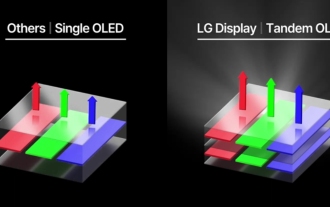 'Tandem OLED' has been popularized by Apple. How is it better than OLED?
Aug 19, 2024 am 04:42 AM
'Tandem OLED' has been popularized by Apple. How is it better than OLED?
Aug 19, 2024 am 04:42 AM
Although Apple has been criticized for its lack of innovation in recent years, Apple has not always stood still. At least in terms of hardware design, with the support of the high unit prices of Apple products, its engineers can easily try some new technologies without having to consider too much cost issues. For example, iPad Pro, as Apple's favorite "display technology" test field, iPad Pro has been at the forefront of display technology for portable smart devices from miniLED in 2021 to tandem OLED in 2024. Although the iPad Pro is not the first portable smart device equipped with a miniLED screen (MSI released a miniLED laptop a year earlier than Apple), when you compare the parameters of the two, you will quickly realize that they are not the same
 Vivo Y300 Pro packs 6,500 mAh battery in a slim 7.69 mm body
Sep 07, 2024 am 06:39 AM
Vivo Y300 Pro packs 6,500 mAh battery in a slim 7.69 mm body
Sep 07, 2024 am 06:39 AM
The Vivo Y300 Pro just got fully revealed, and it's one of the slimmest mid-range Android phones with a large battery. To be exact, the smartphone is only 7.69 mm thick but features a 6,500 mAh battery. This is the same capacity as the recently launc
 Apple and Huawei both wanted to make a buttonless phone, but Xiaomi made it first?
Aug 29, 2024 pm 03:33 PM
Apple and Huawei both wanted to make a buttonless phone, but Xiaomi made it first?
Aug 29, 2024 pm 03:33 PM
According to a report from Smartprix, Xiaomi is developing a buttonless mobile phone codenamed "Suzaku". According to this news, this mobile phone codenamed Zhuque will be designed with an integrated concept, use an under-screen camera, and be equipped with Qualcomm Snapdragon 8gen4 processor. If the plan does not change, we are likely to see its arrival in 2025. When I saw this news, I thought I was back in 2019 - at that time, Xiaomi released the Mi MIX Alpha concept phone, and the surround-screen button-less design was quite amazing. This is the first time I have seen the charm of a buttonless mobile phone. If you want a piece of "magic glass", you must first kill the buttons. In "The Biography of Steve Jobs", Jobs once expressed that he hoped that the mobile phone could be like a piece of "magic glass".
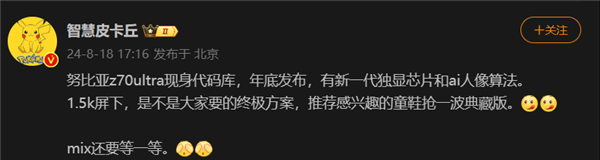 The first 1.5K under-screen camera! Nubia Z70 Ultra is here: the world's first Snapdragon 8 Gen4 true full-screen phone
Aug 19, 2024 pm 03:47 PM
The first 1.5K under-screen camera! Nubia Z70 Ultra is here: the world's first Snapdragon 8 Gen4 true full-screen phone
Aug 19, 2024 pm 03:47 PM
According to news on August 19, Nubia has been adhering to the true full-screen design since the release of Z50 Ultra, and has been continuously exploring the field of proactive photography under high-pixel screens. Today, digital blogger Wisdom Pikachu broke the news that the Nubia Z70 Ultra, which will be released in the second half of this year, will debut with 1.5K under-screen camera technology, which is the highest-resolution UDC solution in the industry so far. It is reported that ZTE’s under-screen proactive solution has advanced to the sixth generation. The latest under-screen proactive solution is available in the Nubia Z60 Ultra and Red Magic 9S Pro series. The screen resolution is 2480x1116, which is between 1080P and 1.5K resolution. This time Nubia will break through the limitations of existing resolutions and set a new benchmark in the industry.
 Vivo X200: New photos via the Zeiss main camera and periscope telephoto appear to show a leap in quality
Sep 30, 2024 am 06:05 AM
Vivo X200: New photos via the Zeiss main camera and periscope telephoto appear to show a leap in quality
Sep 30, 2024 am 06:05 AM
Product manager Han Boxiao published the first sample photo from the Vivo X200 series on Weibo a few days ago, and now there are two. In the photos below, the first was taken with the 23mm equivalent main camera and the second with the 50 MP telephot
 How to choose a thousand-yuan machine? The battery life is very good, vivo Y37 Pro is equipped with 6000mAh
Aug 27, 2024 pm 03:31 PM
How to choose a thousand-yuan machine? The battery life is very good, vivo Y37 Pro is equipped with 6000mAh
Aug 27, 2024 pm 03:31 PM
In today's thousand-yuan phone market, battery life and appearance have become the focus of many consumers. After all, for most people, a mobile phone must not only meet the basic needs of daily use, but also have long-lasting power to cope with long-term use. At the same time, having a pleasing appearance design can add points to the use experience. few. The vivo Y37Pro is such a thousand-yuan phone that performs well in terms of battery life and appearance. Appearance vivoY37Pro has a simple and stylish appearance. Back panel: Special process treatment, not easy to leave fingerprints. Middle frame: full of metal texture. Color: apricot sea, dark night, city in the sky. Layout of the rear camera module: the upper left corner of the back panel. SIM card slot: left side of the fuselage. Volume buttons and power button: right side of the fuselage. interface
 Use your mobile phone to type 'Black Myth: Wukong '? I can play it in actual testing, but I don't recommend it.
Aug 23, 2024 pm 09:44 PM
Use your mobile phone to type 'Black Myth: Wukong '? I can play it in actual testing, but I don't recommend it.
Aug 23, 2024 pm 09:44 PM
Since the launch of "Black Myth: Wukong", its popularity has not dropped, and there are many hot searches every day on all major platforms. Unfortunately, for mobile players, the excitement only belongs to PC players, console players and handheld players. How can that work? We who make mobile phones cannot lose. First of all, we rule out the idea of running Black Monkey on mobile phones. As a large-scale 3A game with a volume of more than 100 GB, the performance requirements are very high, and a large number of rendering technologies are developed for PC hardware. If it is translated and run on mobile phone hardware , let alone how good the frame rate and picture are, you may not be able to enter the game. In this case, we can only look at the popular cloud games. The two giants Tencent and NetEase have launched corresponding activities for "Black Myth". Relying on the advantage that its WeGame platform is also a sales platform, Tencent






