MySQL 全文搜索_MySQL
到 3.23.23 时,MySQL 开始支持全文索引和搜索。全文索引在 MySQL 中是一个 FULLTEXT 类型索引。FULLTEXT 索引用于 MyISAM 表,可以在 CREATE TABLE 时或之后使用 ALTER TABLE 或 CREATE INDEX 在 CHAR、VARCHAR 或 TEXT 列上创建。对于大的数据库,将数据装载到一个没有 FULLTEXT 索引的表中,然后再使用 ALTER TABLE (或 CREATE INDEX) 创建索引,这将是非常快的。将数据装载到一个已经有 FULLTEXT 索引的表中,将是非常慢的。
6.8 MySQL 全文搜索
到 3.23.23 时,MySQL 开始支持全文索引和搜索。全文索引在 MySQL 中是一个 FULLTEXT 类型索引。FULLTEXT 索引用于 MyISAM 表,可以在 CREATE TABLE 时或之后使用 ALTER TABLE 或 CREATE INDEX 在 CHAR、VARCHAR 或 TEXT 列上创建。对于大的数据库,将数据装载到一个没有 FULLTEXT 索引的表中,然后再使用 ALTER TABLE (或 CREATE INDEX) 创建索引,这将是非常快的。将数据装载到一个已经有 FULLTEXT 索引的表中,将是非常慢的。
全文搜索通过 MATCH() 函数完成。
mysql> CREATE TABLE articles (
-> id INT UNSIGNED AUTO_INCREMENT NOT NULL PRIMARY KEY,
-> title VARCHAR(200),
-> body TEXT,
-> FULLTEXT (title,body)
-> );
Query OK, 0 rows affected (0.00 sec)
mysql> INSERT INTO articles VALUES
-> (NULL,'MySQL Tutorial', 'DBMS stands for DataBase ...'),
-> (NULL,'How To Use MySQL Efficiently', 'After you went through a ...'),
-> (NULL,'Optimising MySQL','In this tutorial we will show ...'),
-> (NULL,'1001 MySQL Tricks','1. Never run mysqld as root. 2. ...'),
-> (NULL,'MySQL vs. YourSQL', 'In the following database comparison ...'),
-> (NULL,'MySQL Security', 'When configured properly, MySQL ...');
Query OK, 6 rows affected (0.00 sec)
Records: 6 Duplicates: 0 Warnings: 0
mysql> SELECT * FROM articles
-> WHERE MATCH (title,body) AGAINST ('database');
+----+-------------------+------------------------------------------+
| id | title | body |
+----+-------------------+------------------------------------------+
| 5 | MySQL vs. YourSQL | In the following database comparison ... |
| 1 | MySQL Tutorial | DBMS stands for DataBase ... |
+----+-------------------+------------------------------------------+
2 rows in set (0.00 sec)
函数 MATCH() 对照一个文本集(包含在一个 FULLTEXT 索引中的一个或多个列的列集)执行一个自然语言搜索一个字符串。搜索字符串做为 AGAINST() 的参数被给定。搜索以忽略字母大小写的方式执行。对于表中的每个记录行,MATCH() 返回一个相关性值。即,在搜索字符串与记录行在 MATCH() 列表中指定的列的文本之间的相似性尺度。
当 MATCH() 被使用在一个 WHERE 子句中时 (参看上面的例子),返回的记录行被自动地以相关性从高到底的次序排序。相关性值是非负的浮点数字。零相关性意味着不相似。相关性的计算是基于:词在记录行中的数目、在行中唯一词的数目、在集中词的全部数目和包含一个特殊词的文档(记录行)的数目。
它也可以执行一个逻辑模式的搜索。这在下面的章节中被描述。
前面的例子是函数 MATCH() 使用上的一些基本说明。记录行以相似性递减的顺序返回。
下一个示例显示如何检索一个明确的相似性值。如果即没有 WHERE 也没有 ORDER BY 子句,返回行是不排序的。
mysql> SELECT id,MATCH (title,body) AGAINST ('Tutorial') FROM articles;
+----+-----------------------------------------+
| id | MATCH (title,body) AGAINST ('Tutorial') |
+----+-----------------------------------------+
| 1 | 0.64840710366884 |
| 2 | 0 |
| 3 | 0.66266459031789 |
| 4 | 0 |
| 5 | 0 |
| 6 | 0 |
+----+-----------------------------------------+
6 rows in set (0.00 sec)
下面的示例更复杂一点。查询返回相似性并依然以相似度递减的次序返回记录行。为了完成这个结果,你应该指定 MATCH() 两次。这不会引起附加的开销,因为 MySQL 优化器会注意到两次同样的 MATCH() 调用,并只调用一次全文搜索代码。
mysql> SELECT id, body, MATCH (title,body) AGAINST
-> ('Security implications of running MySQL as root') AS score
-> FROM articles WHERE MATCH (title,body) AGAINST
-> ('Security implications of running MySQL as root');
+----+-------------------------------------+-----------------+
| id | body | score |
+----+-------------------------------------+-----------------+
| 4 | 1. Never run mysqld as root. 2. ... | 1.5055546709332 |
| 6 | When configured properly, MySQL ... | 1.31140957288 |
+----+-------------------------------------+-----------------+
2 rows in set (0.00 sec)
MySQL 使用一个非常简单的剖析器来将文本分隔成词。一个“词”是由文字、数据、“'” 和 “_” 组成的任何字符序列。任何在 stopword 列表上出现的,或太短的(3 个字符或更少的)的 “word” 将被忽略。
在集和查询中的每个合适的词根据其在集与查询中的重要性衡量。这样,一个出现在多个文档中的词将有较低的权重(可能甚至有一个零权重),因为在这个特定的集中,它有较低的语义值。否则,如果词是较少的,它将得到一个较高的权重。然后,词的权重将被结合用于计算记录行的相似性。
这样一个技术工作可很好地工作与大的集(实际上,它会小心地与之谐调)。 对于非常小的表,词分类不足以充份地反应它们的语义值,有时这个模式可能产生奇怪的结果。
mysql> SELECT * FROM articles WHERE MATCH (title,body) AGAINST ('MySQL');
Empty set (0.00 sec)
在上面的例子中,搜索词 MySQL 却没有得到任何结果,因为这个词在超过一半的记录行中出现。同样的,它被有效地处理为一个 stopword (即,一个零语义值的词)。这是最理想的行为 -- 一个自然语言的查询不应该从一个 1GB 的表中返回每个次行(second row)。
匹配表中一半记录行的词很少可能找到相关文档。实际上,它可能会发现许多不相关的文档。我们都知道,当我们在互联网上通过搜索引擎试图搜索某些东西时,这会经常发生。因为这个原因,在这个特殊的数据集中,这样的行被设置一个低的语义值。
到 4.0.1 时,MySQL 也可以使用 IN BOOLEAN MODE 修饰语来执行一个逻辑全文搜索。
mysql> SELECT * FROM articles WHERE MATCH (title,body)
-> AGAINST ('+MySQL -YourSQL' IN BOOLEAN MODE);
+----+------------------------------+-------------------------------------+
| id | title | body |
+----+------------------------------+-------------------------------------+
| 1 | MySQL Tutorial | DBMS stands for DataBase ... |
| 2 | How To Use MySQL Efficiently | After you went through a ... |
| 3 | Optimising MySQL | In this tutorial we will show ... |
| 4 | 1001 MySQL Tricks | 1. Never run mysqld as root. 2. ... |
| 6 | MySQL Security | When configured properly, MySQL ... |
+----+------------------------------+-------------------------------------+
这个查询返回所有包含词 MySQL 的记录行(注意: 50% 的阈值没有使用),但是它没有包含词 YourSQL。注意,一个逻辑模式的搜索不会自动地以相似值的降序排序记录行。你可以从上面的结果出看得出来,最高的相似值(包含 MySQL 两次的那个) 最列在最后,而不是第一位。一个逻辑全文搜索即使在没有一个 FULLTEXT 索引的情况下也可以工作,然而它 慢 些。
逻辑全文搜索支持下面的操作符:
+
一个领头的加号表示,该词必须出现在每个返回的记录行中。
-
一个领头的减号表示,该词必须不出现在每个返回的记录行中。
缺省的 (当既没有加号也没有负号被指定时)词是随意的,但是包含它的记录行将被排列地更高一点。这个模仿没有 IN BOOLEAN MODE 修饰词的 MATCH() ... AGAINST() 的行为。
这两个操作符用于改变一个词的相似性值的基值。 操作符则增加它。参看下面的示例。
( )
圆括号用于对子表达式中的词分组。
~
一个领头的否定号的作用象一个否定操作符,引起行相似性的词的基值为负的。它对标记一个噪声词很有用。一个包含这样的词的记录将被排列得低一点,但是不会被完全的排除,因为这样可以使用 - 操作符。
*
一个星号是截断操作符。不想其它的操作符,它应该被追加到一个词后,不加在前面。
"
短语,被包围在双引号"中,只匹配包含这个短语(字面上的,就好像被键入的)的记录行。
这里是一些示例:
apple banana
找至少包含上面词中的一个的记录行
+apple +juice
... 两个词均在被包含
+apple macintosh
... 包含词 “apple”,但是如果同时包含 “macintosh”,它的排列将更高一些
+apple -macintosh
... 包含 “apple” 但不包含 “macintosh”
+apple +(>pie
apple*
... 包含 “apple”,“apples”,“applesauce” 和 “applet”
"some words"
... 可以包含 “some words of wisdom”,但不是 “some noise words”
6.8.1 全文的限制
MATCH() 函数的所有参数必须是从来自于同一张表的列,同时必须是同一个FULLTEXT 索引中的一部分,除非 MATCH() 是 IN BOOLEAN MODE 的。
MATCH() 列列表必须确切地匹配表的某一 FULLTEXT 索引中定义的列列表,除非 MATCH() 是 IN BOOLEAN MODE 的。
AGAINST() 的参数必须是一个常量字符串。
6.8.2 微调 MySQL 全文搜索
不幸地,全文搜索仍然只有很少的用户可调参数,虽然增加一些在 TODO 上排列很高。如果你有一个 MySQL 源码发行(查看章节 2.3 安装一个 MySQL 源码发行),你可以发挥对全文搜索的更多控制。
注意,全文搜索为最佳的搜索效果,被仔细地调整了。修改默认值的行为,在大多数情况下,只会使搜索结果更糟。不要修改 MySQL 的源代码,除非你知道你在做什么!
被索引的词的最小长度由 MySQL 变量 ft_min_word_len 指定。查看章节 4.5.6.4 SHOW VARIABLES。将它改为你所希望的值,并重建你的 FULLTEXT 索引。 (这个变量只从 MySQL 4.0 开始被支持)
stopword 列表可以从 ft_stopword_file 变量指定的文件中读取。查看章节 4.5.6.4 SHOW VARIABLES。在修改了 stopword 列表后,重建你的 FULLTEXT 索引。(这个变量只从 MySQL 4.0.10 开始被支持)
50% 阈值选择由所选择的特殊的衡量模式确定。为了禁止它,修改 `myisam/ftdefs.h' 文件中下面的一行:
#define GWS_IN_USE GWS_PROB
改为:
#define GWS_IN_USE GWS_FREQ
然后重新编译 MySQL。在这种情况下,不需要重建索引。 注意:使用了这个,将严重地减少 MySQL 为 MATCH() 提供足够的相似性值的能力。如果你确实需要搜索这样的公共词,最好使用 IN BOOLEAN MODE 的搜索代替,它不遵守 50% 的阈值。
有时,搜索引擎维护员希望更改使用于逻辑全文搜索的操作符。这些由变量 ft_boolean_syntax 定义。查看章节 4.5.6.4 SHOW VARIABLES。然而,这个变量是只读的,它的值在 `myisam/ft_static.c' 中被设置。
对于这些更改,要求你重建你的 FULLTEXT 索引,对于一个 MyISAM 表,最容易的重建索引文件的方式如下面的语句:
mysql> REPAIR TABLE tbl_name QUICK;
6.8.3 全文搜索 TODO
使所有对 FULLTEXT 索引的操作更快
邻近(Proximity)操作符
对 "always-index words" 的支持。他们可以是用户希望视为一个词处理的任意字符串,例如 "C++"、"AS/400"、"TCP/IP",等等
支持在 MERGE 表中的全文搜索
对多字节字符的支持
依照数据的语言建立 stopword 列表
Stemming (当然,依赖于数据的语言)
Generic user-suppliable UDF preparser.
使模式更加灵活 (通过为 CREATE/ALTER TABLE 中的 FULLTEXT 增加某些可调整参数)

Hot AI Tools

Undresser.AI Undress
AI-powered app for creating realistic nude photos

AI Clothes Remover
Online AI tool for removing clothes from photos.

Undress AI Tool
Undress images for free

Clothoff.io
AI clothes remover

AI Hentai Generator
Generate AI Hentai for free.

Hot Article

Hot Tools

Notepad++7.3.1
Easy-to-use and free code editor

SublimeText3 Chinese version
Chinese version, very easy to use

Zend Studio 13.0.1
Powerful PHP integrated development environment

Dreamweaver CS6
Visual web development tools

SublimeText3 Mac version
God-level code editing software (SublimeText3)

Hot Topics
 1377
1377
 52
52
 How to remove news and trending content from Windows 11 Search
Oct 16, 2023 pm 08:13 PM
How to remove news and trending content from Windows 11 Search
Oct 16, 2023 pm 08:13 PM
When you click the search field in Windows 11, the search interface automatically expands. It displays a list of recent programs on the left and web content on the right. Microsoft displays news and trending content there. Today's check promotes Bing's new DALL-E3 image generation feature, the "Chat Dragons with Bing" offer, more information about dragons, top news from the Web section, game recommendations, and the Trending Search section. The entire list of items is independent of your activity on your computer. While some users may appreciate the ability to view news, all of this is abundantly available elsewhere. Others may directly or indirectly classify it as promotion or even advertising. Microsoft uses interfaces to promote its own content,
 How to search for users in Xianyu
Feb 24, 2024 am 11:25 AM
How to search for users in Xianyu
Feb 24, 2024 am 11:25 AM
How does Xianyu search for users? In the software Xianyu, we can directly find the users we want to communicate with in the software. But I don’t know how to search for users. Just view it among the users after searching. Next is the introduction that the editor brings to users about how to search for users. If you are interested, come and take a look! How to search for users in Xianyu? Answer: View details among the searched users. Introduction: 1. Enter the software and click on the search box. 2. Enter the user name and click Search. 3. Select [User] under the search box to find the corresponding user.
 How to use Baidu advanced search
Feb 22, 2024 am 11:09 AM
How to use Baidu advanced search
Feb 22, 2024 am 11:09 AM
How to use Baidu Advanced Search Baidu search engine is currently one of the most commonly used search engines in China. It provides a wealth of search functions, one of which is advanced search. Advanced search can help users search for the information they need more accurately and improve search efficiency. So, how to use Baidu advanced search? The first step is to open the Baidu search engine homepage. First, we need to open Baidu’s official website, which is www.baidu.com. This is the entrance to Baidu search. In the second step, click the Advanced Search button. On the right side of the Baidu search box, there is
 WPS table cannot find the data you are searching for, please check the search option location
Mar 19, 2024 pm 10:13 PM
WPS table cannot find the data you are searching for, please check the search option location
Mar 19, 2024 pm 10:13 PM
In the era dominated by intelligence, office software has also become popular, and Wps forms are adopted by the majority of office workers due to their flexibility. At work, we are required not only to learn simple form making and text entry, but also to master more operational skills in order to complete the tasks in actual work. Reports with data and using forms are more convenient, clear and accurate. The lesson we bring to you today is: The WPS table cannot find the data you are searching for. Why please check the search option location? 1. First select the Excel table and double-click to open it. Then in this interface, select all cells. 2. Then in this interface, click the "Edit" option in "File" in the top toolbar. 3. Secondly, in this interface, click "
 How to search for stores on mobile Taobao How to search for store names
Mar 13, 2024 am 11:00 AM
How to search for stores on mobile Taobao How to search for store names
Mar 13, 2024 am 11:00 AM
The mobile Taobao app software provides a lot of good products. You can buy them anytime and anywhere, and everything is genuine. The price tag of each product is clear. There are no complicated operations at all, making you enjoy more convenient shopping. . You can search and purchase freely as you like. The product sections of different categories are all open. Add your personal delivery address and contact number to facilitate the courier company to contact you, and check the latest logistics trends in real time. Then some new users are using it for the first time. If you don’t know how to search for products, of course you only need to enter keywords in the search bar to find all the product results. You can’t stop shopping freely. Now the editor will provide detailed online methods for mobile Taobao users to search for store names. 1. First open the Taobao app on your mobile phone,
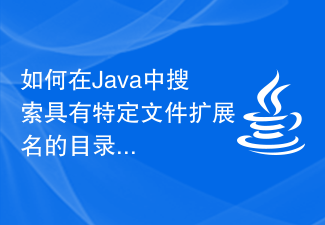 How to search a directory with a specific file extension in Java?
Aug 31, 2023 am 08:13 AM
How to search a directory with a specific file extension in Java?
Aug 31, 2023 am 08:13 AM
The following example prints files in a directory based on their extension - Example importjava.io.IOException;importjava.nio.file.Files;importjava.nio.file.Path;importjava.nio.file.Paths;importjava.util.stream.Stream; publicclassDemo{ publicstaticvoidmain(String[]args)throwsIOException{ 
 How to use hash search algorithm in C++
Sep 19, 2023 pm 02:49 PM
How to use hash search algorithm in C++
Sep 19, 2023 pm 02:49 PM
How to use the hash search algorithm in C++ The hash search algorithm is an efficient search and storage technology. It converts keywords into a fixed-length index through a hash function, and then uses this index in the data structure Search. In C++, we can implement hash search algorithms by using hash containers and hash functions from the standard library. This article will introduce how to use the hash search algorithm in C++ and provide specific code examples. Introducing header files and namespaces First, before using the hash search algorithm in C++
 How to filter and search data in Vue technology development
Oct 08, 2023 am 11:57 AM
How to filter and search data in Vue technology development
Oct 08, 2023 am 11:57 AM
How to filter and search data in Vue technology development In Vue technology development, data filtering and search are very common requirements. Through reasonable data filtering and search functions, users can quickly and easily find the information they need. This article will introduce how to use Vue to implement data filtering and search functions, and give specific code examples. Data filtering: Data filtering refers to filtering data according to specific conditions and filtering out data that meets the conditions. In Vue, you can use the computed attribute and v-for directive




