 Computer Tutorials
Computer Tutorials
 System Installation
System Installation
 Computer system crashed? Reinstall easily with a USB flash drive, simple, fast and safe
Computer system crashed? Reinstall easily with a USB flash drive, simple, fast and safe
Computer system crashed? Reinstall easily with a USB flash drive, simple, fast and safe
Computer system crashed? no problem! You can easily reinstall the system with a USB flash drive, which is simple, fast and safe. PHP editor Strawberry will introduce to you how to use a USB flash drive to reinstall the system, so that you can quickly resume normal use when encountering a system failure. This method is not only simple to operate, but also avoids the risk of data loss and is an effective way to solve computer failures.
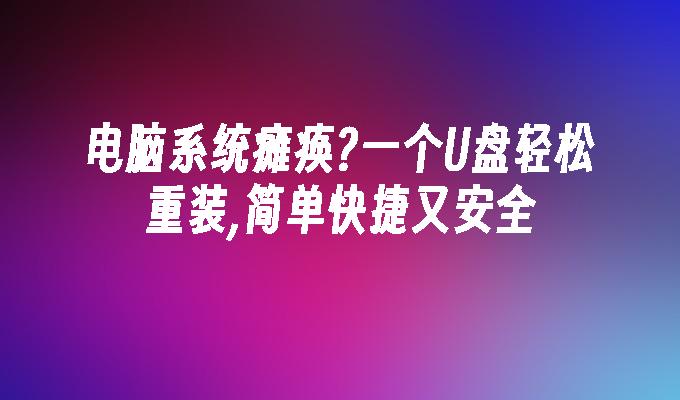
Tool materials:
System version: Windows 11
Brand model: Lenovo Xiaoxin Pro 16 2022
Software version: Micro PE Toolbox v2.1
1. Make a USB boot disk
First, we need to prepare a USB flash drive with a capacity of at least 8GB, and make sure there are no important files in the USB flash drive data. Then, download the Micro PE Toolbox, which is a powerful and free USB boot disk creation tool. Install and open the micro PE toolbox, select "One-click creation of Win8PE boot disk", insert the U disk, check the U disk letter, and click "Start Making". The whole process takes about 10-20 minutes, please be patient.
2. Use U disk to reinstall the system
After the U disk boot disk is created, we can use it to reinstall the system. First, insert the USB flash drive into the computer, restart the computer, and continuously press the F12 key when the startup screen appears (the shortcut keys may be different for different brands of computers) to enter the startup item selection interface. Select the U disk to boot and enter the micro PE system. Find the "onekey" folder on the desktop, double-click to open it, select "One-click reinstall WIN8_X64.bat", and follow the prompts to start automatically installing the system. During the installation process, you can have a cup of coffee and take a break. After the system installation is completed, restart the computer and enter the new Windows 11 system.
3. Install drivers and software
After reinstalling the system, we also need to install the necessary drivers and commonly used software. Drivers can be installed with one click through tools such as "Drive Life", or they can be downloaded from the computer manufacturer's official website. Commonly used software such as Office, Chrome, etc. can also be installed by downloading the installation package from the official website. It is worth mentioning that many new computers currently use solid-state drives, and the installation of Windows 11 system and software is very fast, usually within ten minutes.
Content extension:
1. System disk partition problem: When reinstalling the system, we usually partition the system disk and store system files and personal data files in different partitions. ,This can maximize the protection of personal data in the event of ,system problems. Generally speaking, the system disk requires at least 50GB of space, and the size of the data disk depends on the actual needs of the individual.
2. Precautions when reinstalling the system: Before reinstalling the system, be sure to back up important data to avoid loss. At the same time, you must also prepare the necessary driver and software installation packages so that you can quickly restore the working environment after reinstallation. In addition, before reinstalling the system, it is best to perform a comprehensive anti-virus to eliminate hidden dangers caused by viruses.
Summary:
Using a USB flash drive to reinstall the computer system is a simple, fast, safe and reliable method. Use the micro PE toolbox to create a USB boot disk, reinstall the Windows 11 system with one click, and then install the necessary drivers and common software to make your computer look brand new. Mastering this method can help you no longer panic when encountering system problems and easily deal with various system failures.
The above is the detailed content of Computer system crashed? Reinstall easily with a USB flash drive, simple, fast and safe. For more information, please follow other related articles on the PHP Chinese website!

Hot AI Tools

Undresser.AI Undress
AI-powered app for creating realistic nude photos

AI Clothes Remover
Online AI tool for removing clothes from photos.

Undress AI Tool
Undress images for free

Clothoff.io
AI clothes remover

AI Hentai Generator
Generate AI Hentai for free.

Hot Article

Hot Tools

Notepad++7.3.1
Easy-to-use and free code editor

SublimeText3 Chinese version
Chinese version, very easy to use

Zend Studio 13.0.1
Powerful PHP integrated development environment

Dreamweaver CS6
Visual web development tools

SublimeText3 Mac version
God-level code editing software (SublimeText3)

Hot Topics
 1359
1359
 52
52
 How to convert deepseek pdf
Feb 19, 2025 pm 05:24 PM
How to convert deepseek pdf
Feb 19, 2025 pm 05:24 PM
DeepSeek cannot convert files directly to PDF. Depending on the file type, you can use different methods: Common documents (Word, Excel, PowerPoint): Use Microsoft Office, LibreOffice and other software to export as PDF. Image: Save as PDF using image viewer or image processing software. Web pages: Use the browser's "Print into PDF" function or the dedicated web page to PDF tool. Uncommon formats: Find the right converter and convert it to PDF. It is crucial to choose the right tools and develop a plan based on the actual situation.
 How to safely import SEI tokens into a wallet?
Sep 26, 2024 pm 10:27 PM
How to safely import SEI tokens into a wallet?
Sep 26, 2024 pm 10:27 PM
To safely import SEI tokens into your wallet: select a secure wallet (e.g. Ledger, MetaMask); create or restore wallet and enable security measures; add SEI tokens (contract address: 0x0e1eDEF440220B274c54e376882245A75597063D); send SEI tokens to wallet address; confirm Transaction successful and check balance.
 Anbi app official download v2.96.2 latest version installation Anbi official Android version
Mar 04, 2025 pm 01:06 PM
Anbi app official download v2.96.2 latest version installation Anbi official Android version
Mar 04, 2025 pm 01:06 PM
Binance App official installation steps: Android needs to visit the official website to find the download link, choose the Android version to download and install; iOS search for "Binance" on the App Store. All should pay attention to the agreement through official channels.
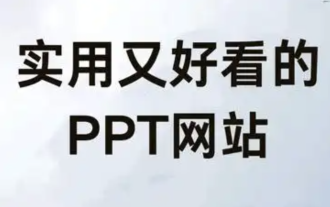 Download ppt finished product. Easy to use ppt finished product website for free
Mar 11, 2025 am 10:24 AM
Download ppt finished product. Easy to use ppt finished product website for free
Mar 11, 2025 am 10:24 AM
Still worried about finding high-quality PPT templates? This article recommends 15 excellent websites that provide PPT template downloads, including Microsoft Office Template Library, Canva, Slidesgo, Envato Elements, etc. These websites provide templates with diverse styles, strong compatibility, exquisite design and suitable for different scenarios (business, education, creative display, etc.), covering free and paid resources. Some websites also provide online editing and collaboration functions to meet your various PPT production needs and help you easily create amazing presentations. Click to view the detailed introduction and find your favorite template!
 gateio exchange app old version gateio exchange app old version download channel
Mar 04, 2025 pm 11:36 PM
gateio exchange app old version gateio exchange app old version download channel
Mar 04, 2025 pm 11:36 PM
Gateio Exchange app download channels for old versions, covering official, third-party application markets, forum communities and other channels. It also provides download precautions to help you easily obtain old versions and solve the problems of discomfort in using new versions or device compatibility.
 Detailed steps on how to open the settings after downloading imKey wallet
Sep 28, 2024 pm 01:10 PM
Detailed steps on how to open the settings after downloading imKey wallet
Sep 28, 2024 pm 01:10 PM
After unlocking the wallet through the imKey wallet application, click the device icon in the upper right corner, then click the three-dot icon to select "Settings" to make the following settings: 1. Change the device name; 2. Select the interface language; 3. Set or change the password; 4. Manage backup and recovery settings; 5. Manage privacy settings; 6. Select or add network connections; 7. Check and update firmware; 8. Access advanced settings.
 Download and install the official website of Yiou app
Mar 04, 2025 pm 06:54 PM
Download and install the official website of Yiou app
Mar 04, 2025 pm 06:54 PM
OKX Ouyi Mobile App official website provides free downloads, providing users with convenient digital asset trading services. This article will introduce in detail the download methods, security and functional features of OKX Ouyi App, helping users quickly and securely access the OKX Ouyi platform for cryptocurrency transactions. Whether it is Bitcoin, Ethereum or other digital assets, OKX App aims to provide users with a safe, reliable and powerful trading platform. Download the OKX App to start your digital asset investment journey and experience an efficient and convenient trading experience. Download now and explore the broader world of digital finance!
 The world's top ten virtual currency trading platform app genuine download and installation tutorial
Mar 12, 2025 pm 05:33 PM
The world's top ten virtual currency trading platform app genuine download and installation tutorial
Mar 12, 2025 pm 05:33 PM
This article provides Android and Apple mobile APP download methods for mainstream digital currency trading platforms such as Binance, OKX, Gate.io, Huobi Global, Coinbase, KuCoin, Kraken and Bitfinex. Whether it is an Android user or an Apple user, you can easily find the official APP download link for the corresponding platform and complete the installation according to the steps. The article provides detailed guidance on searching and downloading on their respective official websites or app stores, and provides instructions on the special steps for installing APK files on Android, so that users can download and use them quickly and easily.



