
php editor Baicao brings you an introduction to the screen recording function of Apple 13mini. As the latest small-sized mobile phone launched by Apple, the screen recording function of Apple 13mini has attracted much attention from users. This article will introduce in detail how to perform screen recording on Apple 13mini and how to use the screen recording function to record wonderful moments. Let’s learn about the screen recording function of Apple 13mini!
1. Open the phone settings and click [Control Center].

2. Click [Customize Control].

3. Click [ ] on the left side of [Screen Recording] to add.
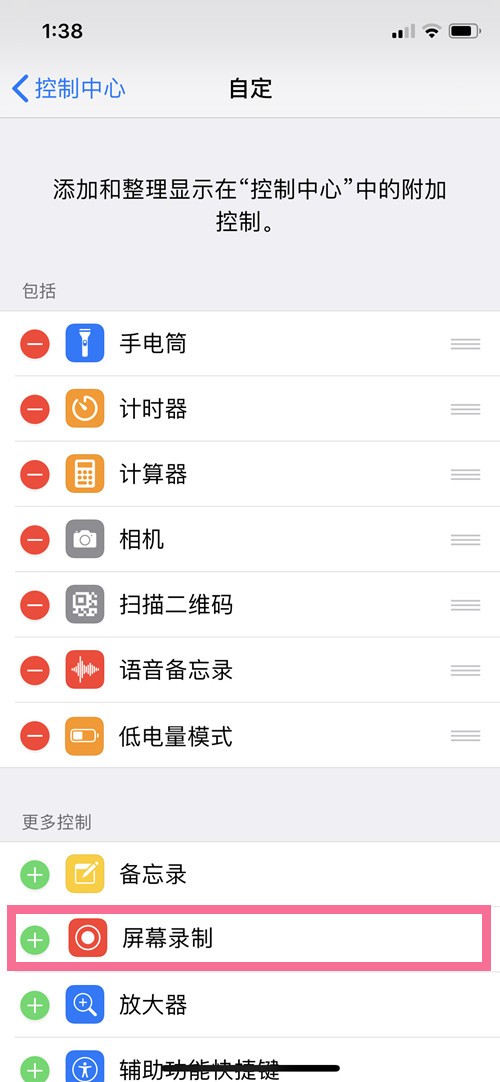
4. Swipe down from the top right side of the phone to call out the control center, and click the screen recording button.

The above is the detailed content of How to record the screen of Apple 13mini_Introduction to the screen recording function of Apple 13mini. For more information, please follow other related articles on the PHP Chinese website!




