 Computer Tutorials
Computer Tutorials
 System Installation
System Installation
 A 10-minute tutorial for beginners to create a Win system U disk boot disk with zero basic knowledge
A 10-minute tutorial for beginners to create a Win system U disk boot disk with zero basic knowledge
A 10-minute tutorial for beginners to create a Win system U disk boot disk with zero basic knowledge
The "10-minute tutorial on making a Win system U disk boot disk for beginners" brought by php editor Xigua will explain in detail how to quickly and easily make a Windows system U disk boot disk. No professional skills are required, it only takes 10 minutes to do it easily. Following our tutorial, you will effortlessly create a convenient and practical boot disk for your computer to solve system problems at any time.
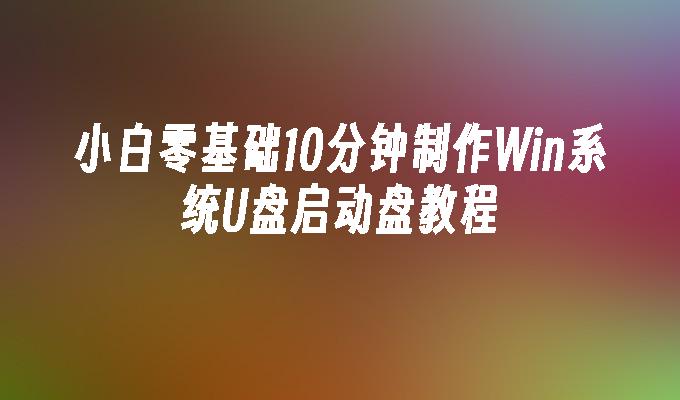
Tool materials:
System version: Windows 10 20H2
Brand model: Lenovo Xiaoxin Air 14 2021 model
Software version: Pocket machine one-click reinstallation of system software V1.0
1. Preparation work
1. Prepare a U disk with a capacity of at least 8GB. It is recommended to use USB3.0 and U disks with the above interface are faster.
2. Download the Windows system image file, which can be downloaded from the Microsoft official website or from major system download websites.
3. Download the software to create a USB boot disk. It is recommended to use a pocket machine to reinstall the system software with one click. It is compact and easy to use.
2. Make a USB boot disk
1. Insert the USB flash drive, open the pocket machine and reinstall the system software with one click, and select the downloaded Windows system image file.
2. Select the U disk you want to create a boot disk, click the "One-click creation" button, and wait for the creation to be completed.
3. After the production is completed, exit the U disk, restart the computer, enter the BIOS and set the U disk as the first startup item, save the settings and restart.
3. Install the system
1. After restarting, the computer will boot from the USB flash drive, enter the Windows installation interface, and select "Custom Installation".
2. Select the partition where you want to install the system. If you need to repartition, you can delete the original partition first and then create a new partition.
3. Select the installation location, click "Next" to start the installation, wait for the installation to complete, and follow the prompts to set the user name, password and other information.
Content extension:
1. After installing the system, it is recommended to install anti-virus software immediately to protect computer security.
2. Back up important data regularly, using cloud disks, mobile hard drives, etc. to avoid data loss.
3. If you encounter problems installing the system, you can seek help on forums, post bars and other platforms, or you can try to use one-click system reinstallation software, such as Magic Pig Installation Master.
Summary: Reinstalling the system may seem complicated, but as long as you choose the appropriate tools and methods, novice users can easily complete it. This article introduces how to install the system using a USB boot disk, and recommends one-click reinstallation of the system software for pocket machines. I hope it will be helpful to everyone. At the same time, pay attention to data security in daily use, back up regularly, and don’t panic when encountering problems. I believe there will always be a solution.
The above is the detailed content of A 10-minute tutorial for beginners to create a Win system U disk boot disk with zero basic knowledge. For more information, please follow other related articles on the PHP Chinese website!

Hot AI Tools

Undresser.AI Undress
AI-powered app for creating realistic nude photos

AI Clothes Remover
Online AI tool for removing clothes from photos.

Undress AI Tool
Undress images for free

Clothoff.io
AI clothes remover

AI Hentai Generator
Generate AI Hentai for free.

Hot Article

Hot Tools

Notepad++7.3.1
Easy-to-use and free code editor

SublimeText3 Chinese version
Chinese version, very easy to use

Zend Studio 13.0.1
Powerful PHP integrated development environment

Dreamweaver CS6
Visual web development tools

SublimeText3 Mac version
God-level code editing software (SublimeText3)

Hot Topics
 1359
1359
 52
52
 How to safely import SEI tokens into a wallet?
Sep 26, 2024 pm 10:27 PM
How to safely import SEI tokens into a wallet?
Sep 26, 2024 pm 10:27 PM
To safely import SEI tokens into your wallet: select a secure wallet (e.g. Ledger, MetaMask); create or restore wallet and enable security measures; add SEI tokens (contract address: 0x0e1eDEF440220B274c54e376882245A75597063D); send SEI tokens to wallet address; confirm Transaction successful and check balance.
 Detailed steps on how to open the settings after downloading imKey wallet
Sep 28, 2024 pm 01:10 PM
Detailed steps on how to open the settings after downloading imKey wallet
Sep 28, 2024 pm 01:10 PM
After unlocking the wallet through the imKey wallet application, click the device icon in the upper right corner, then click the three-dot icon to select "Settings" to make the following settings: 1. Change the device name; 2. Select the interface language; 3. Set or change the password; 4. Manage backup and recovery settings; 5. Manage privacy settings; 6. Select or add network connections; 7. Check and update firmware; 8. Access advanced settings.
 gateio exchange app old version gateio exchange app old version download channel
Mar 04, 2025 pm 11:36 PM
gateio exchange app old version gateio exchange app old version download channel
Mar 04, 2025 pm 11:36 PM
Gateio Exchange app download channels for old versions, covering official, third-party application markets, forum communities and other channels. It also provides download precautions to help you easily obtain old versions and solve the problems of discomfort in using new versions or device compatibility.
 Download and install the official website of Yiou app
Mar 04, 2025 pm 06:54 PM
Download and install the official website of Yiou app
Mar 04, 2025 pm 06:54 PM
OKX Ouyi Mobile App official website provides free downloads, providing users with convenient digital asset trading services. This article will introduce in detail the download methods, security and functional features of OKX Ouyi App, helping users quickly and securely access the OKX Ouyi platform for cryptocurrency transactions. Whether it is Bitcoin, Ethereum or other digital assets, OKX App aims to provide users with a safe, reliable and powerful trading platform. Download the OKX App to start your digital asset investment journey and experience an efficient and convenient trading experience. Download now and explore the broader world of digital finance!
 How to ensure high availability of MongoDB on Debian
Apr 02, 2025 am 07:21 AM
How to ensure high availability of MongoDB on Debian
Apr 02, 2025 am 07:21 AM
This article describes how to build a highly available MongoDB database on a Debian system. We will explore multiple ways to ensure data security and services continue to operate. Key strategy: ReplicaSet: ReplicaSet: Use replicasets to achieve data redundancy and automatic failover. When a master node fails, the replica set will automatically elect a new master node to ensure the continuous availability of the service. Data backup and recovery: Regularly use the mongodump command to backup the database and formulate effective recovery strategies to deal with the risk of data loss. Monitoring and Alarms: Deploy monitoring tools (such as Prometheus, Grafana) to monitor the running status of MongoDB in real time, and
 How to convert char in C language
Apr 03, 2025 pm 03:21 PM
How to convert char in C language
Apr 03, 2025 pm 03:21 PM
In C language, char type conversion can be directly converted to another type by: casting: using casting characters. Automatic type conversion: When one type of data can accommodate another type of value, the compiler automatically converts it.
 How to open the setup steps after downloading Bitstamp exchange software
Aug 26, 2024 pm 03:18 PM
How to open the setup steps after downloading Bitstamp exchange software
Aug 26, 2024 pm 03:18 PM
The settings menu of the Bitstamp exchange software can be found in the File menu. This menu allows you to configure general settings, security settings, transaction settings, and notification settings and save changes by clicking the "Apply" button.
 How to download gate exchange Download gate official app
Mar 20, 2025 pm 05:57 PM
How to download gate exchange Download gate official app
Mar 20, 2025 pm 05:57 PM
Gate.io Sesame Open Exchange App Download Guide: This article explains the official Gate.io Exchange App Download Method to help you trade cryptocurrency anytime, anywhere. Gate.io App has the advantages of convenience, good user experience, comprehensive functions (spot, contract, leverage, financial management, etc.) and strong security, and provides real-time market information. To ensure safety, be sure to download the App from the official website of Gate.io to avoid downloading malware. The article introduces the official website download steps and iOS and Android installation procedures in detail, and provides frequently asked questions and security suggestions to help you quickly get started with the Gate.io App and start a safe and convenient cryptocurrency trading journey.



