 Mobile Tutorial
Mobile Tutorial
 Android Phone
Android Phone
 Where to change the fingerprint recognition animation on vivox60 How to change the fingerprint recognition animation on vivox60
Where to change the fingerprint recognition animation on vivox60 How to change the fingerprint recognition animation on vivox60
Where to change the fingerprint recognition animation on vivox60 How to change the fingerprint recognition animation on vivox60
php editor Xigua will introduce to you how to change the fingerprint recognition animation on vivo X60 mobile phone. The vivo X60 series of mobile phones has attracted much attention, and its fingerprint recognition animation has also been highly praised. If you want to modify the fingerprint recognition animation, you can do it in just a few simple steps. This article will introduce in detail how to change the fingerprint recognition animation of vivo X60, allowing you to easily customize a personalized mobile phone experience.
1. Open the phone settings and click on dynamic effects.

2. Select the [Fingerprint Recognition Animation] option.
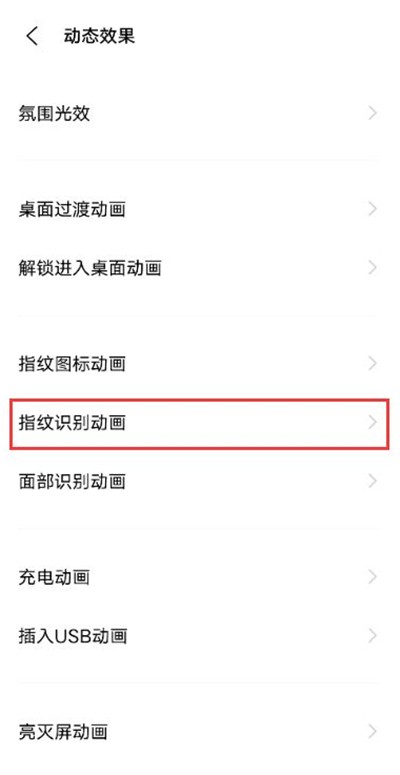
3. Click to select your favorite fingerprint recognition animation setting.

The above is the detailed content of Where to change the fingerprint recognition animation on vivox60 How to change the fingerprint recognition animation on vivox60. For more information, please follow other related articles on the PHP Chinese website!

Hot AI Tools

Undresser.AI Undress
AI-powered app for creating realistic nude photos

AI Clothes Remover
Online AI tool for removing clothes from photos.

Undress AI Tool
Undress images for free

Clothoff.io
AI clothes remover

AI Hentai Generator
Generate AI Hentai for free.

Hot Article

Hot Tools

Notepad++7.3.1
Easy-to-use and free code editor

SublimeText3 Chinese version
Chinese version, very easy to use

Zend Studio 13.0.1
Powerful PHP integrated development environment

Dreamweaver CS6
Visual web development tools

SublimeText3 Mac version
God-level code editing software (SublimeText3)

Hot Topics
 1377
1377
 52
52
 It is revealed that Huawei is making its own ultrasonic under-screen fingerprint scanner, and the P80 series is expected to be launched next year
Mar 15, 2024 pm 08:31 PM
It is revealed that Huawei is making its own ultrasonic under-screen fingerprint scanner, and the P80 series is expected to be launched next year
Mar 15, 2024 pm 08:31 PM
With the continuous advancement of mobile phone technology, under-screen fingerprint unlocking has become one of the standard configurations on the market. According to digital blogger @digitalchatstation, Huawei is developing ultrasonic under-screen fingerprint technology, but rumors about Goodix’s patent risks are not entirely true. In addition, Huawei has not only made progress in ultrasonic technology, but also has independently developed algorithm solutions for optical under-screen fingerprints and capacitive fingerprints, showing strong research and development capabilities. It is reported that the current under-screen fingerprint recognition technology mainly includes optical fingerprint recognition and ultrasonic fingerprint recognition. Compared with optical fingerprint recognition, ultrasonic fingerprint recognition technology has the characteristics of fast recognition speed, high recognition rate, strong penetration, no fear of water stains and stains, strong interference ability, support for living body detection, and higher security. It is currently the mainstream flagship machine
 Fingerprint recognition cannot be used on ASUS computers. How to add fingerprints? Tips for adding fingerprints to ASUS computers
Dec 21, 2023 pm 02:19 PM
Fingerprint recognition cannot be used on ASUS computers. How to add fingerprints? Tips for adding fingerprints to ASUS computers
Dec 21, 2023 pm 02:19 PM
Some users of ASUS computers using Win11 system want to set up fingerprint recognition, but don’t know how to do it. This article is a tutorial on how to set up fingerprint recognition on ASUS computers under Win11 system. Setting up fingerprint recognition is only applicable to computers with a fingerprint recognition area. If you do not see the fingerprint login option in Windows Hello, or it says that this option is unavailable, it means that your computer does not have a fingerprint reader. Please first find the fingerprint recognition area of your computer. The fingerprint reader on most Asus laptops is located near the touchpad. Some models of Asus laptops have fingerprint readers integrated into the power key. 1. Click [Windows Start Logo] on the taskbar, then find and click under All Apps
 Xiaomi Mi 15 will be standard on all series! Ultrasonic fingerprint science
Jun 29, 2024 am 03:04 AM
Xiaomi Mi 15 will be standard on all series! Ultrasonic fingerprint science
Jun 29, 2024 am 03:04 AM
There are currently two mainstream biometric unlocking methods for mobile phones: face recognition and fingerprint unlocking. Android generally chooses a wide variety of fingerprint unlocking: capacitive fingerprint unlocking, short-throw fingerprint unlocking, ultra-thin fingerprint unlocking and ultrasonic fingerprint unlocking. So what are the differences between these four types of fingerprint unlocking? What are the advantages and disadvantages of each? Optical fingerprint recognition uses light to capture an image of a fingerprint. A light source illuminates the finger, and then a camera captures the reflected light, creating an image of the fingerprint. There are two types of optical fingerprints: short-focus fingerprint unlocking and ultra-thin fingerprint unlocking. 1. Short-focus fingerprint unlocking Since short-focus fingerprints are thicker than ultra-thin fingerprints, in order to increase battery capacity, the fingerprints are usually placed lower on the phone, making unlocking with your thumb uncomfortable. Optical fingerprint unlocking Optical fingerprint unlocking
 What is the difference between capacitive, optical and ultrasonic fingerprints: understand in one article
Jul 18, 2024 pm 02:05 PM
What is the difference between capacitive, optical and ultrasonic fingerprints: understand in one article
Jul 18, 2024 pm 02:05 PM
Nowadays, fingerprint recognition technology has become an indispensable security feature of mobile phones. From the initial password input to sliding pattern unlocking to today's fingerprint recognition, the evolution of unlocking methods not only improves security, but also optimizes user experience. Currently, there are various fingerprint recognition technologies on the market, including ultra-thin under-screen fingerprint recognition, screen ultrasonic fingerprint, ultrasonic fingerprint unlocking, etc. These technologies sound high-end, but what’s the difference between them? Which one is the most practical? Let's talk together. Capacitive fingerprint recognition Capacitive fingerprint recognition technology collects fingerprints through two methods: scratching and pressing. Scratching technology is gradually being eliminated by the market due to its high operational requirements and low recognition speed and accuracy. With push-type capacitive fingerprint recognition technology, users only need to simply press to complete the process.
 How to set up quick startup application in vivox60 Tutorial on how to enable quick startup application in vivox60
Mar 23, 2024 am 11:31 AM
How to set up quick startup application in vivox60 Tutorial on how to enable quick startup application in vivox60
Mar 23, 2024 am 11:31 AM
1. Click [System Navigation] in the phone settings menu. 2. Check [Full screen gestures]. 3. Click [Quick Launch Application]. 4. Turn on the switch on the right side of [Quick Launch Application].
 vivo Y37 series is launched on vivo's official website today: leading the new trend
Jul 20, 2024 am 02:36 AM
vivo Y37 series is launched on vivo's official website today: leading the new trend
Jul 20, 2024 am 02:36 AM
Today, vivo officially released its new Y37 series of smartphones on its official website, including vivo Y37 and vivo Y37m. With their excellent performance, stylish appearance and practical functions, these two mobile phones once again demonstrate vivo's innovative strength in the field of smartphones and bring users a new experience. vivoY37: The combination of fashion and performance. As the main model in the series, vivoY37 has an extremely attractive appearance design. The smart appearance and trendy color matching, such as distant mountain green, diamond purple and other color options, allow users to enjoy the ultimate visual enjoyment. The phone body is thin and easy to hold, with soft and smooth lines, making it more comfortable to hold. At the same time, its textured design perfectly combines fashion and practicality.
 What is the principle of fingerprint recognition technology?
Mar 10, 2023 am 11:22 AM
What is the principle of fingerprint recognition technology?
Mar 10, 2023 am 11:22 AM
The principle of fingerprint recognition technology is to find and compare the characteristics of fingerprints on fingerprint images; fingerprint recognition technology matches a person with his fingerprints, and by comparing his fingerprints with pre-saved fingerprints, his authenticity can be verified Identity; each person's skin texture is different in patterns, breakpoints and intersections, and is unique. Relying on this uniqueness and stability, we can create fingerprint recognition technology.
 How to take rectangular screenshot of vivox60 vivox60 rectangular screenshot tutorial
Mar 23, 2024 am 08:46 AM
How to take rectangular screenshot of vivox60 vivox60 rectangular screenshot tutorial
Mar 23, 2024 am 08:46 AM
1. Swipe down from the top of the phone screen to call out the shortcut center, and click the [Super Screenshot] icon. 2. Click to select the [Rectangular Screenshot] option, and click [Save] after taking the screenshot. 3. Adjust the upper border of the screenshot selection box to select the starting position of the long screenshot - slide up to capture, and wait until the screen capture is completed.



