Methods and techniques to improve JavaScript reading efficiency
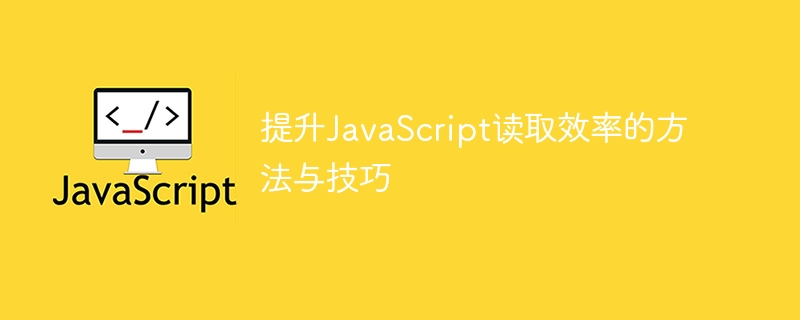
In the modern Internet era, JavaScript, as a front-end development language, is widely used in web page interaction, animation effects, and data processing. However, as the complexity of web pages increases and users pursue speed, optimizing the performance of JavaScript becomes particularly important. This article will explore some methods and techniques to improve JavaScript reading efficiency, and provide specific code examples to help developers better optimize their front-end code.
- Use Event Delegate
When dealing with a large number of DOM elements, avoid binding event handlers directly on each element. Instead, you can use event delegation to bind event handlers to a common parent element. Doing so can not only reduce memory usage, but also improve the efficiency of event processing.
// 原始方式
const elements = document.querySelectorAll('.item');
elements.forEach(element => {
element.addEventListener('click', () => {
// 处理点击事件
});
});
// 使用事件委托
const parent = document.querySelector('.parent');
parent.addEventListener('click', (event) => {
if (event.target.classList.contains('item')) {
// 处理点击事件
}
});- Caching DOM query results
To avoid repeatedly searching for the same DOM element, the search results can be cached to improve code execution efficiency.
// 不良示例
for (let i = 0; i < 1000; i++) {
document.querySelector('.element').style.color = 'red';
}
// 良好示例
const element = document.querySelector('.element');
for (let i = 0; i < 1000; i++) {
element.style.color = 'red';
}- Reduce operations on DOM
Avoid frequent operations on DOM, especially in loops. The best way is to concatenate the content that needs to be modified into a string, and then update the DOM uniformly.
// 不良示例
const list = document.querySelector('.list');
for (let i = 0; i < data.length; i++) {
list.innerHTML += `<li>${data[i]}</li>`;
}
// 良好示例
const list = document.querySelector('.list');
let html = '';
for (let i = 0; i < data.length; i++) {
html += `<li>${data[i]}</li>`;
}
list.innerHTML = html;- Using document fragments
When you need to create a large number of DOM nodes, you can use document fragments to reduce the number of DOM operations and thereby improve performance.
// 不良示例
const container = document.querySelector('.container');
for (let i = 0; i < 1000; i++) {
const element = document.createElement('div');
element.textContent = `Element ${i}`;
container.appendChild(element);
}
// 良好示例
const container = document.querySelector('.container');
const fragment = document.createDocumentFragment();
for (let i = 0; i < 1000; i++) {
const element = document.createElement('div');
element.textContent = `Element ${i}`;
fragment.appendChild(element);
}
container.appendChild(fragment);- Use appropriate data structures
Choosing appropriate data structures according to different needs can improve data reading efficiency. For example, use a Map object to store key-value pairs, or a Set object to store unique values.
// 使用Map对象
const map = new Map();
map.set('key1', 'value1');
map.set('key2', 'value2');
console.log(map.get('key1'));
// 使用Set对象
const set = new Set();
set.add('value1');
set.add('value2');
console.log(set.has('value1'));In actual projects, using the above methods and techniques to improve JavaScript reading efficiency can make web pages load faster and the user experience be smoother. Developers can flexibly use these optimization methods to optimize their front-end code and improve application performance according to specific circumstances.
The above is the detailed content of Methods and techniques to improve JavaScript reading efficiency. For more information, please follow other related articles on the PHP Chinese website!

Hot AI Tools

Undresser.AI Undress
AI-powered app for creating realistic nude photos

AI Clothes Remover
Online AI tool for removing clothes from photos.

Undress AI Tool
Undress images for free

Clothoff.io
AI clothes remover

AI Hentai Generator
Generate AI Hentai for free.

Hot Article

Hot Tools

Notepad++7.3.1
Easy-to-use and free code editor

SublimeText3 Chinese version
Chinese version, very easy to use

Zend Studio 13.0.1
Powerful PHP integrated development environment

Dreamweaver CS6
Visual web development tools

SublimeText3 Mac version
God-level code editing software (SublimeText3)

Hot Topics
 1378
1378
 52
52
 What is the method of converting Vue.js strings into objects?
Apr 07, 2025 pm 09:18 PM
What is the method of converting Vue.js strings into objects?
Apr 07, 2025 pm 09:18 PM
Using JSON.parse() string to object is the safest and most efficient: make sure that strings comply with JSON specifications and avoid common errors. Use try...catch to handle exceptions to improve code robustness. Avoid using the eval() method, which has security risks. For huge JSON strings, chunked parsing or asynchronous parsing can be considered for optimizing performance.
 How to make h5 click icon
Apr 06, 2025 pm 12:15 PM
How to make h5 click icon
Apr 06, 2025 pm 12:15 PM
The steps to create an H5 click icon include: preparing a square source image in the image editing software. Add interactivity in the H5 editor and set the click event. Create a hotspot that covers the entire icon. Set the action of click events, such as jumping to the page or triggering animation. Export H5 documents as HTML, CSS, and JavaScript files. Deploy the exported files to a website or other platform.
 html next page function
Apr 06, 2025 am 11:45 AM
html next page function
Apr 06, 2025 am 11:45 AM
<p>The next page function can be created through HTML. The steps include: creating container elements, splitting content, adding navigation links, hiding other pages, and adding scripts. This feature allows users to browse segmented content, displaying only one page at a time, and is suitable for displaying large amounts of data or content. </p>
 How to add functions to buttons for vue
Apr 08, 2025 am 08:51 AM
How to add functions to buttons for vue
Apr 08, 2025 am 08:51 AM
You can add a function to the Vue button by binding the button in the HTML template to a method. Define the method and write function logic in the Vue instance.
 Is H5 page production a front-end development?
Apr 05, 2025 pm 11:42 PM
Is H5 page production a front-end development?
Apr 05, 2025 pm 11:42 PM
Yes, H5 page production is an important implementation method for front-end development, involving core technologies such as HTML, CSS and JavaScript. Developers build dynamic and powerful H5 pages by cleverly combining these technologies, such as using the <canvas> tag to draw graphics or using JavaScript to control interaction behavior.
 How to use CSS3 and JavaScript to achieve the effect of scattering and enlarging the surrounding pictures after clicking?
Apr 05, 2025 am 06:15 AM
How to use CSS3 and JavaScript to achieve the effect of scattering and enlarging the surrounding pictures after clicking?
Apr 05, 2025 am 06:15 AM
To achieve the effect of scattering and enlarging the surrounding images after clicking on the image, many web designs need to achieve an interactive effect: click on a certain image to make the surrounding...
 How to achieve segmentation effect with 45 degree curve border?
Apr 04, 2025 pm 11:48 PM
How to achieve segmentation effect with 45 degree curve border?
Apr 04, 2025 pm 11:48 PM
Tips for Implementing Segmenter Effects In user interface design, segmenter is a common navigation element, especially in mobile applications and responsive web pages. ...
 What method is used to convert strings into objects in Vue.js?
Apr 07, 2025 pm 09:39 PM
What method is used to convert strings into objects in Vue.js?
Apr 07, 2025 pm 09:39 PM
When converting strings to objects in Vue.js, JSON.parse() is preferred for standard JSON strings. For non-standard JSON strings, the string can be processed by using regular expressions and reduce methods according to the format or decoded URL-encoded. Select the appropriate method according to the string format and pay attention to security and encoding issues to avoid bugs.




