
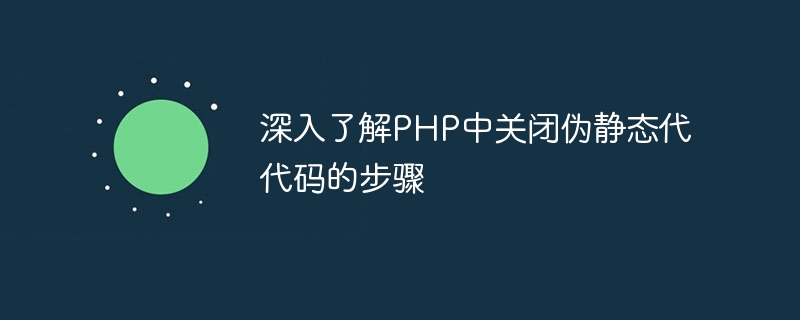
PHP is a programming language widely used in website development. Its flexibility and powerful features make many developers choose to use it to build websites and applications. When using PHP to develop websites, many developers will choose to use pseudo-static to optimize the URL structure of the website and improve user experience and SEO effects. However, in some cases, we may need to turn off pseudo-static. This article will delve into the steps of turning off pseudo-static code in PHP and provide specific code examples.
First of all, let us briefly understand what pseudo-static is. Pseudo-static is a technology that converts dynamically generated URLs into static URLs by modifying the structure of the URL to make it more friendly and optimized. For example, convert example.com/article.php?id=1 to example.com/article/1. This is not only convenient for users to remember and share, but also beneficial to search engine optimization. .
Although pseudo-static can play a positive role in many cases, it sometimes also causes some problems. For example, in some server environments, turning on pseudo-static may cause a 404 error on the website, or affect the normal operation of other functions. At this point, turning off pseudo-statics may be an effective way to solve the problem.
Now let's take a look at how to turn off pseudo-static in PHP. The methods to turn off pseudo-static mainly include modifying the .htaccess file and modifying the PHP code.
First, we need to find the .htaccess file in the root directory of the website. If there is no such file, it needs to be created manually. Then add the following code in the .htaccess file:
<IfModule mod_rewrite.c>
RewriteEngine off
</IfModule>The function of this code is to turn off the RewriteEngine module of the Apache server, thereby turning off the pseudo-static function.
In addition to turning off pseudo-static through the .htaccess file, it can also be achieved by modifying the PHP code. The specific steps are as follows:
<?php
define('USE_MOD_REWRITE', false);This code defines a constant USE_MOD_REWRITE and sets its value to false, indicating that pseudo-static is turned off Function.
The following is a simple example code to demonstrate how to turn off the pseudo-static function in PHP:
<?php
define('USE_MOD_REWRITE', false);
// 在这里编写其他PHP代码The above code will USE_MOD_REWRITE The constant is set to false, which turns off the pseudo-static function. After this, you can continue writing other PHP code and no more pseudo-statics will be used.
Through the above steps and code examples, we understand the specific steps to turn off pseudo-static code in PHP. Turning off pseudo-static is not complicated. You only need to modify the .htaccess file or define constants in the PHP code. In actual development, if you encounter a situation where you need to turn off pseudo-static, you can operate according to the above method to ensure the normal operation of the website.
The above is the detailed content of Learn more about the steps to turn off pseudo-static code in PHP. For more information, please follow other related articles on the PHP Chinese website!