Apple 11 automatic update turns off the steps to update
php editor Banana will introduce to you the steps to turn off the automatic update of Apple 11. On Apple 11 phones, turning off the automatic update function can prevent the system from automatically downloading and installing updates, giving users more control. The following will introduce in detail how to turn off the automatic update function of Apple 11: Go to "Settings" - "General" - "Software Update" - turn off "Automatically download updates". With these simple steps, you can easily turn off the automatic update function of Apple 11 to avoid unnecessary update interference.
1. Open the settings of the iPhone 11 phone and click General.

2. You can see the software update in the general interface, click on it.

3. In the software update interface, just turn off automatic updates.

The above is the detailed content of Apple 11 automatic update turns off the steps to update. For more information, please follow other related articles on the PHP Chinese website!

Hot AI Tools

Undresser.AI Undress
AI-powered app for creating realistic nude photos

AI Clothes Remover
Online AI tool for removing clothes from photos.

Undress AI Tool
Undress images for free

Clothoff.io
AI clothes remover

AI Hentai Generator
Generate AI Hentai for free.

Hot Article

Hot Tools

Notepad++7.3.1
Easy-to-use and free code editor

SublimeText3 Chinese version
Chinese version, very easy to use

Zend Studio 13.0.1
Powerful PHP integrated development environment

Dreamweaver CS6
Visual web development tools

SublimeText3 Mac version
God-level code editing software (SublimeText3)

Hot Topics
 How to disable Windows Update from automatically updating drivers in win11?
Jun 26, 2024 am 12:18 AM
How to disable Windows Update from automatically updating drivers in win11?
Jun 26, 2024 am 12:18 AM
When you connect any new hardware device to the system, Windows will automatically try to install the driver for it. When the system's built-in driver package cannot be recognized, it will automatically try to connect to Windows Update to search and install the driver. Windows can also automatically update device drivers through Windows Update without user interaction. Although this function seems convenient, under certain circumstances, the feature of automatically updating drivers can cause trouble for users. For example, users' video workflows such as DaVinciResolve, Adobe Premiere, etc. need to use a specific old version of Nvidia Studio driver. As a result, Windows
 How to set silent mode on iPhone 11_How to set silent mode on iPhone 11
Mar 22, 2024 pm 07:30 PM
How to set silent mode on iPhone 11_How to set silent mode on iPhone 11
Mar 22, 2024 pm 07:30 PM
1. First, click [Sound & Touch] in the settings menu of the iPhone 11 phone. 2. Then, we drag the ringtone slider to the right to the ring mode, and the silent mode will be turned off. 3. You can also toggle the mute button on the left side of the phone to ring mode.
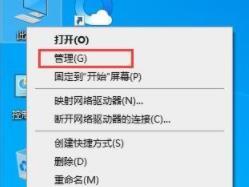 How to disable automatic updates in Win11
Dec 27, 2023 pm 12:53 PM
How to disable automatic updates in Win11
Dec 27, 2023 pm 12:53 PM
Many users always receive automatic updates from the system when using their computers on a daily basis, which not only slows down the computer but also causes it to become stuck. For this reason, today we bring you how to operate Win11 if you don’t want to automatically update. If automatic updates keep affecting you, Let’s see how to close it. How to prevent Windows 11 system from automatically updating 1. First, right-click "This PC" on the desktop and select "Manage". 2. In the opened "Computer Management", click "Services" → "Applications" → "Services" → "Windows update". 3. Next, double-click "Windows update", set the "Startup type" to "Disabled", click "Stop" service and confirm. 4. Click the "Recover" tab to restore the first lost
 Simple steps to reduce screen size on iPhone 11
Mar 22, 2024 pm 09:20 PM
Simple steps to reduce screen size on iPhone 11
Mar 22, 2024 pm 09:20 PM
1. First unlock the phone screen, then find and open settings. 2. Then click to enter the general options. 3. Next, find the auxiliary function and click to enter. 4. Click Zoom and turn on the zoom switch to use three fingers to zoom the screen.
 Explanation of the operation process of eliminating echo on iPhone 11
Mar 23, 2024 pm 04:40 PM
Explanation of the operation process of eliminating echo on iPhone 11
Mar 23, 2024 pm 04:40 PM
1. It may be a network signal or SIM card failure. It is recommended to replace the SIM card for testing. 2. There may be a problem with the phone system. It is recommended to restore all settings on the phone. 3. Remove any screen protectors, films or cases from your device. Check the speaker opening to see if it is blocked or dirty. 4. It may be a hardware problem with the phone. It is recommended to go to the Apple Service Center for testing.
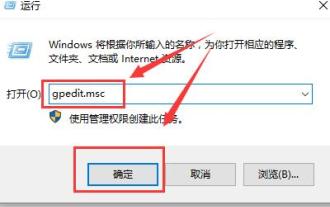 Group policy method to turn off automatic updates in win10
Dec 23, 2023 pm 05:07 PM
Group policy method to turn off automatic updates in win10
Dec 23, 2023 pm 05:07 PM
When using win10 system, we all often encounter update problems. This update is sometimes very annoying, so how can we solve this problem? This requires us to enter the local group policy to set it. How to turn off automatic updates in Win10 Group Policy: 1. Press "win+R" on the keyboard to open Run, enter "gpedit.msc" and click OK. 2. Select "Administrative Templates" - "Windows Components" and double-click to enter. 3. Then find "Windows Update" and double-click to enter. 4. Find "Configure automatic updates" on the right and double-click to open it. 5. Then check "Disabled" and click "Apply".
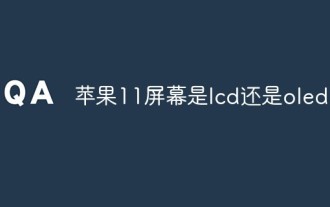 Is the iPhone 11 screen LCD or OLED?
Dec 14, 2022 pm 02:46 PM
Is the iPhone 11 screen LCD or OLED?
Dec 14, 2022 pm 02:46 PM
The Apple 11 screen uses an LCD full screen; the Apple 11 is a mobile phone product released by Apple on September 11, 2019; this model uses the A13 bionic chip, built-in GPS/GNSS, and is equipped with two 12-megapixel ultra-wide-angle and wide-angle Camera; equipped with six colors: purple, white, green, yellow, black, and red.
 How to turn off automatic updates when downloading office 2016 - How to turn off automatic updates when downloading office 2016
Mar 04, 2024 pm 04:34 PM
How to turn off automatic updates when downloading office 2016 - How to turn off automatic updates when downloading office 2016
Mar 04, 2024 pm 04:34 PM
Many people are using office 2016 download in the office, but do you know how to turn off automatic updates in office 2016 download? Below, the editor will tell you how to turn off automatic updates in office 2016 download. Interested users can take a look below. First open a component. For example, you can open the EXCEL spreadsheet software of Office 2016. Other components are also available. Click the file menu in the upper left corner of the interface and operate as shown. Find the account option here on the left, open it, and start the operation. Click the Disable updates button in the update options. When the Office update shows that this product cannot be updated, it means that our settings are complete. When we need to update in the future, we






