 Mobile Tutorial
Mobile Tutorial
 iPhone
iPhone
 How to enable the volte function on iPhone 12_Tutorial on enabling the volte function on iPhone 12
How to enable the volte function on iPhone 12_Tutorial on enabling the volte function on iPhone 12
How to enable the volte function on iPhone 12_Tutorial on enabling the volte function on iPhone 12
php editor Yuzai brings a tutorial on how to enable the volte function on iPhone 12. iPhone 12 supports volte (Voice over LTE) function, which can improve call quality. By turning on the volte function, users can make high-definition voice calls while using the 4G network without switching to 2G or 3G networks. Next, we will introduce in detail how to turn on the volte function on the iPhone 12 mobile phone so that you can experience a smoother call experience.
1. Open the [Settings] menu of your phone.

2. Click [Cellular Network].

3. Click on the cellular number you want to set.

4. Click [Voice and Data] and turn on the volte switch.

The above is the detailed content of How to enable the volte function on iPhone 12_Tutorial on enabling the volte function on iPhone 12. For more information, please follow other related articles on the PHP Chinese website!

Hot AI Tools

Undresser.AI Undress
AI-powered app for creating realistic nude photos

AI Clothes Remover
Online AI tool for removing clothes from photos.

Undress AI Tool
Undress images for free

Clothoff.io
AI clothes remover

AI Hentai Generator
Generate AI Hentai for free.

Hot Article

Hot Tools

Notepad++7.3.1
Easy-to-use and free code editor

SublimeText3 Chinese version
Chinese version, very easy to use

Zend Studio 13.0.1
Powerful PHP integrated development environment

Dreamweaver CS6
Visual web development tools

SublimeText3 Mac version
God-level code editing software (SublimeText3)

Hot Topics
 How to set up nfc function on iPhone 12_Tutorial sharing on turning on nfc on iPhone 12
Mar 23, 2024 pm 12:40 PM
How to set up nfc function on iPhone 12_Tutorial sharing on turning on nfc on iPhone 12
Mar 23, 2024 pm 12:40 PM
1. Select General Functions from the Settings menu. 2. Find the NFC option. 3. Turn on the button on the right side of NFC.
 How to enable VoLTE calling on Xiaomi Mi 14
Mar 16, 2024 am 09:55 AM
How to enable VoLTE calling on Xiaomi Mi 14
Mar 16, 2024 am 09:55 AM
HD calls in Xiaomi mobile phones, also known as VoLTE high-definition calls, can help users optimize the effects of video calls, improve the picture quality during video calls, and make our calls clearer, smoother and more natural. However, many users do not understand the opening position of VoLTE, so the editor of this website has brought you this tutorial guide to provide you with a detailed introduction. I hope it can help everyone in need. First, we open the phone settings, find the menu settings of dual SIM and mobile network, then find the sim card we want to use, click on it, and then we can turn on the VoLTE HD call option, just turn on the switch at the back.
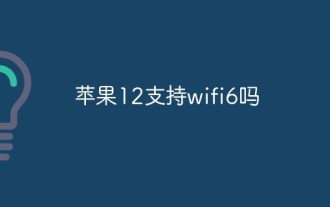 Does iPhone 12 support wifi6?
Dec 14, 2022 pm 05:40 PM
Does iPhone 12 support wifi6?
Dec 14, 2022 pm 05:40 PM
iPhone 12 supports wifi6. Wi-Fi 6 mainly uses OFDMA, MU-MIMO and other technologies. MU-MIMO (Multi-User Multiple Input Multiple Output) technology allows the router to communicate with multiple devices at the same time instead of communicating sequentially. Advantages of wife6: 1. Provides faster data transmission speed; 2. It has TWT wake-up technology, which greatly shortens the time for the mobile phone to maintain and retrieve multiple signals, thereby reducing battery consumption and extending battery life.
 What is the use of Apple mobile phone volte?
Mar 08, 2024 pm 05:16 PM
What is the use of Apple mobile phone volte?
Mar 08, 2024 pm 05:16 PM
The role of volte in mobile phones is still very important. Regardless of whether the user uses an Apple phone or an Android phone, turning it on can significantly improve the user experience, including better call quality, better stability, and more energy saving. What are the uses of Apple's volte phone? Answer: Improve call quality, improve network stability, and optimize performance 1. It can improve the quality and effect of users' voice calls and experience higher-quality voice call services. 2. Effectively reduce the waiting time of calls. Reducing the time can improve the efficiency of calls, about 3 seconds. 3. Video calls can be enhanced. In addition to traditional voice calls, the quality of video calls can also be effectively improved. 4. The stability of the network is also better. After using the volte function, the performance of the mobile phone is improved.
 How to enable the raise to wake function on iPhone 12 How to set up the raise to wake function on iPhone 12
Mar 23, 2024 pm 09:21 PM
How to enable the raise to wake function on iPhone 12 How to set up the raise to wake function on iPhone 12
Mar 23, 2024 pm 09:21 PM
1. Click [Settings] on the mobile phone desktop. 2. Select [Display and Brightness]. 3. Turn on the switch on the right side of [Raise to Wake].
 The difference between Apple 12 and 13
Jan 15, 2024 pm 05:25 PM
The difference between Apple 12 and 13
Jan 15, 2024 pm 05:25 PM
The differences between Apple 12 and 13: 1. Design; 2. Screen; 3. Performance; 4. Camera; 5. Battery life; 6. 5G network; 7. Color selection; 8. Storage capacity; 9. Price; 10. Screen Refresh rate; 11. Front camera; 12. Other functions. Detailed introduction: 1. Design, the Apple 12 series adopts a square design, while the Apple 13 series continues the design style of the Apple 11 series, using rounded corners and smoother glass material; 2. Screen, two mobile phones The screen size is the same, but the screen brightness of the Apple 13 is higher and so on.
 Where to set up the iPhone 12 microphone_Apple 12 microphone setting tutorial
Mar 22, 2024 pm 06:36 PM
Where to set up the iPhone 12 microphone_Apple 12 microphone setting tutorial
Mar 22, 2024 pm 06:36 PM
1. Click [Privacy] in the phone settings menu. 2. Click the [Microphone] option. 3. Turn on the switch that requires permissions for the application. This article takes iphone12 as an example and is applicable to ios14 system
 How to take scrolling screenshots on iPhone 12_How to take long screenshots on iPhone 12
Mar 23, 2024 pm 02:11 PM
How to take scrolling screenshots on iPhone 12_How to take long screenshots on iPhone 12
Mar 23, 2024 pm 02:11 PM
1. Open the Safari browser that comes with your phone and enter a webpage that requires a screenshot. 2. Then use your mobile phone to take a screenshot, click on the screenshot in the lower left corner, edit the image, and click on the entire page. 3. Pull down the long image on the right to preview the image. 4. After taking the screenshot, click [Finish].





