
php editor Xiaoxin brings you a detailed operation guide for the anti-shake function of the Vivo X60 Pro micro gimbal. Vivo X60 Pro is equipped with innovative micro-gimbal anti-shake technology, which effectively improves shooting stability. In this article, we will introduce how to turn on the micro-gimbal anti-shake function on Vivo X60 Pro and set up micro-gimbal anti-shake, so that you can easily take clearer and more stable photos and videos.
1. Click the three horizontal icons in the upper right corner of the photo interface.
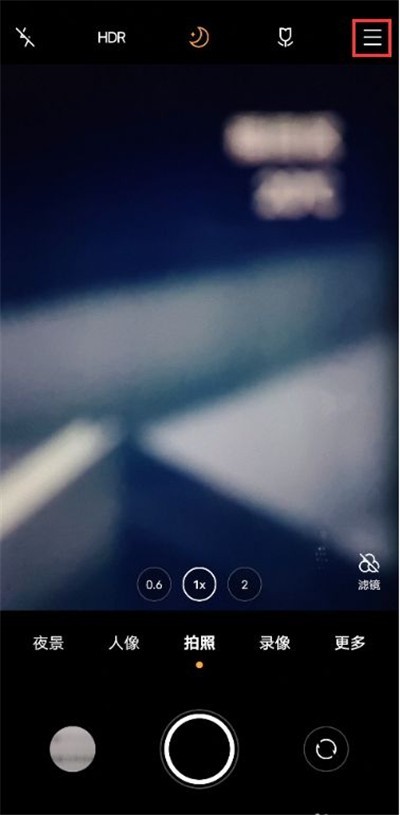
2. Click on the setting option.

3. Click on the anti-shake assistant and turn on the [anti-shake assistant] to use it together.


#4. Return to the camera settings interface, click to enter [Micro PTZ Calibration] to view the calibration process.


The above is the detailed content of How to enable micro-PTZ anti-shake in vivox60pro How to set micro-PTZ anti-shake in vivox60pro. For more information, please follow other related articles on the PHP Chinese website!
 Blue screen code 0x000009c
Blue screen code 0x000009c
 A collection of common computer commands
A collection of common computer commands
 You need permission from admin to make changes to this file
You need permission from admin to make changes to this file
 Tutorial on turning off Windows 11 Security Center
Tutorial on turning off Windows 11 Security Center
 How to set up a domain name that automatically jumps
How to set up a domain name that automatically jumps
 What are the virtual currencies that may surge in 2024?
What are the virtual currencies that may surge in 2024?
 The reason why header function returns 404 failure
The reason why header function returns 404 failure
 How to use js code
How to use js code




