
Want to know how to take orders on Bixin app? Don't worry, PHP editor Strawberry has provided you with a detailed guide to taking orders. As a short video platform, Bixin app is simple to operate, but if you want to get more orders and increase income, you need to master some skills. Through this article, you will learn how to take orders on the Bixin app, increase exposure, increase attention, make your creations more popular, and earn more commissions. Let’s explore the secrets of taking orders on the Bixin app!
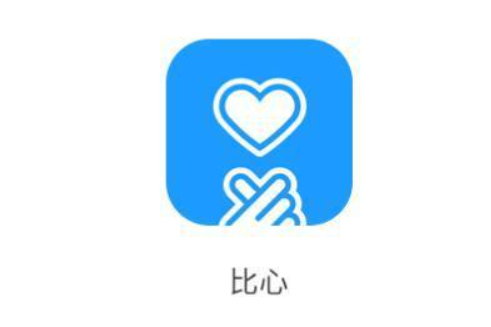
#1. First, download the Bixin app and complete the registration according to the prompts.

2. Click "Master Qualification" under "My Skills" in "My".

#3. Next, click "Apply for Master Now" to agree to the rules and agreement of Bixin Master.

#4. Choose the games and other skills you know.
5. Finally, each skill needs to submit a qualification map and voice. Click submit and wait for others to place orders.
The above is the detailed content of How to take orders on Bixin app. For more information, please follow other related articles on the PHP Chinese website!
 Blue screen code 0x000009c
Blue screen code 0x000009c
 A collection of common computer commands
A collection of common computer commands
 You need permission from admin to make changes to this file
You need permission from admin to make changes to this file
 Tutorial on turning off Windows 11 Security Center
Tutorial on turning off Windows 11 Security Center
 How to set up a domain name that automatically jumps
How to set up a domain name that automatically jumps
 What are the virtual currencies that may surge in 2024?
What are the virtual currencies that may surge in 2024?
 The reason why header function returns 404 failure
The reason why header function returns 404 failure
 How to use js code
How to use js code




