
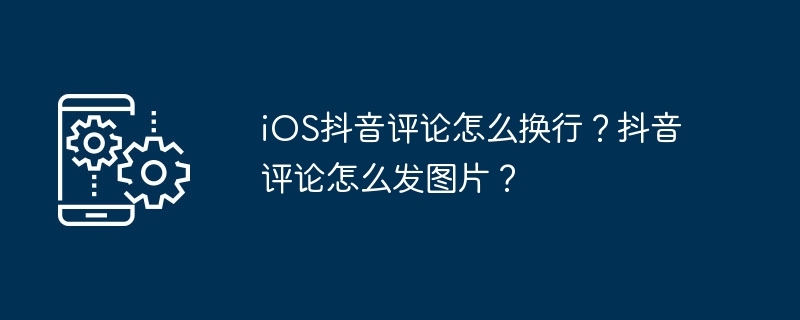
php editor Zimo brings tutorials on line wrapping and picture posting in Douyin comments on iOS. In the iOS version of Douyin, if you want to change the line when commenting, you only need to enter the line break character "". When inserting a picture when posting a comment, you need to save the picture to the album first, and then paste the picture in the comment box. These tips make your TikTok comments more personalized, try them now!
1. How to wrap comments in Douyin on iOS?
On iOS devices, the method of wrapping comments in Douyin is actually very simple. First, open the TikTok app and go to the video page you want to comment on. Then, click on the comment input box at the bottom of the screen and enter the content you want to comment on. When the entered text exceeds one line, the system will automatically wrap the text.
If you need to manually wrap the line, just press and hold the line feed key (↑) on the keyboard to achieve it. At the same time, using functions such as emoticons and @Friends can make the comment content more vivid and rich.
2. How to post pictures in Douyin comments on iOS?
The function of posting pictures in Douyin comments on iOS devices also allows users to express their opinions more intuitively. First, open the Douyin app and enter the video page you want to comment on. Then, click on the comment input box and enter the content you want to comment on.
Next, click the " " sign on the right side of the input box, select "Album", and select a picture from your mobile phone album. After selecting a picture, you can edit the picture, such as adding text, stickers, etc. After editing, click "Send" and your image comments will appear below the video.
In addition to the above two problems, some users have encountered other problems when using Douyin, such as how to delete comments, how to block a user, etc. For these problems, we can solve these problems through the following methods:
1. Delete comments: If you find that the comment you posted is wrong, or you do not want this comment to appear under the video, you can delete it. First, find the comment you posted, click "..." to the right of the comment, and then select "Delete." In this case, your comment will be deleted.
2. Block users: If you don’t want to see a user’s comments, you can choose to block him. First, find the comment posted by the user, click "..." to the right of the comment, and then select "Report." On the report page, select "Block user" and confirm. This way, you won't see this user's comments again.
To sum up, this article provides detailed answers to the problems of line wrapping and picture posting in Douyin comments on iOS devices. I hope these methods can help users who encounter these problems and allow you to communicate and share freely on Douyin.
The above is the detailed content of How to wrap iOS TikTok comments to new lines? How to post pictures in Douyin comments?. For more information, please follow other related articles on the PHP Chinese website!
 Douyin cannot download and save videos
Douyin cannot download and save videos
 How to watch live broadcast playback records on Douyin
How to watch live broadcast playback records on Douyin
 Check friends' online status on TikTok
Check friends' online status on TikTok
 What's the matter with Douyin crashing?
What's the matter with Douyin crashing?
 Why can't I see visitors on my TikTok
Why can't I see visitors on my TikTok
 How many people can you raise on Douyin?
How many people can you raise on Douyin?
 How to get Douyin Xiaohuoren
How to get Douyin Xiaohuoren
 How to raise a little fireman on Douyin
How to raise a little fireman on Douyin




