 Backend Development
Backend Development
 PHP Tutorial
PHP Tutorial
 Solving common problems in converting PHP numerical values to date format
Solving common problems in converting PHP numerical values to date format
Solving common problems in converting PHP numerical values to date format
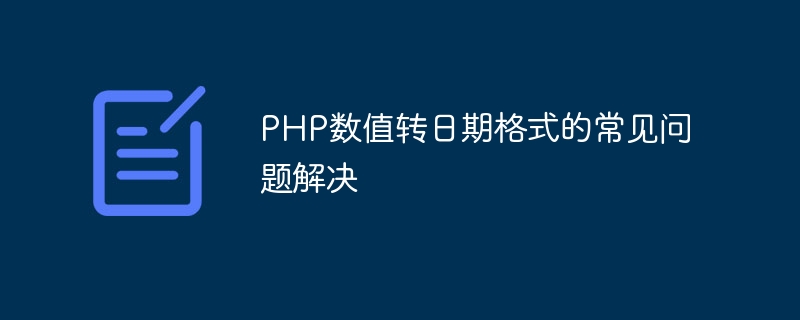
As a popular programming language, PHP is widely used in various web development fields. In actual work, we sometimes encounter problems that require converting numerical values into date format. This article will introduce some common problems in converting numerical values to date format in PHP, and provide specific code example solutions.
Question 1: Convert timestamp to date format
In PHP, timestamp is a common way to represent time, usually an integer, representing January 1, 1970 The number of seconds elapsed since the date. If we need to convert a timestamp to date format, we can use PHP's date() function to achieve this. Here is a sample code:
$timestamp = 1617282356;
$date = date('Y-m-d H:i:s', $timestamp);
echo $date;In this example, we first define a timestamp $timestamp, and then use the date() function to convert it to Date format. 'Y-m-d H:i:s' is the date format parameter, which represents the format of year-month-day hour:minute:second respectively. Running the above code will output the date format corresponding to timestamp 1617282356.
Question 2: Convert dates represented by integers to date format
Sometimes, we will encounter some dates represented by integers, such as 20210401 means 4, 2021 January 1st. How to convert this date represented by an integer to date format? We can do this by converting the integer to a string and then using the strtotime() function and the date() function. Here is a sample code:
$intDate = 20210401;
$strDate = strval($intDate);
$date = date('Y-m-d', strtotime($strDate));
echo $date; In this example, we first convert the date represented as an integer to a string and then convert it to a timestamp using the strtotime() function, Finally, call the date() function to convert the timestamp into date format. Running the above code will output the date format 2021-04-01 corresponding to 20210401.
Question 3: Dealing with time zone issues in date format
When dealing with date format, sometimes we need to consider time zone issues. PHP provides the date_default_timezone_set() function to set the time zone. The following is a sample code:
date_default_timezone_set('Asia/Shanghai');
$date = date('Y-m-d H:i:s');
echo $date;In this example, we set the time zone to the East Asian time zone (Asia/Shanghai) through the date_default_timezone_set() function, and then call date( )Function output date and time. After setting the time zone, PHP will process the date and time according to the specified time zone to avoid time zone confusion.
Through the above problem solutions and code examples, we can clearly understand the common problems of converting numerical values to date formats in PHP, and learn how to achieve conversion through specific codes. I hope the content of this article can help readers become more proficient in handling date and time operations in PHP.
The above is the detailed content of Solving common problems in converting PHP numerical values to date format. For more information, please follow other related articles on the PHP Chinese website!

Hot AI Tools

Undresser.AI Undress
AI-powered app for creating realistic nude photos

AI Clothes Remover
Online AI tool for removing clothes from photos.

Undress AI Tool
Undress images for free

Clothoff.io
AI clothes remover

Video Face Swap
Swap faces in any video effortlessly with our completely free AI face swap tool!

Hot Article

Hot Tools

Notepad++7.3.1
Easy-to-use and free code editor

SublimeText3 Chinese version
Chinese version, very easy to use

Zend Studio 13.0.1
Powerful PHP integrated development environment

Dreamweaver CS6
Visual web development tools

SublimeText3 Mac version
God-level code editing software (SublimeText3)

Hot Topics
 1386
1386
 52
52
 Frequently asked questions and solutions: Frequently asked questions about using the len function in Python
Jan 28, 2024 am 09:14 AM
Frequently asked questions and solutions: Frequently asked questions about using the len function in Python
Jan 28, 2024 am 09:14 AM
The len() function in Python is a commonly used built-in function used to obtain the length of an object or the number of elements. In daily Python development, we often encounter some problems about the len() function. This article will introduce some common problems and solutions, and provide specific code examples. TypeError: objectoftype'XXX'hasnolen() This problem usually occurs when trying to use len() on an object that does not support length operations.
 Analysis of frequently asked questions about Cyberpunk 2077
Jan 05, 2024 pm 06:05 PM
Analysis of frequently asked questions about Cyberpunk 2077
Jan 05, 2024 pm 06:05 PM
Recently, a super popular game Cyberpunk 2077 has been launched online. Many users are rushing to download and experience it. However, there are still many problems in the process. Today we bring you some frequently asked questions about playing Cyberpunk 2077. Come and see if you want anything. Frequently asked questions about playing Cyberpunk 2077: 1. Price details: 1. The purchase price on the steam game platform is: 298 yuan. 2. The purchase price of the epic game platform is: 43 US dollars = 282 yuan. 3. The purchase price of ps4 game terminal is: 400 yuan + HKD and 380 yuan + RMB boxed. 4. The purchase price of Russia in the Russian area is: 172 yuan. 2. Configuration details: 1. Minimum configuration (1080P): GT
 Common log4j configuration file problems and solutions
Feb 19, 2024 pm 08:50 PM
Common log4j configuration file problems and solutions
Feb 19, 2024 pm 08:50 PM
Common problems and solutions for log4j configuration files In the development process of Java applications, logging is a very important function. And log4j is a widely used logging framework in Java. It defines the output mode of logs through configuration files, and it is very convenient to control the level and output location of logs. However, sometimes you will encounter some problems when configuring log4j. This article will introduce some common problems and their solutions, and attach specific code examples. Problem 1: The log file does not generate a solution:
 Convert timestamp to date in php
Apr 09, 2024 pm 02:36 PM
Convert timestamp to date in php
Apr 09, 2024 pm 02:36 PM
To convert a PHP timestamp to a date, you can use the date() function, the syntax is: date(format, timestamp). Common date format specifiers include: Y (year), m (month), d (day), H (hour), i (minute), and s (second). The code example to convert timestamp 1658096324 to date is: $timestamp=1658096324;$date=date('Y-m-dH:i:s',$timestamp); Output: 2022-07-1914:58:44.
 What are the common problems encountered in the Huluxia app? Summary of answers to Huluxia app problems
Mar 12, 2024 pm 02:04 PM
What are the common problems encountered in the Huluxia app? Summary of answers to Huluxia app problems
Mar 12, 2024 pm 02:04 PM
What are the common problems encountered in the Calabash Man app? I believe that many friends will encounter various problems with this app. I wonder if any players have encountered it? Anyway, the editor often encounters it. In order to prevent my friends from encountering various problems like the editor, I started to look for various limited exemption methods. Therefore, the editor below will bring a summary of the most common problems to all users. If you are still encountering various problems, please refer to them quickly. Summary of questions and answers on Huluxia app QWhat is root? How to get root on mobile phone? Simply put, root refers to the user with the highest administrative rights in the Android system. By using third-party root tools, many phone models can be easily
 Frequently Asked Questions and Notes: Using MyBatis for Batch Query
Feb 19, 2024 pm 12:30 PM
Frequently Asked Questions and Notes: Using MyBatis for Batch Query
Feb 19, 2024 pm 12:30 PM
Notes and FAQs on MyBatis batch query statements Introduction MyBatis is an excellent persistence layer framework that supports flexible and efficient database operations. Among them, batch query is a common requirement. By querying multiple pieces of data at one time, the overhead of database connection and SQL execution can be reduced, and the performance of the system can be improved. This article will introduce some precautions and common problems with MyBatis batch query statements, and provide specific code examples. Hope this can provide some help to developers. Things to note when using M
 PHP email sending methods and summary of frequently asked questions
Jun 08, 2023 pm 10:57 PM
PHP email sending methods and summary of frequently asked questions
Jun 08, 2023 pm 10:57 PM
In the Internet era, email has become an indispensable part of people's lives and work. PHP is a language widely used in the field of web development, and email sending is also essential in web applications. This article will introduce in detail the relevant content and common problems of PHP email sending. 1. PHP email sending method PHPmailer library PHPmailer is a powerful PHP email sending library that can easily send emails in HTML format and plain text format. Using PHPmai
 Analysis of Frequently Asked Questions about Go Language ORM Framework
Jun 03, 2023 am 09:22 AM
Analysis of Frequently Asked Questions about Go Language ORM Framework
Jun 03, 2023 am 09:22 AM
In modern web applications, the use of ORM frameworks to handle database operations has become standard. Among all ORM frameworks, the Go language ORM framework is getting more and more attention and love from developers. However, when we use the Go language ORM framework, we may encounter some common problems. In this article, we will analyze and solve these common problems to better use the Go language ORM framework. The data model of GORM is defined in GORM. We can use struct to define data.



