
php editor Apple introduces you the steps to enable the mutual transfer function of vivos9 mobile phones. The vivos9 mobile phone provides convenient mutual transfer functions, allowing users to quickly share files and data. Through simple settings and operations, you can easily enable the mutual transfer function of vivos9 to achieve rapid file transfer and sharing. Next, let us learn the detailed steps to enable the mutual transmission function of vivos9!
1. Swipe down from the top right side of the phone screen to call out the shortcut center, and light up the [vivo mutual transfer] icon.
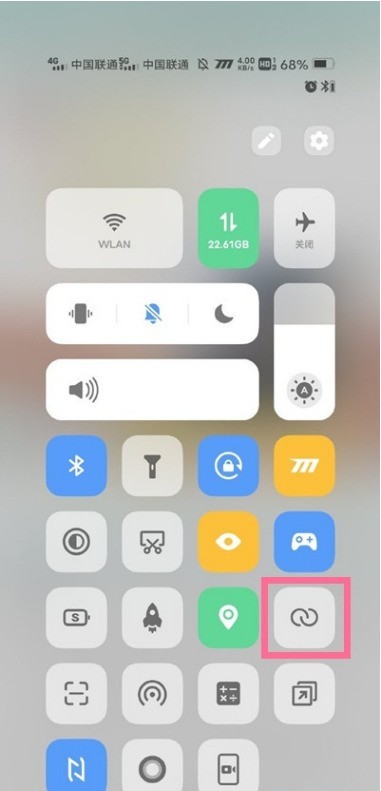
2. Or click [Other Networks and Connections] in the phone settings menu.

3. Click [vivo mutual transmission] and turn on the switch.

4. Then enter the photo album or file management, select/check the picture or file, click Share, then you will enter the pop-up interface, select the other party's device to send, and the other party chooses to receive. That’s it.
The above is the detailed content of How to enable mutual transfer in vivos9 Steps to enable mutual transfer in vivos9. For more information, please follow other related articles on the PHP Chinese website!
 How to learn go language from 0 basics
How to learn go language from 0 basics
 What currency is BTC?
What currency is BTC?
 Characteristics of relational databases
Characteristics of relational databases
 What is machine language
What is machine language
 c/s architecture and b/s architecture
c/s architecture and b/s architecture
 Reasons why ping fails
Reasons why ping fails
 What is a servo motor
What is a servo motor
 The difference between win10 home version and professional version
The difference between win10 home version and professional version
 How do mysql and redis ensure double-write consistency?
How do mysql and redis ensure double-write consistency?




