Go language practice: Sharing how to quickly modify IP address
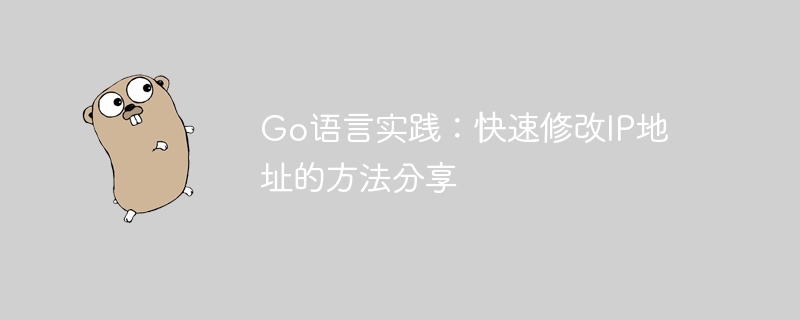
Go language practice: sharing of methods to quickly modify IP addresses
In network programming, the operation of modifying IP addresses is often involved, whether it is used for network tools The development is also used for scripting of automated tasks. Using Go language to operate IP addresses is very simple and efficient. This article will share how to use Go language to quickly modify the IP address and provide specific code examples.
1. Obtain the local IP address
In the Go language, you can easily obtain the IP address of the local host through the functions in the net package. The following code example demonstrates how to obtain the IP address of the local host:
package main
import (
"fmt"
"net"
)
func main() {
addrs, err := net.InterfaceAddrs()
if err != nil {
fmt.Println("获取本地IP地址失败:", err)
return
}
for _, addr := range addrs {
if ipnet, ok := addr.(*net.IPNet); ok && !ipnet.IP.IsLoopback() {
if ipnet.IP.To4() != nil {
fmt.Println("本地IP地址:", ipnet.IP.String())
}
}
}
}The above code obtains the IP address of the local host by traversing the network card interface and outputs it to the console.
2. Modify the IP address
In the Go language, to modify the IP address, you can use the functions and structures in the net package. The following code example demonstrates how to modify the IP address to the specified target address:
package main
import (
"fmt"
"net"
)
func main() {
// 目标IP地址
newIP := net.ParseIP("192.168.1.100")
if newIP == nil {
fmt.Println("无法解析目标IP地址")
return
}
ifaces, err := net.Interfaces()
if err != nil {
fmt.Println("获取网卡接口失败:", err)
return
}
for _, iface := range ifaces {
addrs, err := iface.Addrs()
if err != nil {
fmt.Println("获取网卡地址失败:", err)
continue
}
for _, addr := range addrs {
ipnet, ok := addr.(*net.IPNet)
if !ok {
continue
}
if ipnet.IP.To4() != nil {
ip := ipnet.IP.To4()
err := setIPAddr(&iface, ip, newIP)
if err != nil {
fmt.Println("修改IP地址失败:", err)
} else {
fmt.Println("修改IP地址成功")
}
}
}
}
}
func setIPAddr(iface *net.Interface, oldIP, newIP net.IP) error {
addrs, err := net.InterfaceAddrs()
if err != nil {
return err
}
for _, addr := range addrs {
ipnet, ok := addr.(*net.IPNet)
if !ok {
continue
}
if ipnet.IP.Equal(oldIP) {
err := netlink.AddrDel(iface, &netlink.Addr{IPNet: &net.IPNet{IP: oldIP, Mask: ipnet.Mask}})
if err != nil {
return err
}
err = netlink.AddrAdd(iface, &netlink.Addr{IPNet: &net.IPNet{IP: newIP, Mask: ipnet.Mask}})
if err != nil {
return err
}
return nil
}
}
return fmt.Errorf("未找到匹配的IP地址")
}The above code first parses the target IP address, then traverses all network card interfaces, finds the network card containing the original IP address, and replaces it with the new IP address.
Through the above code example, you can quickly modify the IP address. Of course, in practical applications, aspects such as security and error handling also need to be considered to ensure the stability and reliability of the code.
Summary: This article introduces how to quickly modify the IP address in the Go language and provides specific code examples. I hope that readers can become more proficient in using Go language to perform IP address operations in network programming through the sharing of this article.
The above is the detailed content of Go language practice: Sharing how to quickly modify IP address. For more information, please follow other related articles on the PHP Chinese website!

Hot AI Tools

Undresser.AI Undress
AI-powered app for creating realistic nude photos

AI Clothes Remover
Online AI tool for removing clothes from photos.

Undress AI Tool
Undress images for free

Clothoff.io
AI clothes remover

Video Face Swap
Swap faces in any video effortlessly with our completely free AI face swap tool!

Hot Article

Hot Tools

Notepad++7.3.1
Easy-to-use and free code editor

SublimeText3 Chinese version
Chinese version, very easy to use

Zend Studio 13.0.1
Powerful PHP integrated development environment

Dreamweaver CS6
Visual web development tools

SublimeText3 Mac version
God-level code editing software (SublimeText3)

Hot Topics
 1387
1387
 52
52
 How to convert XML to PDF on your phone?
Apr 02, 2025 pm 10:18 PM
How to convert XML to PDF on your phone?
Apr 02, 2025 pm 10:18 PM
It is not easy to convert XML to PDF directly on your phone, but it can be achieved with the help of cloud services. It is recommended to use a lightweight mobile app to upload XML files and receive generated PDFs, and convert them with cloud APIs. Cloud APIs use serverless computing services, and choosing the right platform is crucial. Complexity, error handling, security, and optimization strategies need to be considered when handling XML parsing and PDF generation. The entire process requires the front-end app and the back-end API to work together, and it requires some understanding of a variety of technologies.
 What is the problem with Queue thread in Go's crawler Colly?
Apr 02, 2025 pm 02:09 PM
What is the problem with Queue thread in Go's crawler Colly?
Apr 02, 2025 pm 02:09 PM
Queue threading problem in Go crawler Colly explores the problem of using the Colly crawler library in Go language, developers often encounter problems with threads and request queues. �...
 What libraries are used for floating point number operations in Go?
Apr 02, 2025 pm 02:06 PM
What libraries are used for floating point number operations in Go?
Apr 02, 2025 pm 02:06 PM
The library used for floating-point number operation in Go language introduces how to ensure the accuracy is...
 How to solve the user_id type conversion problem when using Redis Stream to implement message queues in Go language?
Apr 02, 2025 pm 04:54 PM
How to solve the user_id type conversion problem when using Redis Stream to implement message queues in Go language?
Apr 02, 2025 pm 04:54 PM
The problem of using RedisStream to implement message queues in Go language is using Go language and Redis...
 In Go, why does printing strings with Println and string() functions have different effects?
Apr 02, 2025 pm 02:03 PM
In Go, why does printing strings with Println and string() functions have different effects?
Apr 02, 2025 pm 02:03 PM
The difference between string printing in Go language: The difference in the effect of using Println and string() functions is in Go...
 What should I do if the custom structure labels in GoLand are not displayed?
Apr 02, 2025 pm 05:09 PM
What should I do if the custom structure labels in GoLand are not displayed?
Apr 02, 2025 pm 05:09 PM
What should I do if the custom structure labels in GoLand are not displayed? When using GoLand for Go language development, many developers will encounter custom structure tags...
 What is the difference between `var` and `type` keyword definition structure in Go language?
Apr 02, 2025 pm 12:57 PM
What is the difference between `var` and `type` keyword definition structure in Go language?
Apr 02, 2025 pm 12:57 PM
Two ways to define structures in Go language: the difference between var and type keywords. When defining structures, Go language often sees two different ways of writing: First...
 Which libraries in Go are developed by large companies or provided by well-known open source projects?
Apr 02, 2025 pm 04:12 PM
Which libraries in Go are developed by large companies or provided by well-known open source projects?
Apr 02, 2025 pm 04:12 PM
Which libraries in Go are developed by large companies or well-known open source projects? When programming in Go, developers often encounter some common needs, ...




