
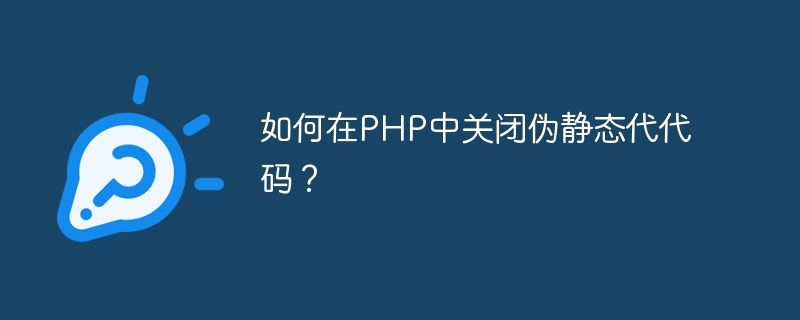
Turning off pseudo-static code in PHP has always been an important part of website optimization. This article will introduce how to turn off pseudo-static code in PHP and provide specific code examples.
First of all, we need to understand what pseudo-static code is. Pseudo-static code refers to modifying the form of the URL to make the URL of the dynamic page look like the URL of the static page, which is more conducive to search engine indexing and user access. In some websites that use the Apache server, the pseudo-static code function is usually implemented through the .htaccess file.
To turn off pseudo-static code in PHP, we can do the following steps:
Step 1: Find the .htaccess file in the root directory of the website, open and edit the file.
Step 2: Find the code segment containing pseudo-static rules in the .htaccess file, which usually contains instructions such as RewriteRule.
Step 3: Comment out or delete the code segment containing pseudo-static rules. For example, if the original code segment is similar to the following:
RewriteEngine On
RewriteCond %{REQUEST_FILENAME} !-d
RewriteCond %{REQUEST_FILENAME} !-f
RewriteRule ^(.*)$ index.php?url= [QSA,L], we can comment it out and modify it to:
# RewriteEngine On
# RewriteCond %{REQUEST_FILENAME} !-d
# RewriteCond %{REQUEST_FILENAME} !-f
# RewriteRule ^(.*)$ index.php?url= [QSA,L]Step 4: Save and close the .htaccess file.
After the above steps, we successfully turned off the pseudo-static code in PHP. At this time, the URL of the dynamic page will be restored to its original form and will no longer have pseudo-static characteristics.
Hope the above content can help you understand how to turn off pseudo-static code in PHP and do it through specific code examples. Good luck with your website optimization!
The above is the detailed content of How to turn off pseudo-static code in PHP?. For more information, please follow other related articles on the PHP Chinese website!




