
php editor Apple teaches you how to hide text message notification content on your iPhone. Protecting privacy is an indispensable part of our daily lives. Hiding text message notification content on your phone can effectively prevent others from prying into your privacy. Apple phones provide simple setup steps to achieve this feature. Next, we will introduce in detail how to hide text message notification content on Apple mobile phones to make your privacy more secure.
1. Click the [Notification] option in the phone settings.

2. Find] Information [option.
3. Click [Show Preview].
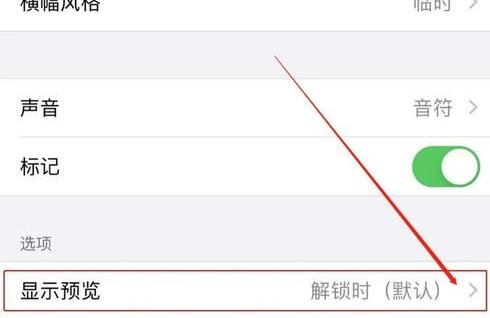
4. Select [Never] to hide the text message notification content.

The above is the detailed content of An explanation of the basic steps to hide text message notification content on Apple phones. For more information, please follow other related articles on the PHP Chinese website!
 Apple mobile phone antivirus
Apple mobile phone antivirus
 Migrate data from Android phone to Apple phone
Migrate data from Android phone to Apple phone
 How to unlock the password lock on your Apple phone if you forget it
How to unlock the password lock on your Apple phone if you forget it
 How much does it cost to replace an Apple mobile phone battery?
How much does it cost to replace an Apple mobile phone battery?
 How to install linux system
How to install linux system
 Is the success rate of railway 12306 standby ticket high?
Is the success rate of railway 12306 standby ticket high?
 common files
common files
 What are the applications of the Internet of Things?
What are the applications of the Internet of Things?




