PHP query statement usage example
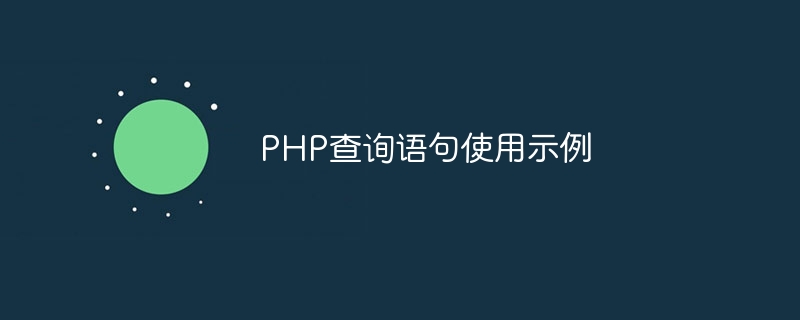
PHP is a powerful server-side scripting language that is widely used in web development. In web development, we often need to interact with the database and execute query statements to obtain data. This article will introduce you to how to write query statements and usage examples in PHP.
1. Connect to the database
Before using PHP to query the database, you first need to establish a connection with the database. Generally, we will use the MySQL database as an example. The code to connect to the database is as follows:
$servername = "localhost";
$username = "root";
$password = "";
$dbname = "myDB";
// 创建连接
$conn = new mysqli($servername, $username, $password, $dbname);
// 检测连接
if ($conn->connect_error) {
die("连接失败: " . $conn->connect_error);
} 2. Execute the query statement
Next, we can use PHP to execute the query statement to obtain data. The following is a simple query statement example to query all data in the table named "users":
$sql = "SELECT * FROM users";
$result = $conn->query($sql);
if ($result->num_rows > 0) {
// 输出数据
while($row = $result->fetch_assoc()) {
echo "id: " . $row["id"]. " - Name: " . $row["name"]. " - Email: " . $row["email"]. "<br>";
}
} else {
echo "0 结果";
}3. Parameterized query
In order to prevent SQL injection attacks, we should use parameters query. The following is an example of using parameterized query:
$stmt = $conn->prepare("SELECT * FROM users WHERE id = ?");
$stmt->bind_param("i", $id);
$id = 1;
$stmt->execute();
$result = $stmt->get_result();
if ($result->num_rows > 0) {
while($row = $result->fetch_assoc()) {
echo "id: " . $row["id"]. " - Name: " . $row["name"]. " - Email: " . $row["email"]. "<br>";
}
} else {
echo "0 结果";
}
$stmt->close();4. Close the connection
After completing the database query, we should close the connection with the database and release resources. The code to close the connection is as follows:
$conn->close();
Through the above examples, you can understand how to write query statements in PHP and learn how to use parameterized queries to improve data security. I wish you greater success in web development!
The above is the detailed content of PHP query statement usage example. For more information, please follow other related articles on the PHP Chinese website!

Hot AI Tools

Undresser.AI Undress
AI-powered app for creating realistic nude photos

AI Clothes Remover
Online AI tool for removing clothes from photos.

Undress AI Tool
Undress images for free

Clothoff.io
AI clothes remover

Video Face Swap
Swap faces in any video effortlessly with our completely free AI face swap tool!

Hot Article

Hot Tools

Notepad++7.3.1
Easy-to-use and free code editor

SublimeText3 Chinese version
Chinese version, very easy to use

Zend Studio 13.0.1
Powerful PHP integrated development environment

Dreamweaver CS6
Visual web development tools

SublimeText3 Mac version
God-level code editing software (SublimeText3)

Hot Topics
 1386
1386
 52
52
 PHP format rows to CSV and write file pointer
Mar 22, 2024 am 09:00 AM
PHP format rows to CSV and write file pointer
Mar 22, 2024 am 09:00 AM
This article will explain in detail how PHP formats rows into CSV and writes file pointers. I think it is quite practical, so I share it with you as a reference. I hope you can gain something after reading this article. Format rows to CSV and write to file pointer Step 1: Open file pointer $file=fopen("path/to/file.csv","w"); Step 2: Convert rows to CSV string using fputcsv( ) function converts rows to CSV strings. The function accepts the following parameters: $file: file pointer $fields: CSV fields as an array $delimiter: field delimiter (optional) $enclosure: field quotes (
 PHP changes current umask
Mar 22, 2024 am 08:41 AM
PHP changes current umask
Mar 22, 2024 am 08:41 AM
This article will explain in detail about changing the current umask in PHP. The editor thinks it is quite practical, so I share it with you as a reference. I hope you can gain something after reading this article. Overview of PHP changing current umask umask is a php function used to set the default file permissions for newly created files and directories. It accepts one argument, which is an octal number representing the permission to block. For example, to prevent write permission on newly created files, you would use 002. Methods of changing umask There are two ways to change the current umask in PHP: Using the umask() function: The umask() function directly changes the current umask. Its syntax is: intumas
 Learn how to handle special characters and convert single quotes in PHP
Mar 27, 2024 pm 12:39 PM
Learn how to handle special characters and convert single quotes in PHP
Mar 27, 2024 pm 12:39 PM
In the process of PHP development, dealing with special characters is a common problem, especially in string processing, special characters are often escaped. Among them, converting special characters into single quotes is a relatively common requirement, because in PHP, single quotes are a common way to wrap strings. In this article, we will explain how to handle special character conversion single quotes in PHP and provide specific code examples. In PHP, special characters include but are not limited to single quotes ('), double quotes ("), backslash (), etc. In strings
 Go language indentation specifications and examples
Mar 22, 2024 pm 09:33 PM
Go language indentation specifications and examples
Mar 22, 2024 pm 09:33 PM
Indentation specifications and examples of Go language Go language is a programming language developed by Google. It is known for its concise and clear syntax, in which indentation specifications play a crucial role in the readability and beauty of the code. effect. This article will introduce the indentation specifications of the Go language and explain in detail through specific code examples. Indentation specifications In the Go language, tabs are used for indentation instead of spaces. Each level of indentation is one tab, usually set to a width of 4 spaces. Such specifications unify the coding style and enable teams to work together to compile
 PHP calculates MD5 hash of file
Mar 21, 2024 pm 01:42 PM
PHP calculates MD5 hash of file
Mar 21, 2024 pm 01:42 PM
This article will explain in detail about PHP calculating the MD5 hash of files. The editor thinks it is quite practical, so I share it with you as a reference. I hope you can gain something after reading this article. PHP calculates the MD5 hash of a file MD5 (MessageDigest5) is a one-way encryption algorithm that converts messages of arbitrary length into a fixed-length 128-bit hash value. It is widely used to ensure file integrity, verify data authenticity and create digital signatures. Calculating the MD5 hash of a file in PHP PHP provides multiple methods to calculate the MD5 hash of a file: Use the md5_file() function. The md5_file() function directly calculates the MD5 hash value of the file and returns a 32-character
 PHP returns an array with key values flipped
Mar 21, 2024 pm 02:10 PM
PHP returns an array with key values flipped
Mar 21, 2024 pm 02:10 PM
This article will explain in detail how PHP returns an array after key value flipping. The editor thinks it is quite practical, so I share it with you as a reference. I hope you can gain something after reading this article. PHP Key Value Flip Array Key value flip is an operation on an array that swaps the keys and values in the array to generate a new array with the original key as the value and the original value as the key. Implementation method In PHP, you can perform key-value flipping of an array through the following methods: array_flip() function: The array_flip() function is specially used for key-value flipping operations. It receives an array as argument and returns a new array with the keys and values swapped. $original_array=[
 PHP determines whether a specified key exists in an array
Mar 21, 2024 pm 09:21 PM
PHP determines whether a specified key exists in an array
Mar 21, 2024 pm 09:21 PM
This article will explain in detail how PHP determines whether a specified key exists in an array. The editor thinks it is very practical, so I share it with you as a reference. I hope you can gain something after reading this article. PHP determines whether a specified key exists in an array: In PHP, there are many ways to determine whether a specified key exists in an array: 1. Use the isset() function: isset($array["key"]) This function returns a Boolean value, true if the specified key exists, false otherwise. 2. Use array_key_exists() function: array_key_exists("key",$arr
 Application and example analysis of PHP dot operator
Mar 28, 2024 pm 12:06 PM
Application and example analysis of PHP dot operator
Mar 28, 2024 pm 12:06 PM
Application and example analysis of PHP dot operator In PHP, the dot operator (".") is an operator used to connect two strings. It is very commonly used and very flexible when concatenating strings. By using the dot operator, we can easily concatenate multiple strings to form a new string. The following will introduce the use of PHP dot operators through example analysis. 1. Basic usage First, let’s look at a basic usage example. Suppose there are two variables $str1 and $str2, which store two words respectively.




